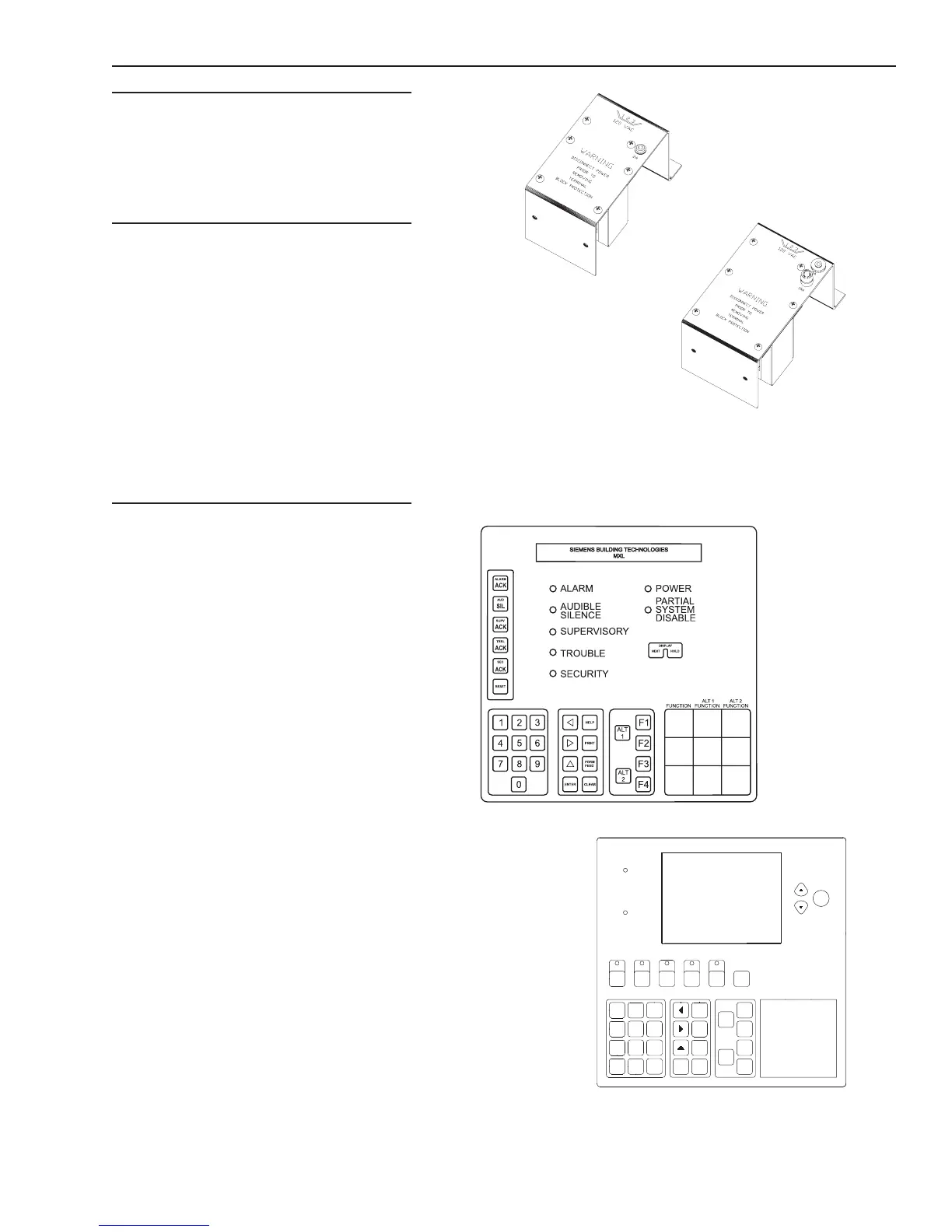1-5
Description
MPS-6 Power Supply
The MPS-6 is a supervised power supply
that converts 120 VAC, 60 Hz to unregu-
lated 24 VDC at 6A.
MPS-12 Power Supply
The MPS-12 is a high current power supply
that provides the MXL-IQ System with
primary 24 VDC power. It is rated at 12
amps and is unfiltered and unregulated.
The MPS-12 supplies the SMB-2 with the
power required for normal operation.
The
module incorporates a 5 amp resettable
circuit breaker on the primary input, a 15
amp fuse on the 24V output, and a built-in
AC line filter for surge and noise suppres-
sion.
MKB Keyboard/Annunciator Panel
The MKB Annunciator communicates with
the SMB Main Control Board through the
System network link. This module provides
the MXL-IQ with its primary control and
annunciation.
The MKB modules have an LCD alphanu-
meric display that continuously updates
information about the System status and
user-defined device messages. If there are
multiple alarms, and/or troubles, including
supervisories and security conditions, the
highest priority event that occurred displays
first. The user can see additional alarm and
trouble data by pressing the NEXT key
(MKB-4) or the UP and DOWN keys (MKB-
6). Press the HOLD key (MKB-4 only) at
any time to stop the display from scrolling.
The Control Panel contains the following
indicators:
• Alarm
• Power
• Audible Silence
• Partial System Disable
• Supervisory
• Trouble
• Security
Figure 3A
MPS-6 Power Supply
Figure 3B
MPS-12 Power Supply
Figure 4
MKB-4 and MKB-6 Keyboard/Annunciator Panels
SUPV
ACK
ACK
ALARM
SIL
AUD
DISABLED
PARTIAL SYSTEM
POWER
ACK
TRBL
ACK
SEC
RESET
ALT 1
FUNCTIONFUNCTION
ALT 2
FUNCTION
MORE
INFO
4
*
7
PQRS
GHI
8 9
0
#
5
TUV
JKL
6
WXYZ
MNO
1 2
ABC
3
DEF
ALT
ENTER CLEAR
SPACE
PRINT
ALT
2
F4
1
F3
F2
HELP
F1