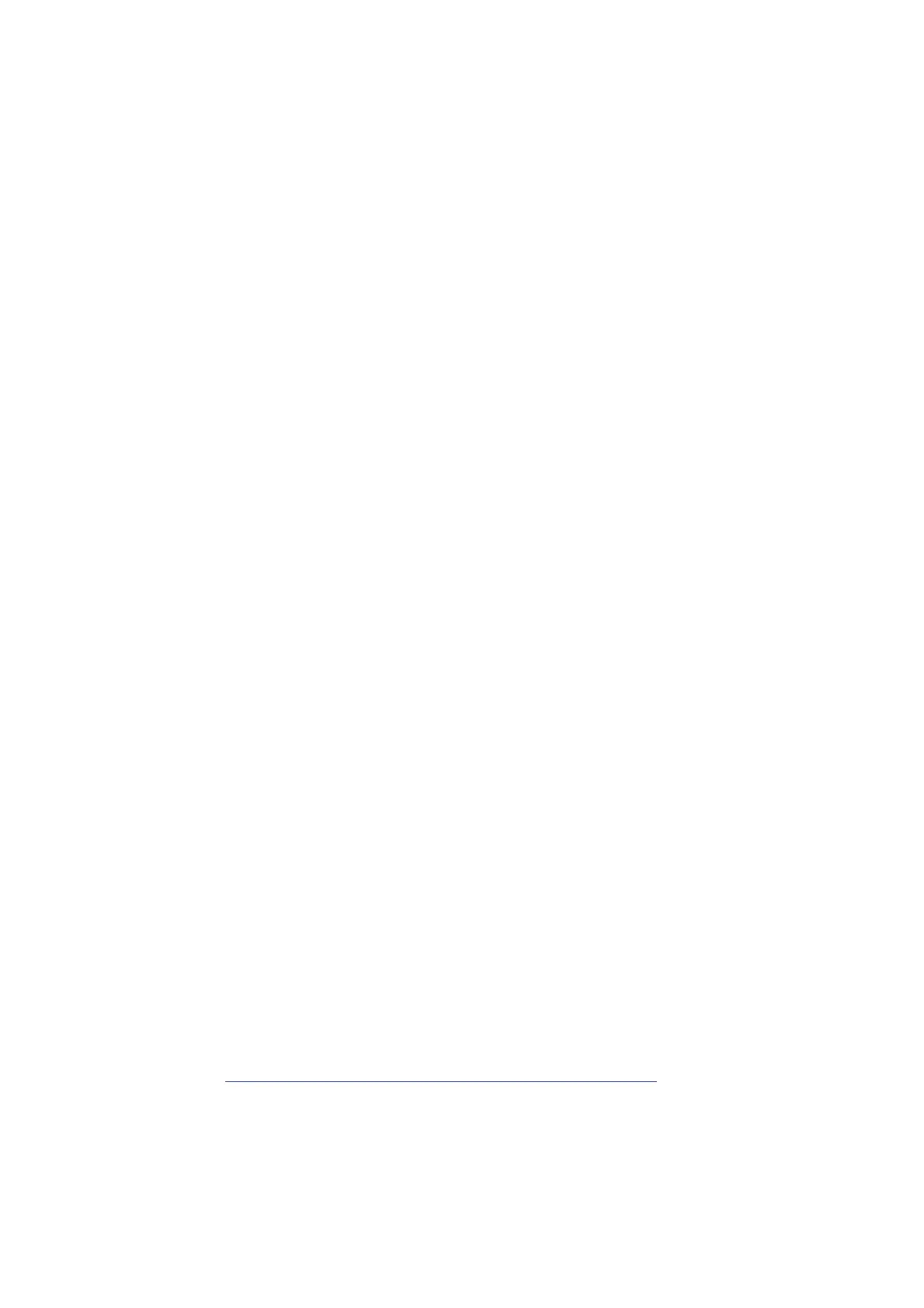Fail-safe signal modules
Installation and Operating Manual, 01/2010, A5E00085586-10
25
Configuration and parameter assignment
3
3.1 Configuring
Requirements
One of the optional packages listed below must be installed for configuring and assigning
parameters of fail-safe signal modules in
STEP 7
.
●
S7 Distributed Safety
●
S7 F/FH Systems
The following requirements apply to the SM 326; F-DO 10 x DC 24V/2A PP:
●
F Configuration Pack
V5.5 SP 6 HF1 or higher
● For operation together with S7 F Systems
–
S7 F Systems
V6.0 with
S7 F Systems Lib
V1_3
The following requirements apply to the SM 326; DI 24 x DC 24V, as of order no. 6ES7326-
1BK01-0AB0 and the SM 326; DO 8 x DC 24V/2A PM:
●
STEP 7
V5.2 or higher and
●
F Configuration Pack
V5.3 SP 3 or higher
The following requirements apply to SM 336; F-AI 6 x 0/4 ... 20 mA HART:
●
F Configuration Pack
V5.5 SP 4 or higher
● For use in conjunction with S7 F Systems and
with
the HART function:
–
S7 F Systems
V6.0 with
S7 F Systems Lib
V1_3
–
STEP 7
V5.4 SP3 + HF3 or higher and
CFC
V6.0 SP2 HF3 or higher
–
SIMATIC PDM
V6.0 SP3 HF1 or higher +
SIMATIC PDM Devices
V6.0 SP5
–
EDD
for ET 200M V1.1.9 or higher
–
PCS 7
V7.0 SP1 or higher +
HF
, including
PCS 7 Library
V7.0 SP2 HF1 or higher
● For use in conjunction with S7 F Systems and
without
the HART function:
–
S7 F Systems
V6.0 with
S7 F Systems Lib
V1_3
–
STEP 7
V5.4 SP3 + HF3 or higher and
CFC
V6.0 SP2 HF3 or higher
–
PCS 7
V7.0 SP1 or higher +
HF
, including
PCS 7 Library
V7.0 SP2 HF1 or higher
● For use in conjunction with S7 Distributed Safety and
with
the HART function:
–
STEP 7
V5.4 SP 3 +HF3 or higher
–
SIMATIC PDM
V6.0 SP3 or higher +
SIMATIC PDM Devices
V6.0 SP5
–
EDD
for ET 200M V1.1.9 or higher
● For use in conjunction with S7 Distributed Safety and
without
the HART function:
–
STEP 7
V5.4 SP 3 +HF3 or higher
You can download the
F Configuration Pack
from the Internet
(http://support.automation.siemens.com/WW/view/en/15208817
)
