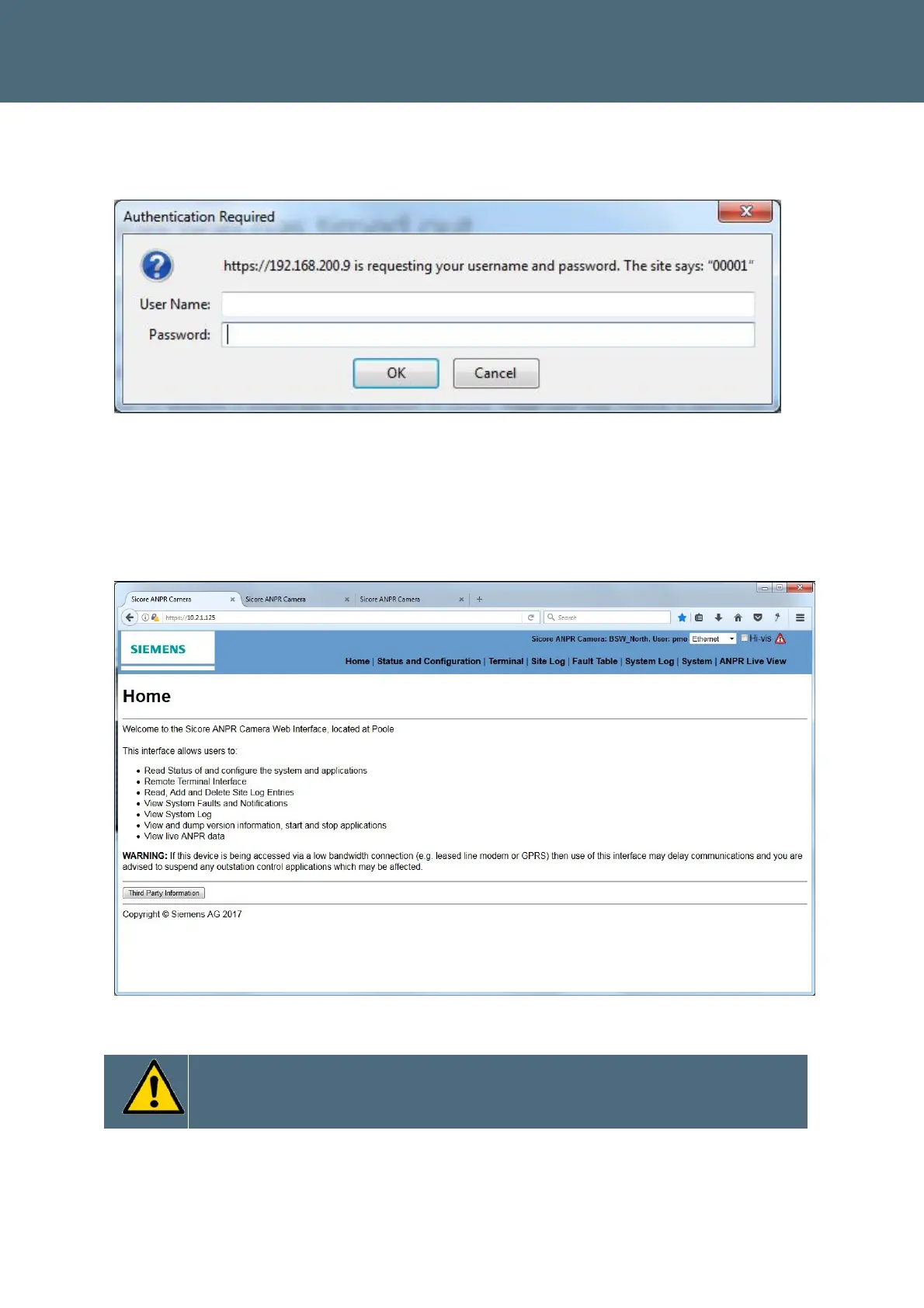Installation
Sicore II Installation and Commissioning Guide
667/HB/52600/000 Issue 2 Unrestricted
The camera will now display a logon prompt
Figure 20 – Username and Password Menu
From the Factory the camera will be supplied with a default username and password of:
User : pme
Password : 249
A successful logon will result in the Home screen being displayed
Figure 21 – Home Screen
NOTE: Siemens strongly advise changing the username and password on
installation – see Sections Error! Reference source not found. and 8.1
