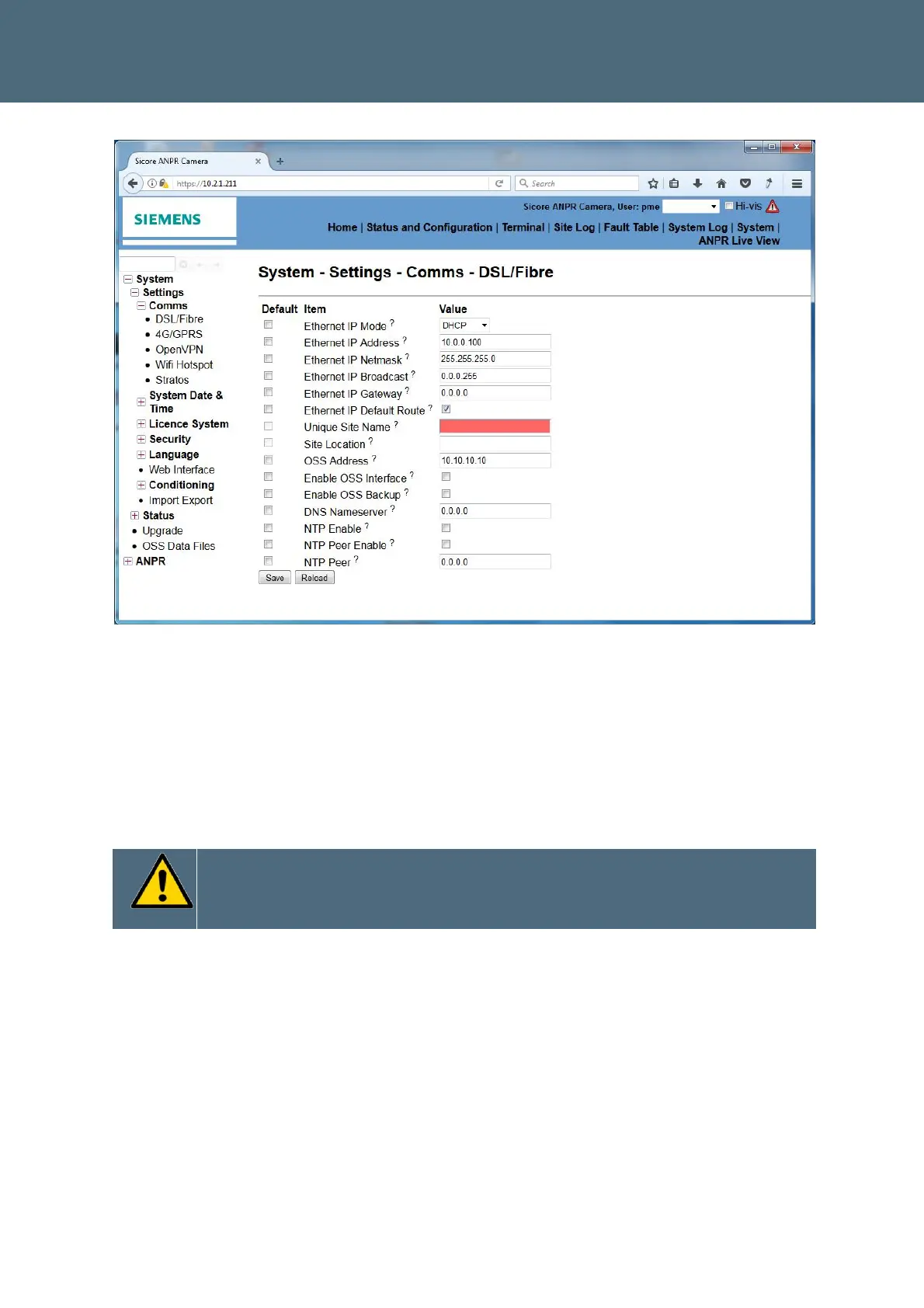Commissioning
Sicore II Installation and Commissioning Guide
667/HB/52600/000 Issue 2 Unrestricted
Figure 25 – DSL/Fibre Menu
Configure the following:
Ethernet IP Mode : Manual
Ethernet IP Address: Required address as appropriate xxx.xxx.xxx.xxx
Ethernet IP Netmask: As appropriate (Default 255.255.255.0)
Ethernet IP Broadcast: As appropriate (Default 0.0.0.255)
Ethernet IP Gateway: Required address as appropriate xxx.xxx.xxx.xxx
Ensure that the Gateway Address is on the same subnet as defined by the
IP Address / Netmask ! Failure to observe this can result in a camera with a
non functional Ethernet interface
Ethernet IP Default Route: Leave this ticked to use the Ethernet interface as the primary
communications interface
Unique Site Name: Configure as appropriate for device, must be unique
Site Location: As appropriate
Click on Save at the bottom of the screen
Reconfigure the network on the Engineer’s PC and reconnect to the camera as described in
section 6.8.1.4
Note: A warning may be displayed indicating another user is connected, this is original
connection from the first IP address and can be ignored.
