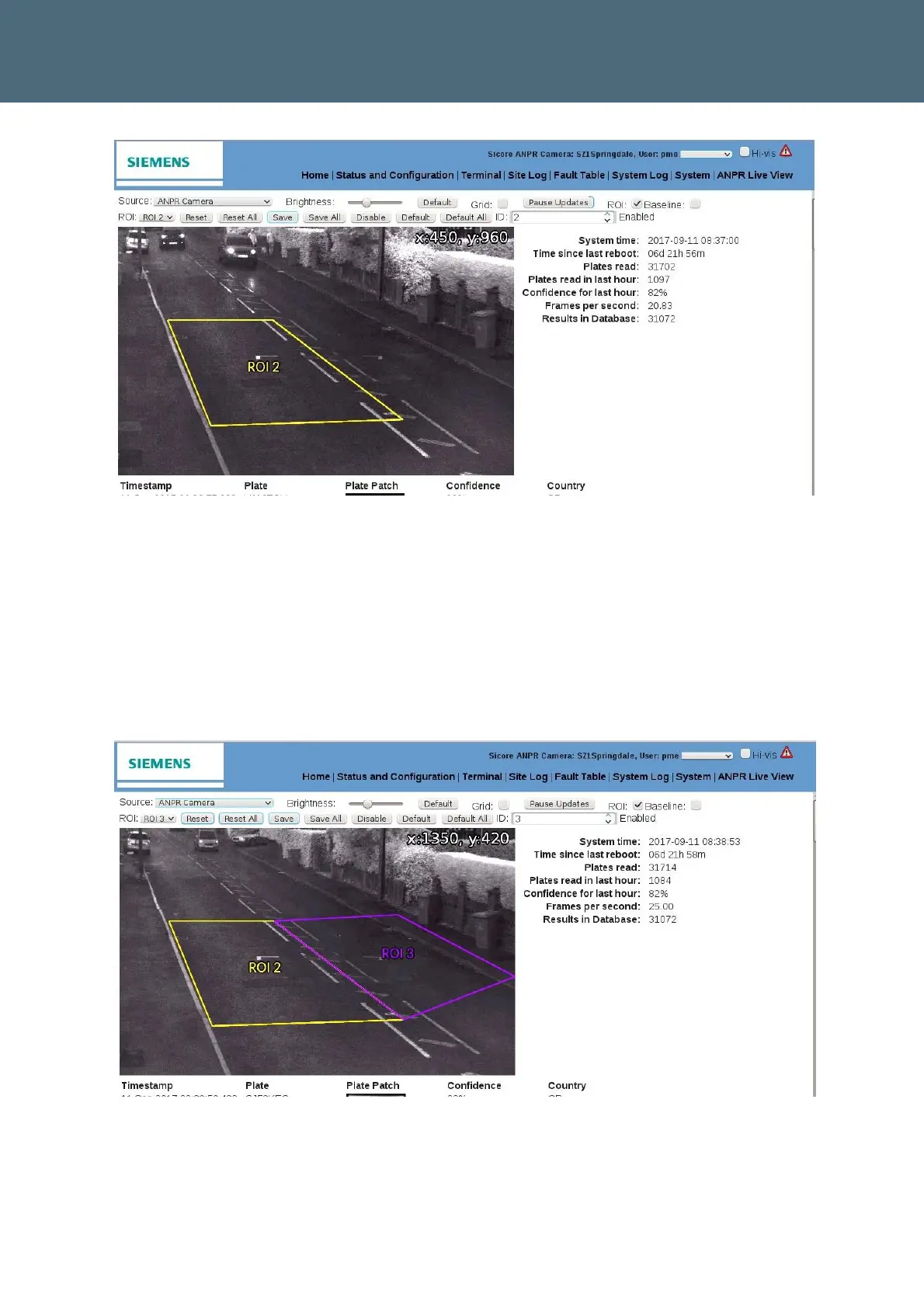Commissioning
Sicore II Installation and Commissioning Guide
667/HB/52600/000 Issue 2 Unrestricted
Figure 35 – ROI 2 Example
Select ROI 3 from the left hand dropdown menu.
Click Reset.
Click four points on the screen defining the corners of the required ROI, see Figure 36.
Note that the point will snap to within 10 pixels of the selected point to ensure that there are
no gaps between the two ROI’s.
Change the ID to 3.
Click Save.
Figure 36 – ROI 3 Example
The camera will now detect plates only within the area defined as ROI 2 and ROI 3 and will
report the ID of 2 or 3 in the result record as appropriate.
