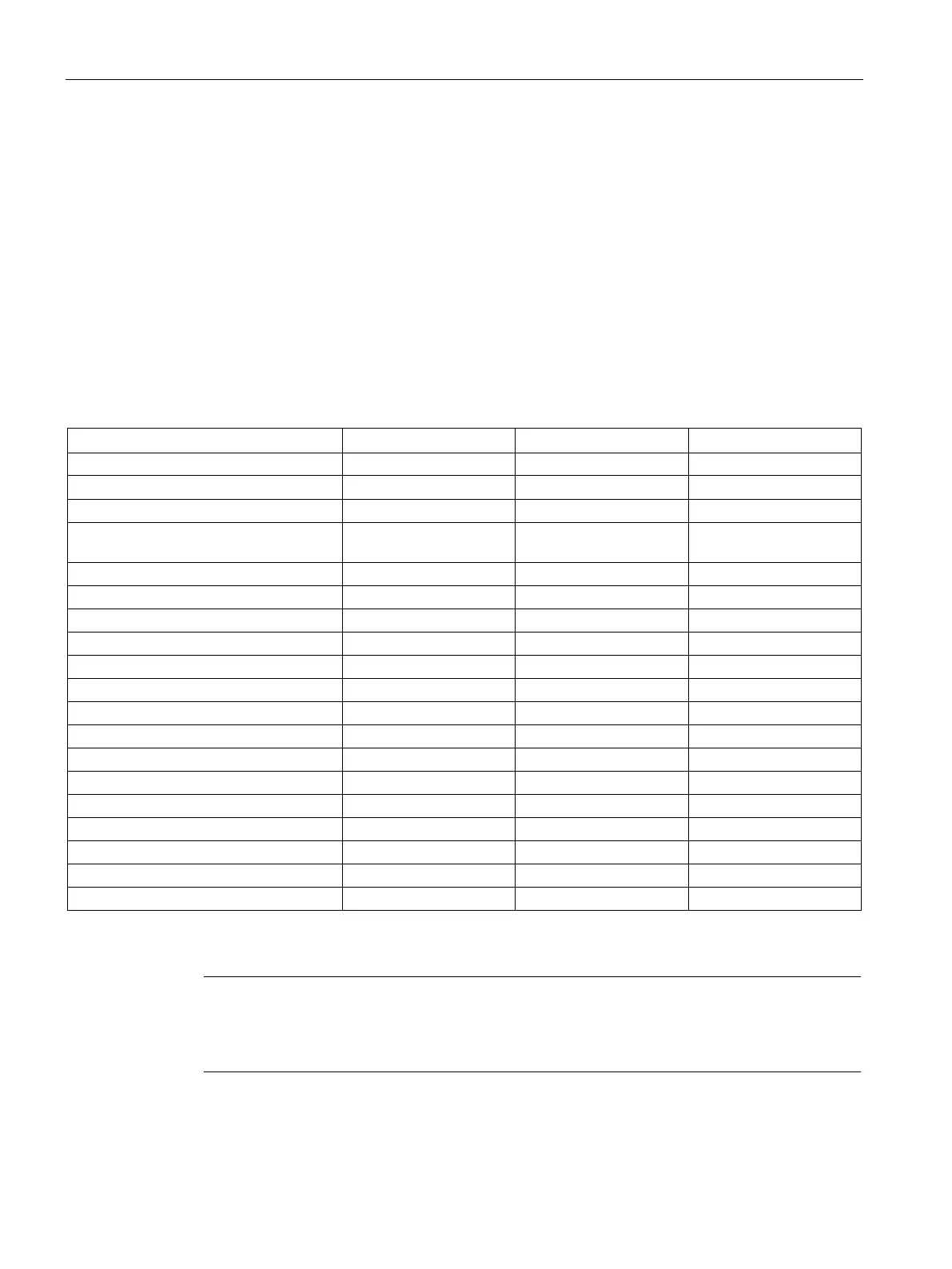Special functions of the CPU 410
9.2 Security levels
CPU 410 Process Automation/CPU 410 SMART
134 System Manual, 05/2017, A5E31622160-AC
You can define a protection level for your project in order to prevent unauthorized access to
the CPU programs. The objective of these protection level settings is to grant a user access
to specific programming device functions which are not protected by password, and to allow
that user to execute those functions on the CPU.
Setting protection levels
You can set the CPU protection levels 1 to 3 in HW Config.
The following table shows the protection levels of a CPU.
Table 9- 1 Protection levels of a CPU
Display of list of blocks
Monitor variables Access granted Access granted Access granted
Operator control and monitoring func-
tions
Access granted Access granted Access granted
*
*
*
*
*
*
*
A password is required if the program has a safety program.
Note
Any set up access right is not canceled until you stop the SIMATIC Manager. You should
reset t
he access right once again to prevent unauthorized access. You reset the access right
in the SIMATIC Manager with the menu command PLC > Access Rights > Cancel.