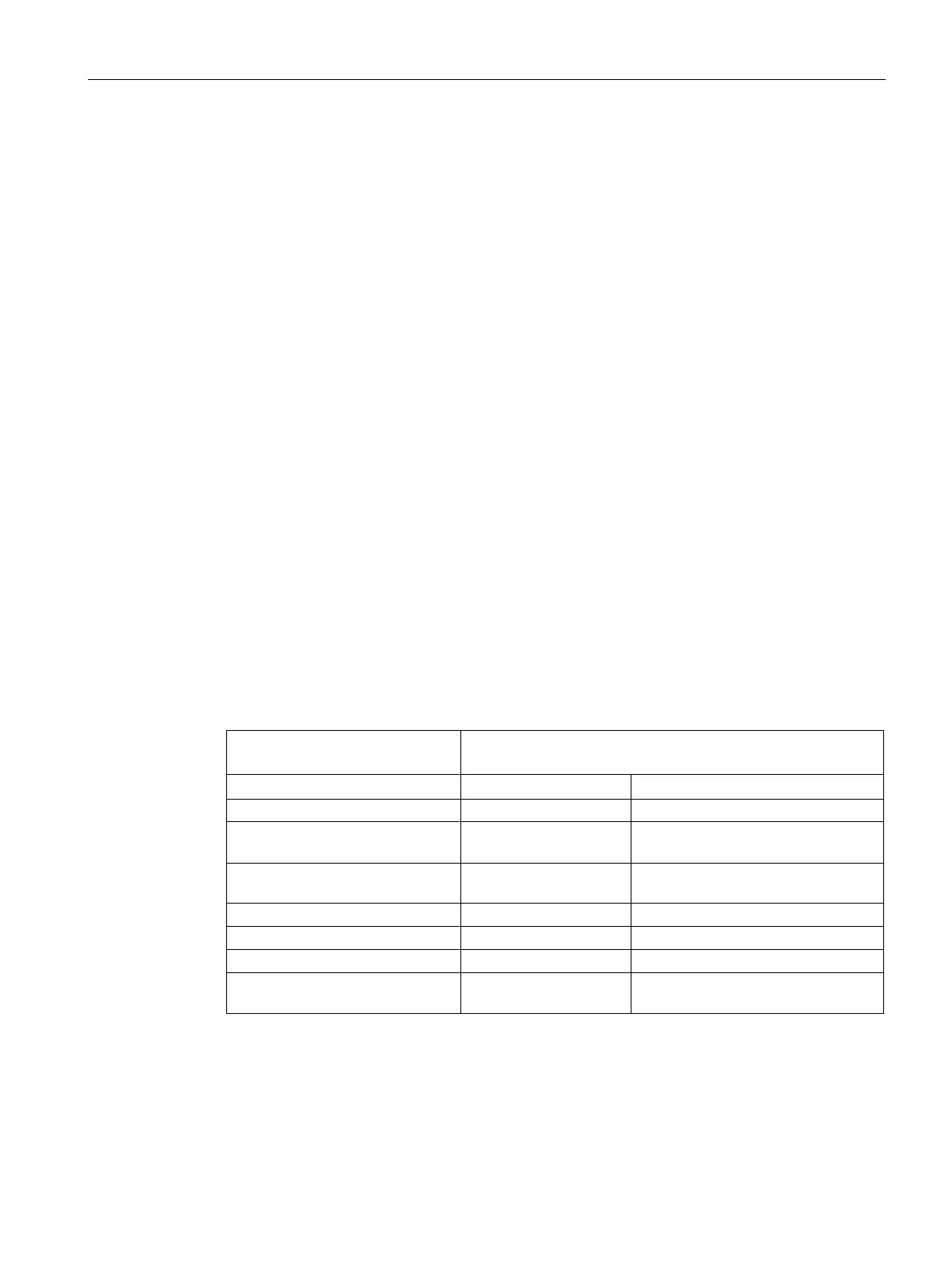System and operating states of the CPU 410
7.2 System states of the redundant CPU 410
CPU 410 Process Automation/CPU 410 SMART
System Manual, 05/2017, A5E31622160-AC
109
If the self-test detects an error, the fault-tolerant system tries to eliminate it or to suppress its
effects.
A description of the self-test is available in Chapter Self-test (Page 114).
System operation without STOP
To best meet the requirements of the process industry for system operation without STOP,
SIMATIC PCS 7 intercepts as many possible STOP causes as possible. The CPU 410 was
enhanced such that it, as a redundant system, automatically achieves the RUN redundant
operating state over and over again if possible. A change in the operating mode is only
possible through an engineering system command. The diagnostic information always
indicates the RUN switch position.
The system states of the fault-tolerant system
The system states of the fault-tolerant system result from the operating states of the two
CPUs. The term "system state" is used as a simplified term which identifies the concurrent
operating states of the two CPUs.
Example: Instead of "the master CPU is in RUN and the standby CPU is in LINK-UP mode",
we use "the fault-tolerant system" is in the "link-up" system state.
Overview of system states
The table below provides an overview of the possible states of the fault-tolerant system.
Table 7- 2 Overview of system states of the fault-tolerant system
System states of the fault-tolerant
system
Operating states of the two CPUs
STOP, power off, DEFECTIVE
STARTUP STARTUP STOP, power off, DEFECTIVE, no
Single mode RUN STOP, ERROR-SEARCH, power off,
DEFECTIVE, no synchronization
HOLD HOLD STOP, ERROR-SEARCH, power off,
DEFECTIVE, no synchronization