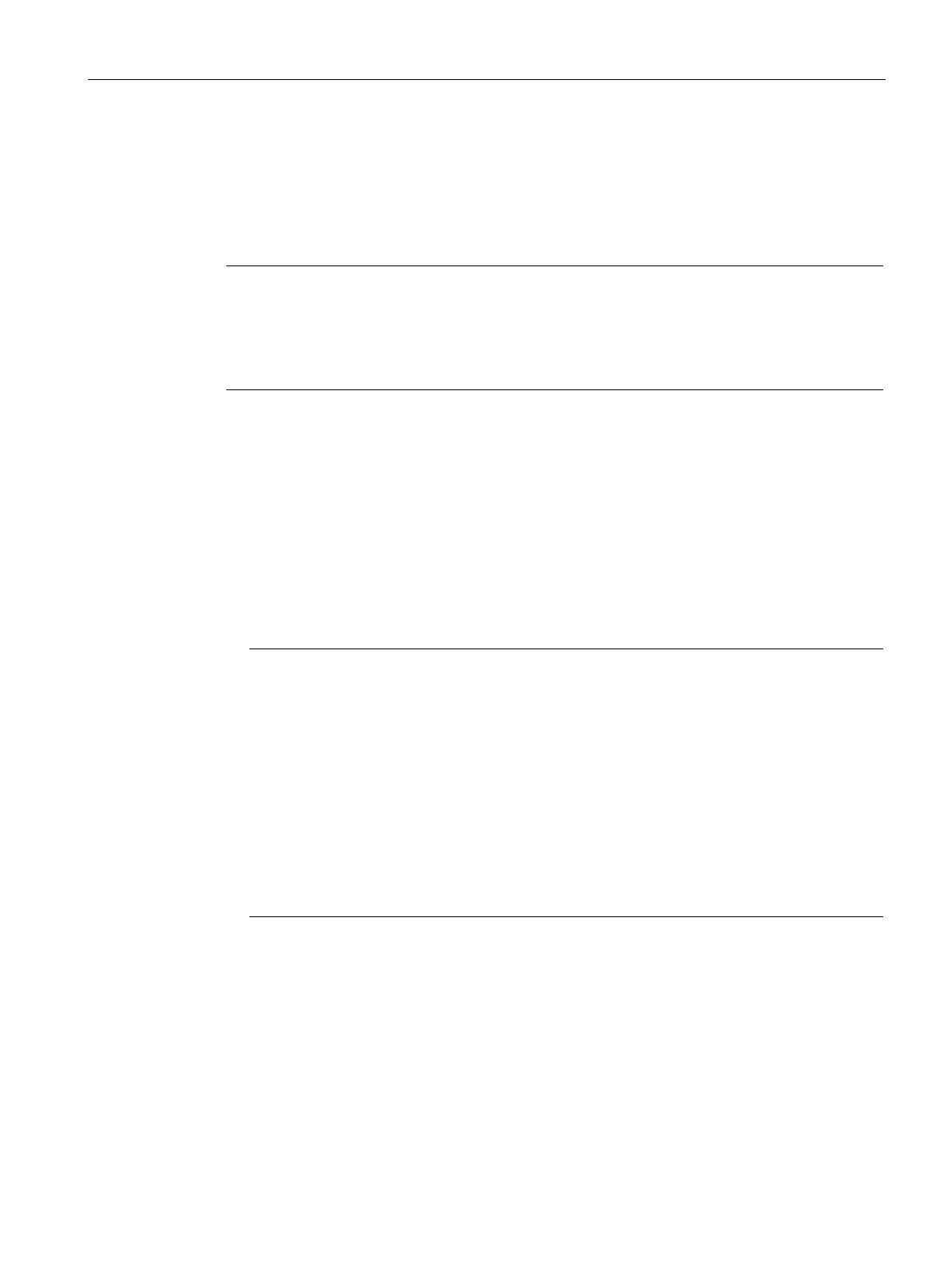Plant changes in RUN - CiR
11.8 Procedure for PROFIBUS DP
CPU 410 Process Automation/CPU 410 SMART
System Manual, 05/2017, A5E31622160-AC
181
Using CiR Elements in RUN Mode
Introduction
This section describes how to expand and then load an existing configuration.
Note
If you run invalid operations when adding real slaves or modules for configuration, an error
message is not output until you load the configuration.
You should check for CiR capability after each plant change ("Station
> Check CiR
or the shortcut CTRL+ALT+F).
Process as follows to add a DP or PA slave:
1. Open the "Hardware catalog" window.
2. Drag and drop the slave from the hardware catalog to the CiR object in the upper part of
the station window.
The slave added appears in the upper part of the station window. The name of the slave
added is displayed on an orange background to indicate that it has been created from a
CiR object.
Note
When a slave is added, STEP
7 updates the guaranteed and maximum numbe
r of slaves
and the number of input and output bytes of the corresponding CiR object.
We recommend selecting the station number of the added DP slave as follows:
Station number of the DP slave added
= highest station number of all DP slaves
nfigured + 1
If you select a higher station number for the DP slave added, the guaranteed and
maximum number of DP slaves that can still be added may in certain cases be reduced
by more than 1.
-capable modular DP slave of the type ET 200M / ET 200iSP, it will be
assigned a CiR module from the outset.