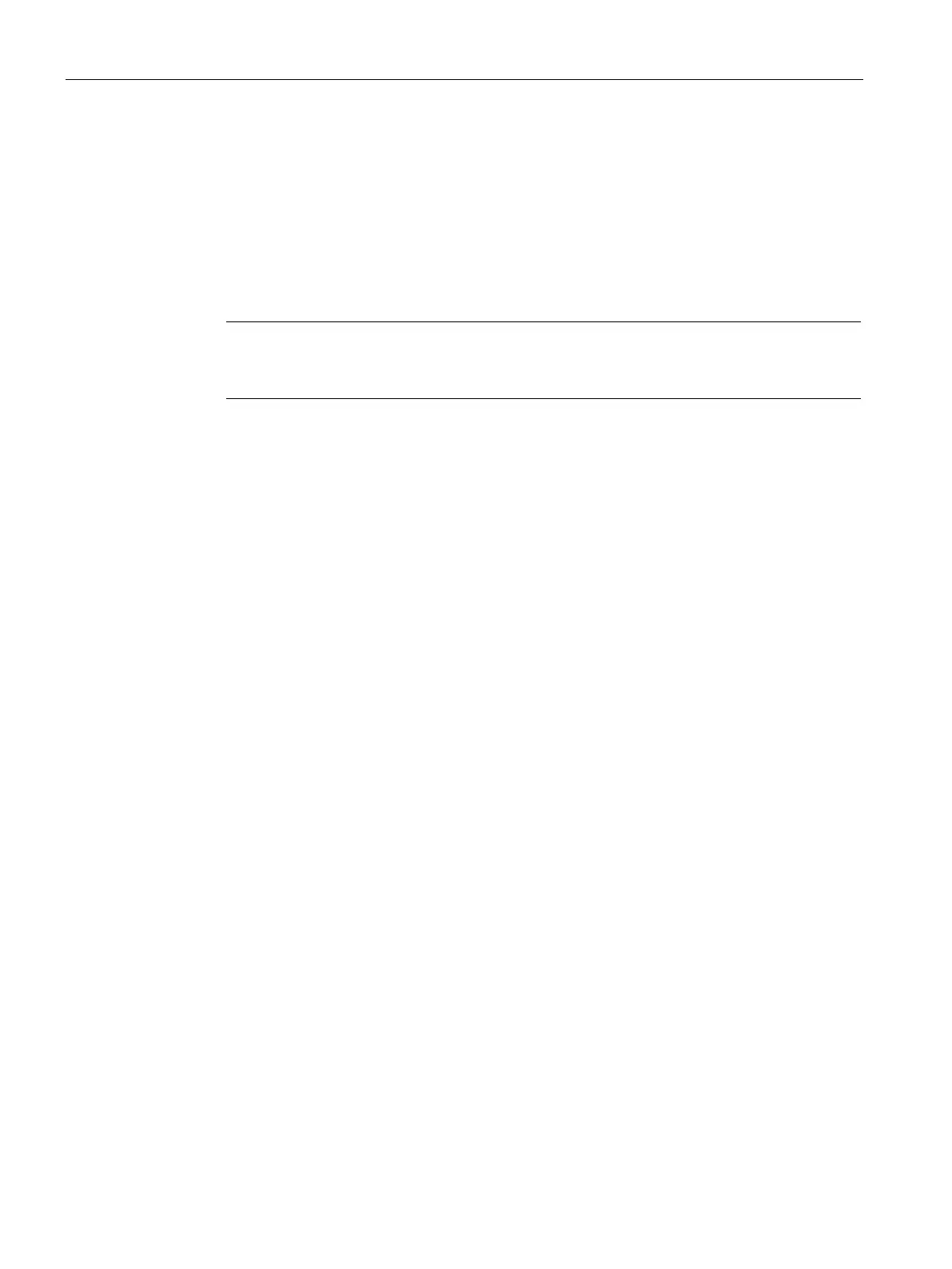Plant changes in RUN - CiR
11.8 Procedure for PROFIBUS DP
CPU 410 Process Automation/CPU 410 SMART
182 System Manual, 05/2017, A5E31622160-AC
Adding modules in a modular slave of the type ET 200M / ET 200iSP
Proceed as follows to add components to an ET 200M / ET 200iSP modular slave:
1. Open the "Hardware catalog" window.
2. Drag and drop the module to be added to the CiR module in the bottom part of the station
window.
The module added then appears in the bottom part of the station window in the position
that was occupied by the CiR module. The CiR module is moved down a slot.
Note
When you add a module to an ET
200M / ET 200iSP station, STEP 7 updates the
number of input and output bytes of the corresponding CiR module.
The following figure shows the HW Config view after a module is moved to the CiR module: