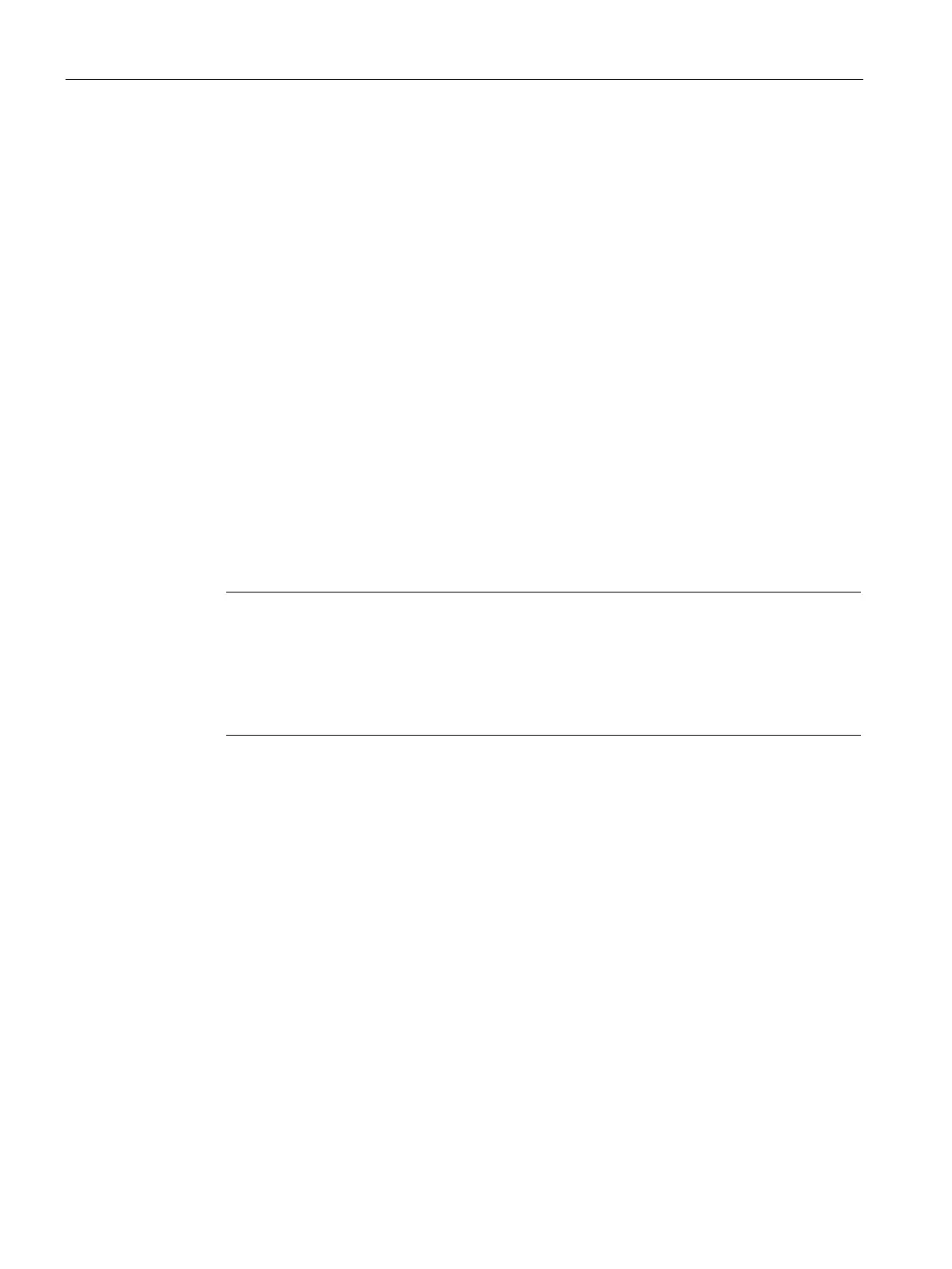Plant changes in RUN - CiR
11.8 Procedure for PROFIBUS DP
CPU 410 Process Automation/CPU 410 SMART
180 System Manual, 05/2017, A5E31622160-AC
Undo previous changes (Undo function):
Procedure
Undoing changes in RUN involves the following steps:
1. Undo the changes previously made in the user program (if necessary) and then download
the user program.
2. Remove added slaves and modules from the configuration and download this
configuration in RUN.
3. Rebuild the hardware, if necessary.
You must comply with the following rules when undoing changes:
● Within a modular DP slave of the type ET 200M / ET 200iSP, you may only remove the
modules from the bottom (i.e. starting with the highest slot number).
● Within a master system, you must start at the highest PROFIBUS address of the slaves
you want to remove. You can then continue with the slaves with lower addresses if
required.
Note
You can remove slaves or modules that you have added in the course of multiple
downloads in just one download.
By removing a slave or a module from a configuration, you i
ncrease the available I/O
volume. The guaranteed number and the maximum number of slaves that can be used in
the future may increase.
Replacing Slaves or Modules
Principle
The following rule applies: You can either remove or add slaves by downloading a
configuration.
Replacement of slaves / modules by means of a download operation is therefore not
supported.
