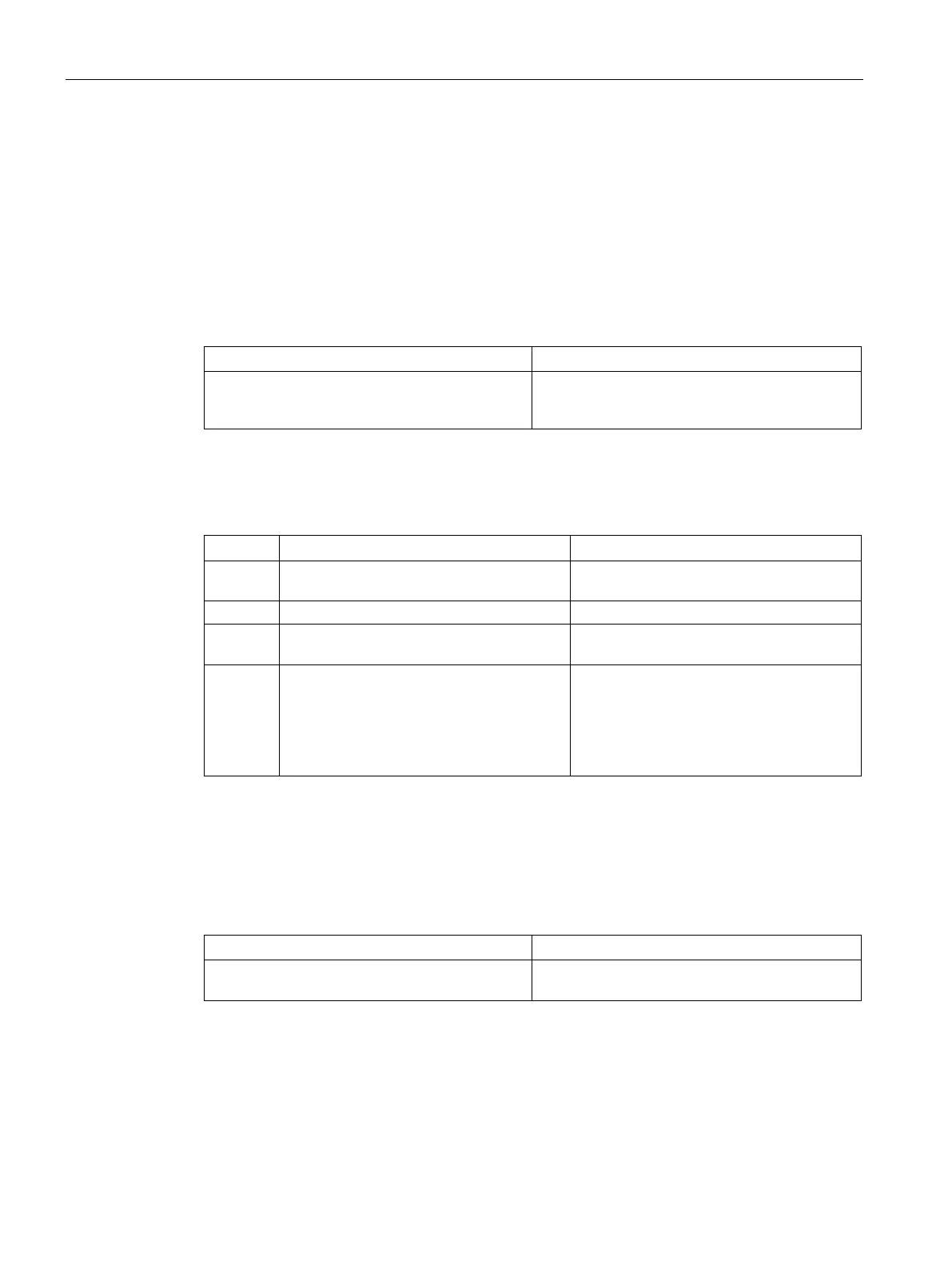Replacement of failed components during redundant operation
13.3 Replacement of components of the distributed I/O on PROFIBUS DP
CPU 410 Process Automation/CPU 410 SMART
236 System Manual, 05/2017, A5E31622160-AC
The H-CiR wizard (Page 197)
Replacement of a redundant PROFIBUS DP interface module
Starting situation
How does the system react?
The S7-400H is in redundant system mode and a
PROFIBUS DP interface module (IM 153–2, IM
Both CPUs report the event in the diagnostic
buffer and via OB 70.
Proceed as follows to replace the PROFIBUS DP interface module:
How does the system react?
1 Turn off the supply for the affected DP
interface module.
–
Remove the bus connector.
3 Insert the new PROFIBUS DP interface
module and turn the power supply back on.
–
4 Plug the bus connector back in.
• The CPUs process the I/O redundancy
error OB 70 (outgoing event) synchro-
nized with each other.
• Redundant access to the station by the
system is now possible again.
Replacement of a PROFIBUS DP slave
Starting situation
How does the system react?
The S7-400H is in redundant system state and a
Both CPUs signal the event in the diagnostics
buffer and via a corresponding OB 86.
