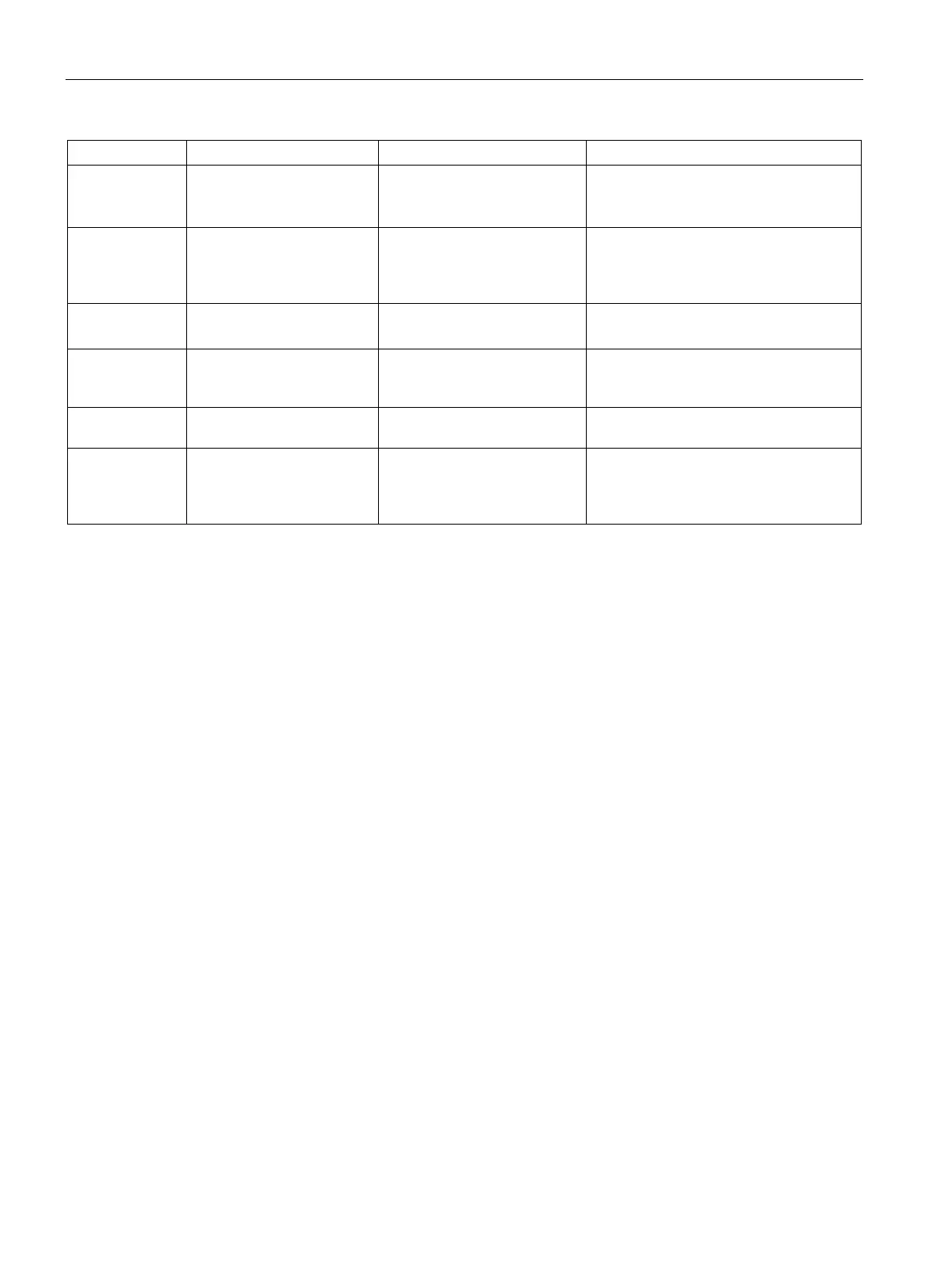Supplementary information
18.4 Configuring with STEP 7
CPU 410 Process Automation/CPU 410 SMART
302 System Manual, 05/2017, A5E31622160-AC
W#16#0D91 Yes
Parameter adr1 changed
Yes Module status information of all modules
in the specified rack/station
W#16#xy92 No
Replacement: SSL-ID
W#16#0x94
Yes Rack/station status information
Replace this system status list with the
system status list with ID W#16#xy94 in
W#16#0x94 Yes, internal interface
Yes, internal interface
Rack/station status information
W#16#0C96 Yes, internal interface
No, external interface
Yes, internal interface
No, external interface
Module status information of a submod-
ule using the logical address of this sub-
W#16#0591 Yes
Yes Module status information for the inter-
W#16#0696 Yes, internal interface
No, external interface
No Module status information of all submod-
ules on an internal interface of a module
using the logical address of the module,
not possible for submodule 0 (= module)
For detailed descriptions of the individual system status lists, refer to Manual
System
Software for S7-300/400 System and Standard Functions
.
Configuring with STEP 7
18.4.1
Rules for arranging fault-tolerant station components
The are additional rules for a fault-tolerant station, in addition to the rules that generally apply
to the arrangement of modules in the S7-400:
● Insert the CPUs into the same slots.
● Redundantly used external DP master interfaces or communication modules must be
inserted in the same slots in each case.
● Insert an external DP master interface for redundant DP master systems only in the
central controllers and not in the expansion units.
● Redundantly used CPUs must be identical, which means they must have the same article
number, product version and firmware version. It is not the marking on the front side that
is decisive for the product version, but the revision of the "Hardware" component
("Module status" dialog mask) to be read using STEP 7.
● Redundantly used other modules must be identical, which means they must have the
same article number, product version and - if available - firmware version.