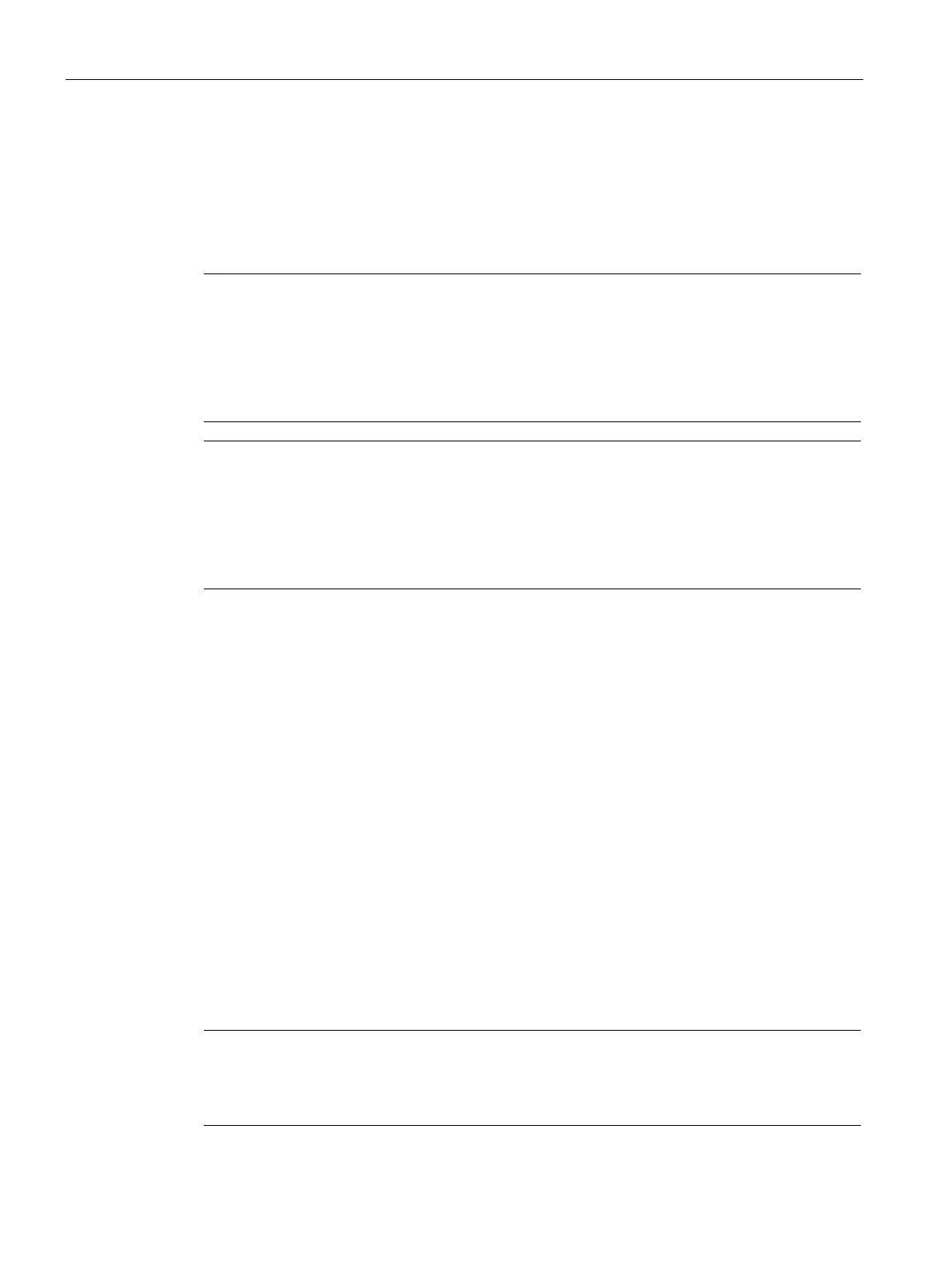Special functions of the CPU 410
9.6 Retentive load memory
CPU 410 Process Automation/CPU 410 SMART
140 System Manual, 05/2017, A5E31622160-AC
● Protected blocks can only be released again for editing if you have the correct key and
the corresponding decompilation information included in your package. Make sure that
the key is always kept in a safe place.
● If your project contains sources, you can use these to restore the protected blocks by
means of compilation. The S7-Block Privacy sources can be removed from the project.
Note
Memory requirements
Each protected block with decompilation information occupies 232 additiona
l bytes in load
Each protected block without decompilation information occupies 160 additional bytes in load
memory.
Note
Extended runtimes
The startup time of the CPU at power on, the loading time of blocks and the startup after a
system modif
ication at runtime may be significantly prolonged.
To optimize additional time requirements, it is best practice to protect one large block instead
of many small blocks.
For additional information, refer to "S7 block privacy" in the STEP 7 Online Help.
Retentive load memory
Retentivity of the user program
The load memory is retentive starting from Version 8.2. All blocks are available again after
Power On/Off even if you do not use a backup battery. With the CFC in SIMATIC PCS 7
V9.0 or higher, you can additionally back up all contents of data blocks from the work
memory. The data blocks in the load memory are then overwritten with the current values
from the work memory.
As a result, the user program is retained in the CPU after an unbuffered Power Off. Power
failures are ridden through. The user program, the configuration and the parameters set in
data blocks retain their state at the last backup.
Note
If you want to operate the CPU 410 without a backup battery, you must switch
off the buffer
monitoring on the power supply. Otherwise, the CPU remains in STOP when powering up
after Power On and does not switch automatically to RUN.