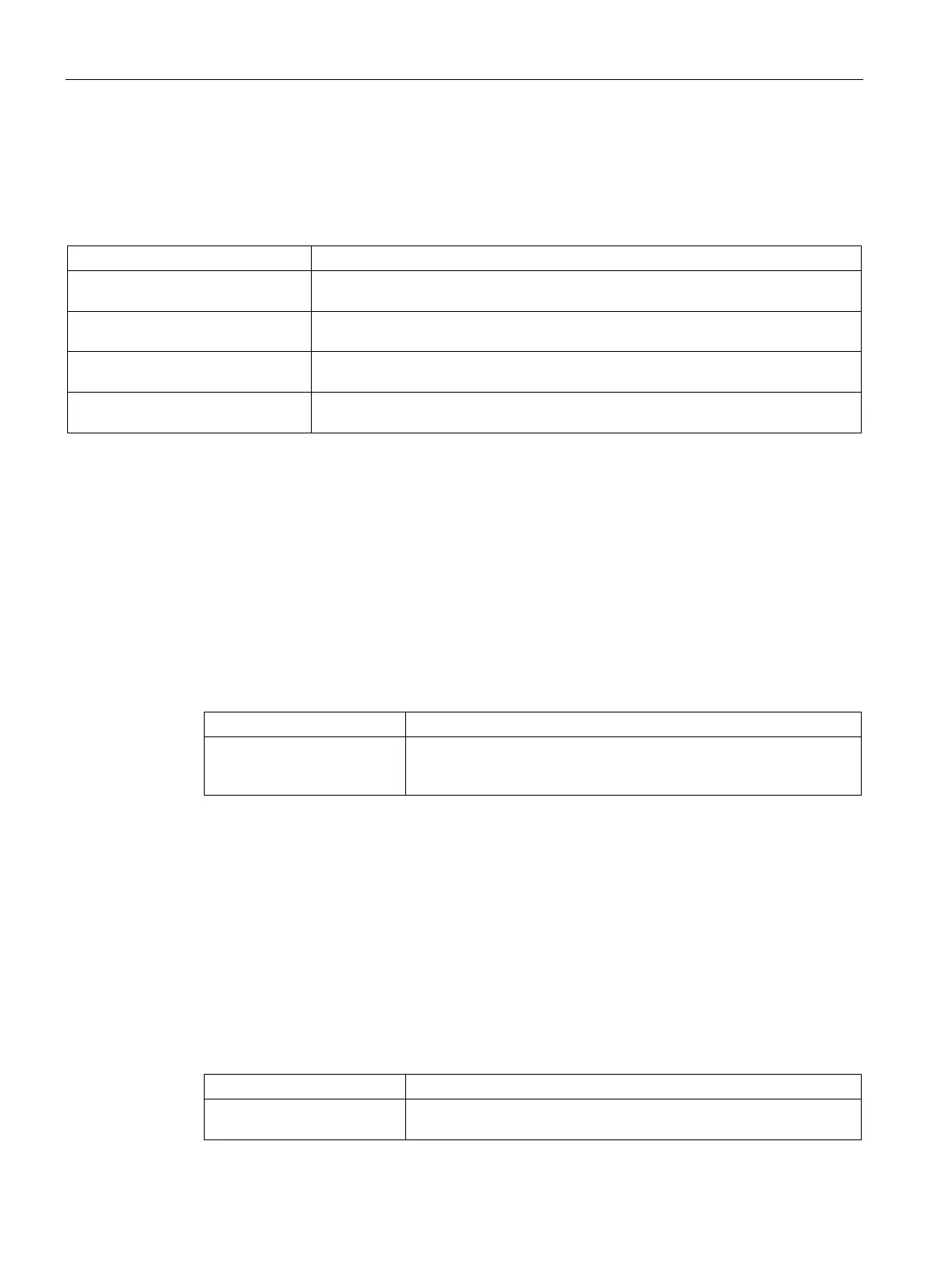I/O configuration variants
6.5 Using single-channel switched I/O
CPU 410 Process Automation/CPU 410 SMART
68 System Manual, 05/2017, A5E31622160-AC
Bus modules for hot swapping
You can use the following bus modules for hot swapping a variety of components:
Table 6- 4 Bus modules for hot swapping
BM PS/IM for load power supply
6ES7195-7HA00-0XA0
BM 2 x 40 for two modules with 40
mm width
6ES7195-7HB00-0XA0
BM 1 x 80 for a module with 80 mm
6ES7195-7HC00-0XA0
BM IM/IM for two IM 153-2/2 FO for
design of redundant systems
6ES7195-7HD10-0XA0
The DP/PA link consists of one or two IM 153-2 interface modules, and one to five DP/PA
couplers that are either connected with one another via passive bus couplers or via bus
modules.
The DP/PA link creates a gateway from a PROFIBUS DP master system to PROFIBUS PA.
In this case the two bus systems are non-interacting through the IM 153-2 both physically
(galvanically) and in terms of protocols and time.
PROFIBUS PA can be connected to a redundant system via a DP/PA link. The following IM
157 PA coupler is permissible: 6ES7157-0AC83-0XA0
You can use the following DP/PA links:
ET 200M as DP/PA link with 6ES7153-2BA82-0XB0
6ES7153-2BA81-0XB0
The Y Link consists of two IM 153-2 interface modules and one Y coupler that are connected
with one another by bus modules.
The Y Link creates a gateway from the redundant DP master system of an S7-400H to a
non-redundant DP master system. This means that devices with only one PROFIBUS DP
interface can be connected to a S7-400H as switched I/Os.
A single-channel DP master system can be connected to a redundant system via a Y
coupler.
The following IM 157 Y coupler is permissible: 6ES7197-1LB00 0XA0.
You can use the following Y-Links:
ET 200M as Y-Link with 6ES7153-2BA82-0XB0