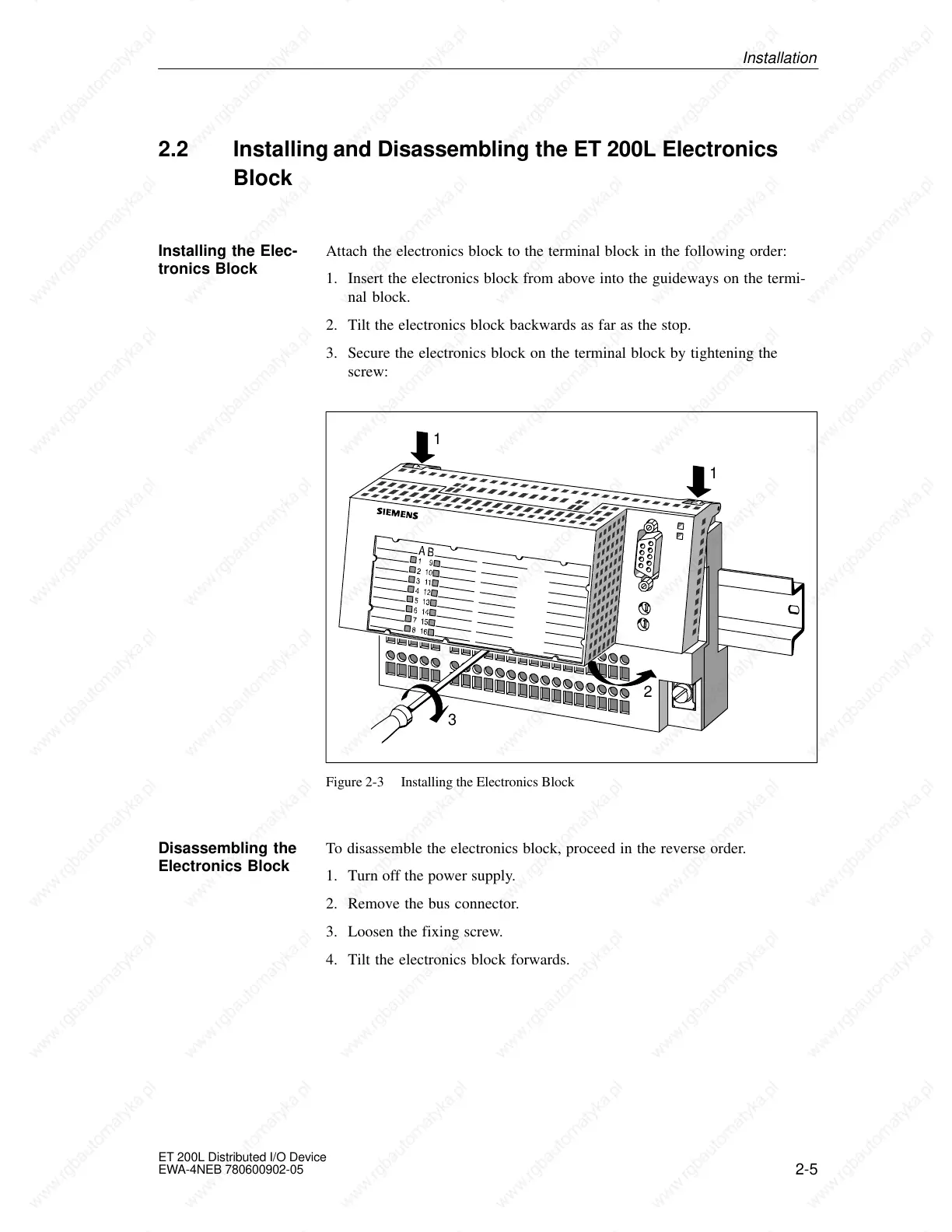2-5
ET 200L Distributed I/O Device
EWA-4NEB 780600902-05
2.2 Installing and Disassembling the ET 200L Electronics
Block
Attach the electronics block to the terminal block in the following order:
1. Insert the electronics block from above into the guideways on the termi-
nal block.
2. Tilt the electronics block backwards as far as the stop.
3. Secure the electronics block on the terminal block by tightening the
screw:
2
1
3
1
Figure 2-3 Installing the Electronics Block
To disassemble the electronics block, proceed in the reverse order.
1. Turn off the power supply.
2. Remove the bus connector.
3. Loosen the fixing screw.
4. Tilt the electronics block forwards.
Installing the Elec-
tronics Block
Disassembling the
Electronics Block
