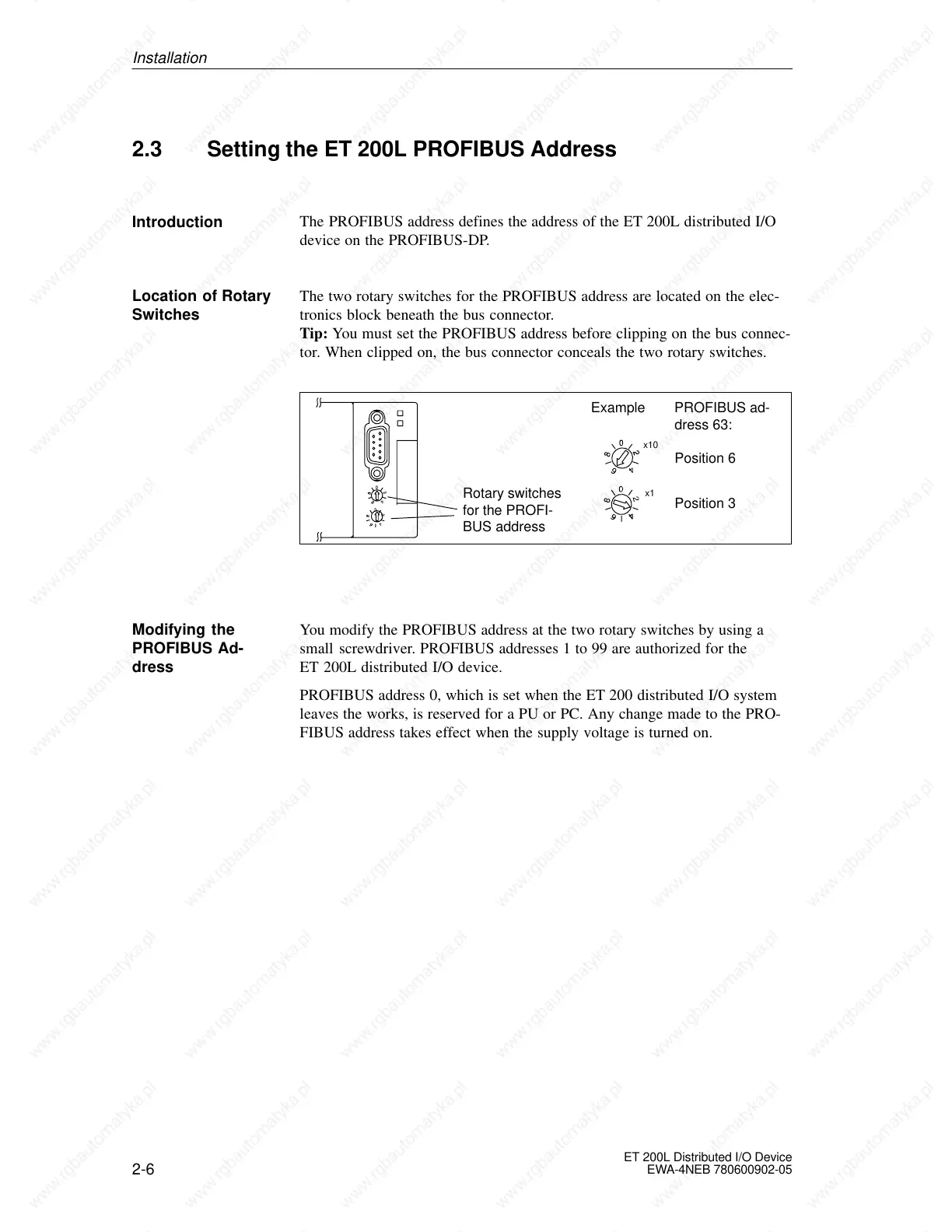2-6
ET 200L Distributed I/O Device
EWA-4NEB 780600902-05
2.3 Setting the ET 200L PROFIBUS Address
The PROFIBUS address defines the address of the ET 200L distributed I/O
device on the PROFIBUS-DP.
The two rotary switches for the PROFIBUS address are located on the elec-
tronics block beneath the bus connector.
Tip: You must set the PROFIBUS address before clipping on the bus connec-
tor. When clipped on, the bus connector conceals the two rotary switches.
Rotary switches
for the PROFI-
BUS address
Example PROFIBUS ad-
dress 63:
Position 6
Position 3
x1
x10
You modify the PROFIBUS address at the two rotary switches by using a
small screwdriver. PROFIBUS addresses 1 to 99 are authorized for the
ET 200L distributed I/O device.
PROFIBUS address 0, which is set when the ET 200 distributed I/O system
leaves the works, is reserved for a PU or PC. Any change made to the PRO-
FIBUS address takes effect when the supply voltage is turned on.
Introduction
Location of Rotary
Switches
Modifying the
PROFIBUS Ad-
dress
