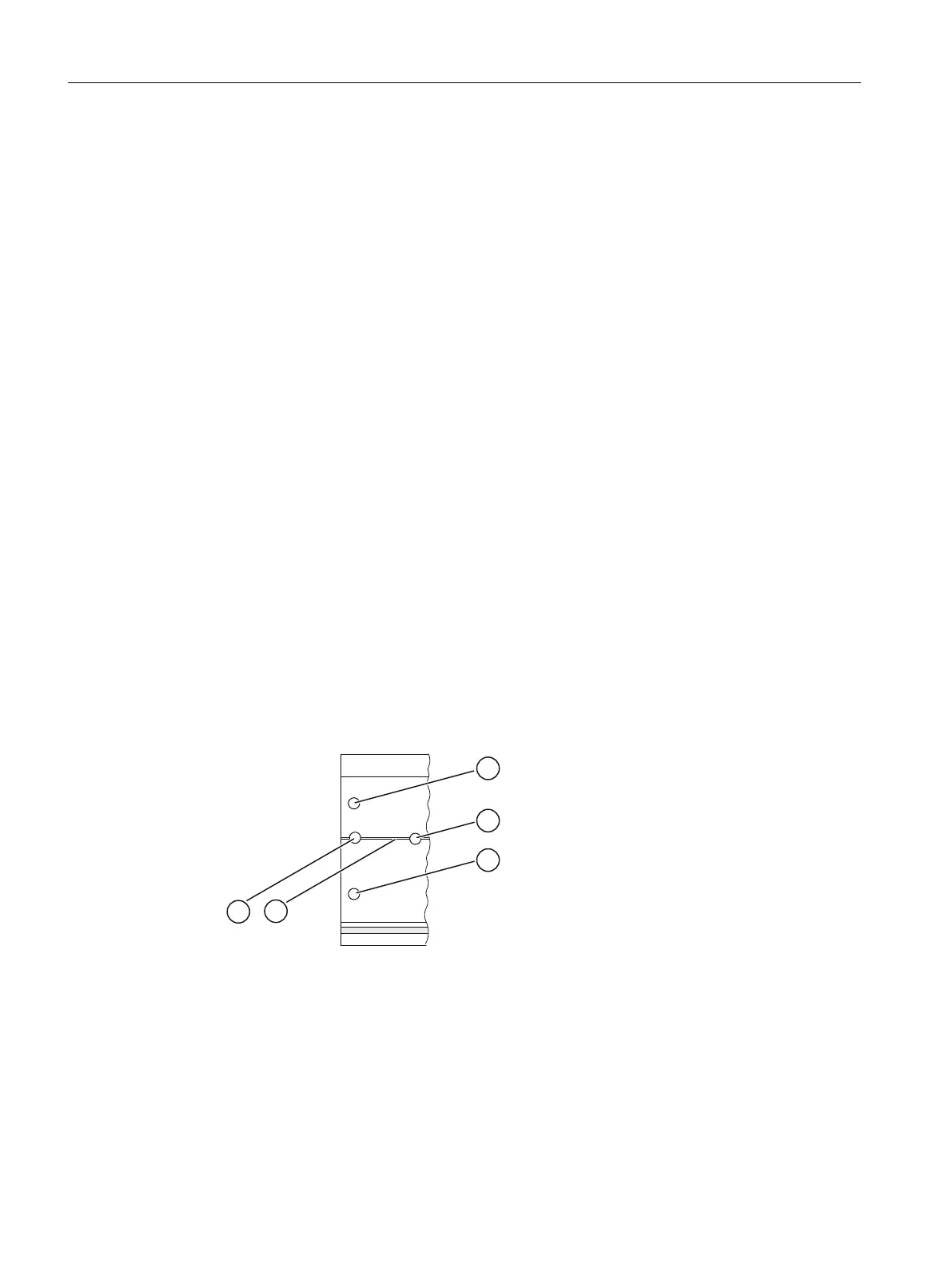3.2.2 Installing the DIN rail
Mounting rail for active bus modules
For mounting an ET 200 PA SMART, you use the associated mounting rails with article no.
6ES7195‑1Gxx0‑0XA0. Only these rails can accommodate the active bus modules.
For the dimensions of the mounting rails for active bus modules, refer to the section "Installing
active bus modules and modules (Page 35)".
Do you want to install a 2-meter mounting rail?
If not, you can skip this section and read on from "Dimension drawing for fixing holes".
If you do, you must prepare the 2-meter mounting rail for installation. Proceed as follows:
1. Shorten the 2-meter mounting rail to the required length.
2. Mark out:
– four holes for fixing screws (dimension: refer to the following figure and following table)
– One hole to take the fixing screw for the protective conductor.
3. Is the mounting rail longer than 830 mm?
– If not: No further steps have to be taken.
– If so: Then, in order to stabilize the mounting rail you must provide additional holes for
extra fixing screws. Score out these extra holes along the groove in the central area of
the mounting rail (refer to following figure). These additional holes should be at approx.
500 mm intervals.
4. Drill the marked holes with a diameter of 6.5
+0.2
mm for M6 screws.
5. Screw in an M6 screw to fix the protective conductor.
① Hole for fixing screw
② Drilled hole for extra fixing screw
③ Groove for drilling additional holes for fixing screws
④ Hole for protective conductor connection
Figure 3-1 Fixing holes of the 2-meter mounting rail
Installation
3.2 Installation
ET 200PA SMART
32 Operating Instructions, 06/2019, A5E34192013-AB
