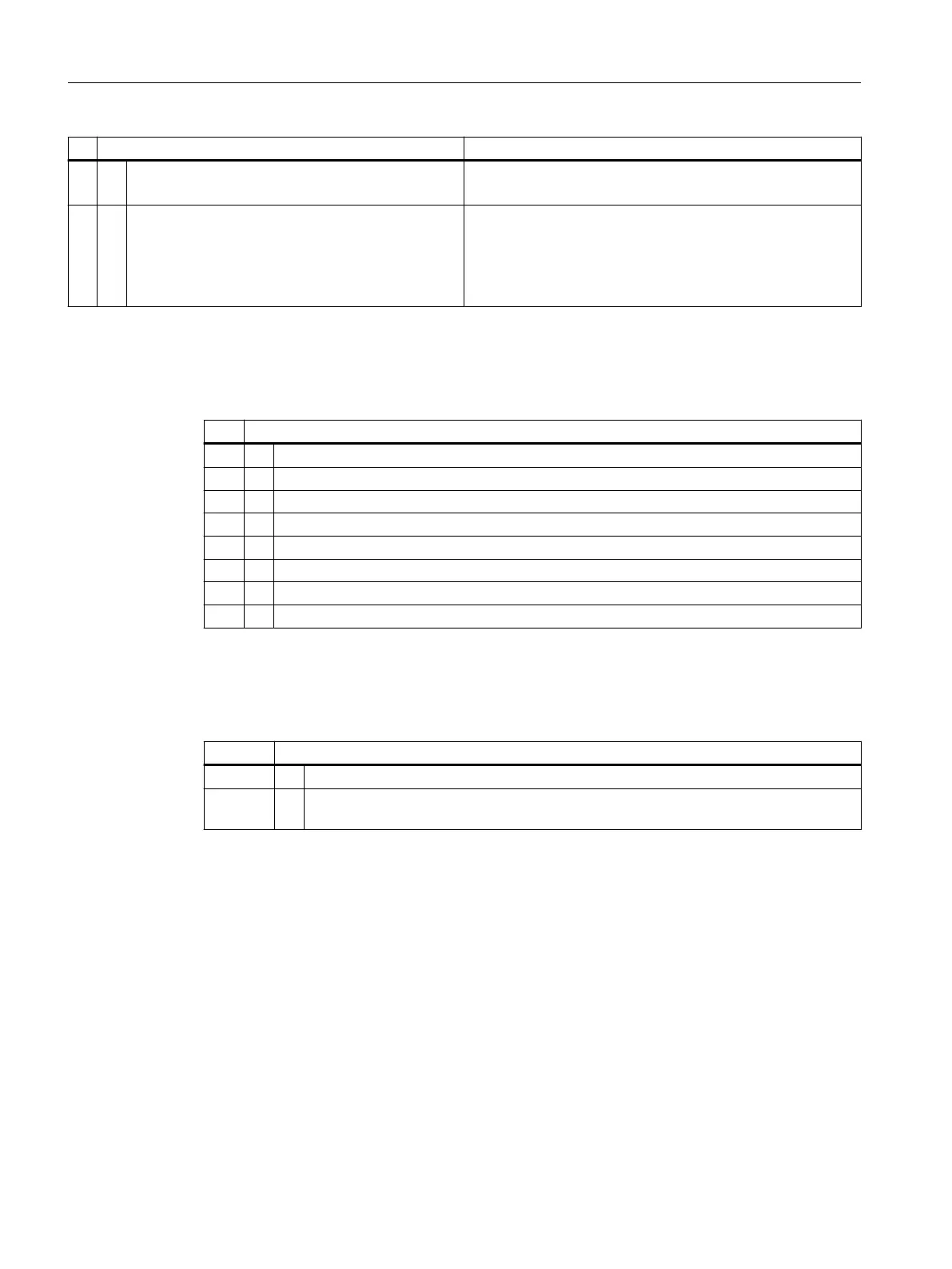Bit Meaning Cause / remedy
6 1: DP slave type does not correspond to the software
configuration.
● Was the the correct station type entered in the configuring
software?
7 1: DP slave parameters have been assigned by a dif‐
ferent DP master (not by the DP master that cur‐
rently has access to the DP slave).
● The bit is always 1, for example, if you access the DP
slave with the programming device or another DP master.
The PROFIBUS address of the DP master that configured
the DP slave is located in the "Master PROFIBUS
address" diagnostic byte.
Station status 2
Table 8-3 Structure of station status 2 (Byte 1)
Bit Meaning
0 1: The DP slave parameters must be reassigned.
1 1: The slave is in start-up phase.
2 1: The bit in the DP slave is always "1".
3 1: Response monitoring has been enabled for this DP slave.
4 1: The DP slave has received the "FREEZE" control command.
5 1: The DP slave has received the "SYNC" control command.
6 0: The bit is always at 0.
7 1: The DP slave is deactivated, that is, it has been removed from the current processing.
Station status 3
Table 8-4 Structure of station status 3 (Byte 2)
Bit Meaning
0 to 6 0: The bits are always at "0".
7 1: There are more channel-related diagnostic messages than can be represented in the
diagnostic frame.
8.3.3 Master PROFIBUS address
Definition
The PROFIBUS address of the
DP master is stored in the master PROFIBUS address diagnostic byte:
● which the DP slave has configured and
● has read and write access to the DP slave.
The master PROFIBUS address is located in byte 3 of the slave diagnosis.
Interrupt, error and system messages
8.3 S7 diagnostics
ET 200PA SMART
94 Operating Instructions, 06/2019, A5E34192013-AB
