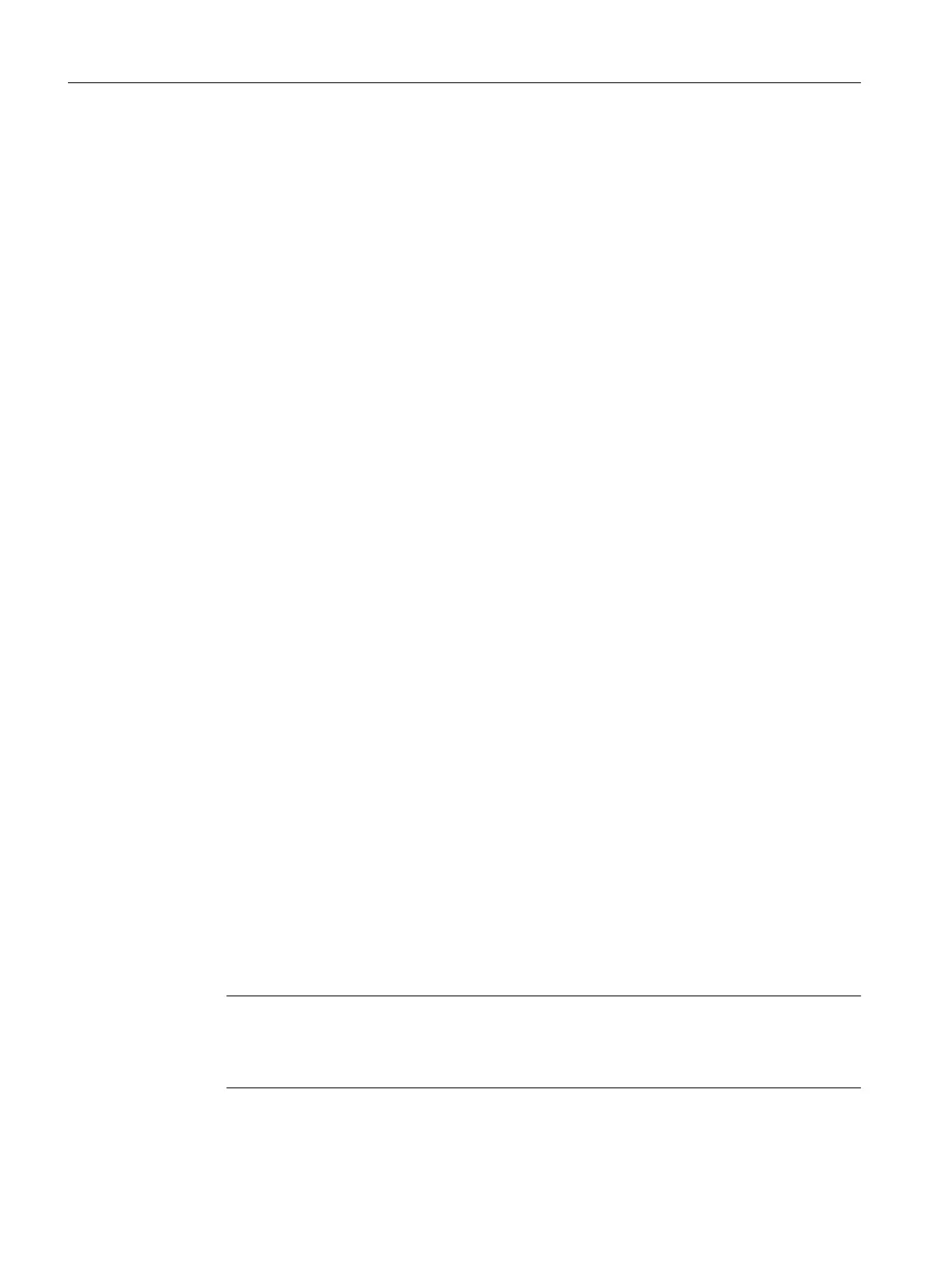6.7.2 Update of the IM 650
Where can I obtain the latest firmware version?
The latest firmware version is available from your Siemens contact or from the internet.
Tip:
● Prior to the update, make a note of the current version of your firmware.
● If you encounter problems with the new firmware, you can then download the previous
(current) firmware from the Internet and transfer it to the interface module again.
Principle
There are 2 ways to update the IM 650:
● From PG/PC via PROFIBUS DP (direct)
● From PG/PC via PROFIBUS DP and CPU
After a successful update, apply an adhesive label with the updated firmware version of the
IM 650 over the label of the previous firmware version.
With the IM 650, it is possible to update the firmware of both interface modules during
redundant operation. The update is performed with the support of SIMATIC Manager and has
no effect on the active application. The firmware in a redundant system is updated from the PG/
PC via PROFIBUS DP (direct).
For additional information including information on the procedure for the direct firmware update
of both IMs, refer to manual "PCS 7 Process Control System, Service Support and
Diagnostics", section "How to perform a firmware update of an interface module (IM)" in section
"Directed firmware update of both IMs in a redundant system via PROFIBUS".
Requirements for an update
● The IM 650 in the station that is to be updated must be accessible online.
● The files with the current (new) version of the firmware must be available in the file system
of your PG/PC.
Restart after update
You can set the following options via the Update user interface of
SIMATIC Manager
.
● The IM 650 executes a reset automatically after a successful update so that it can start up
with the newly loaded firmware.
Note
If the "Activate firmware after download" option is selected, a brief station failure of the ET
200PA SMART will occur. If no provisions have been made for this case, then the update
causes the CPU to go to STOP on account of rack failure.
● The IM 650 must be reset by switching off the supply voltage and the supply voltage must
be switched on again before the IM 650 starts up with the new firmware.
Maintenance and service
6.7 Update of the IM 650
ET 200PA SMART
68 Operating Instructions, 06/2019, A5E34192013-AB
