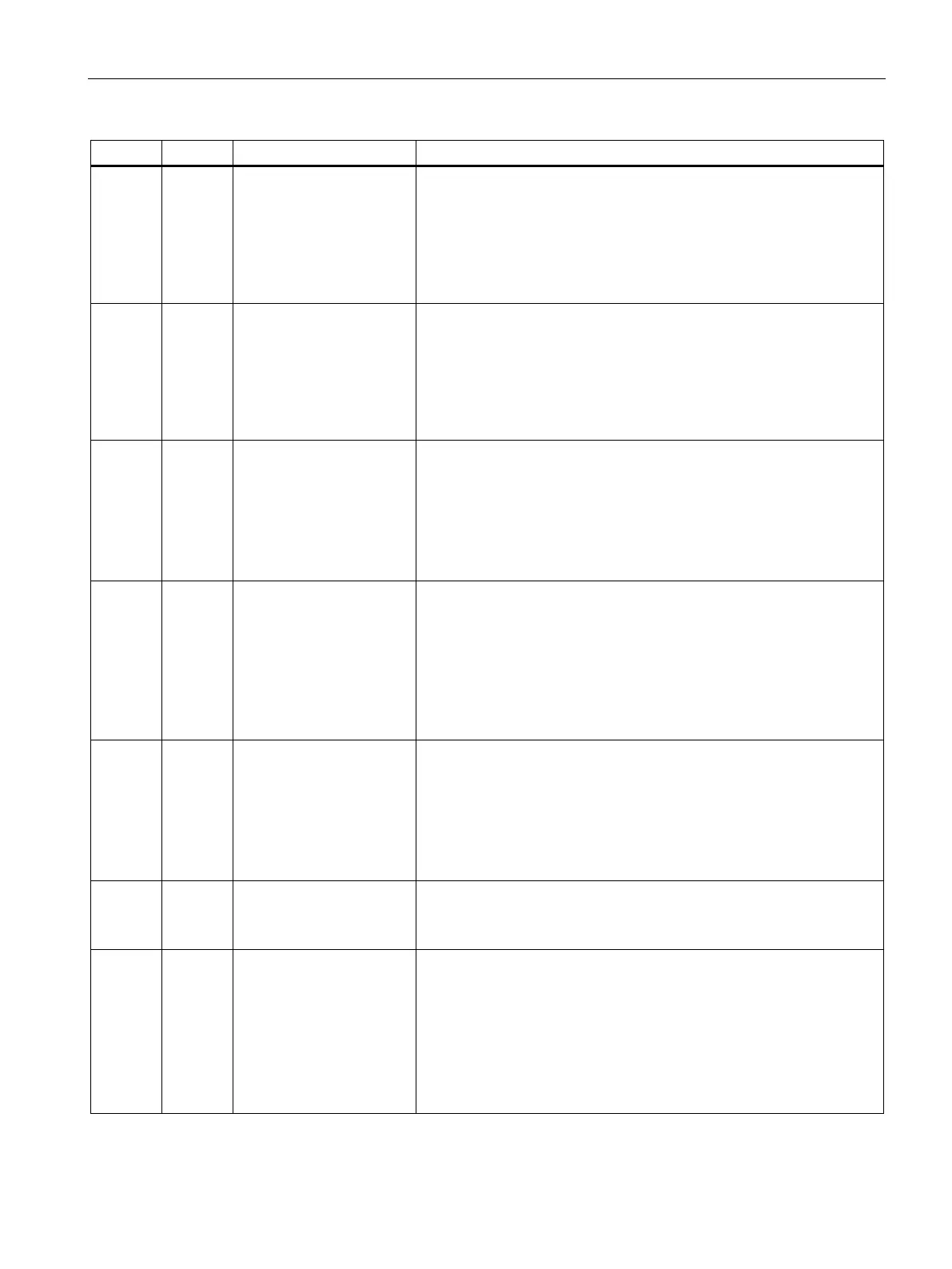Parameters/address space
4.11 Control and feedback interface
ET 200SP F-TM Count 1x1Vpp sin/cos HF (6ES7136-6CB00-0CA0)
Equipment Manual, V1.0, 01/2021, A5E47073911-AA
65
The "Underflow Event" bit is set whenever the current count value ex-
ceeds the configured "Low Counting Limit".
• 0: No violation of limit
• 1: Low counting limit was exceeded
The "Underflow Event" bit remains set until the module's "Reset Other
Events" bit is set to 1 and remains cleared as long as the "Reset Other
The "Overflow Event" bit is set whenever the current count value ex-
ceeds the configured "High Counting Limit".
• 0: No violation of the limit
• 1: High counting limit was exceeded
The "Overflow Event" bit remains set to 1 until the module's "Reset Oth-
er Events" bit is set to 1 and remains cleared as long as the "Reset Other
The "Safe Speed Event" bit informs the safety program that a safe speed
violation has occurred.
• 0: No violation
• 1: The calculated speed, in either direction, was detected to be
greater than the configured "Speed limit"
The "Safe Speed Event" bit is cleared following an event when the "Reset
Safe Speed" bit is set to 1 in the control interface.
The "Safe Stop Event" bit informs the safety program that a safe stop
violation has occurred.
• 0: No violation
• 1: A movement was detected in either direction that exceeded the
configured "Standstill tolerance" as measured from the stored posi-
tion
The "Safe Stop Event" bit is cleared following an event when the "Reset
Safe Stop" bit is set to 1 in the control interface.
The "Safe Direction Event" bit informs the safety program that a safe
direction violation has occurred.
• 0: No violation
• 1: A movement was detected in the unsafe direction that exceeded
the configured "Monitoring tolerance"
The "Safe Direction Event" bit is cleared following an event when the
"Reset Safe Direction" bit is set to 1 in the control interface.
Current Value
This signed double integer (DINT) value shows the current count. The
position corresponds to the sign and the count value (process value).
The count value assumes values between -2147483648 and
2147483647 unless restricted by the high and low counting limits.
Measured Value
The measured value is returned as a scaled integer (DINT) value shown
as one of the following, depending upon configuration:
• Frequency is in millihertz (hertz * 1000)
• Period is in microseconds (seconds * 1000000)
• Velocity is units of measure per time base you select (velocity *
1000)
Note that negative values are reported when counting down, positive
values are reported when counting up.
