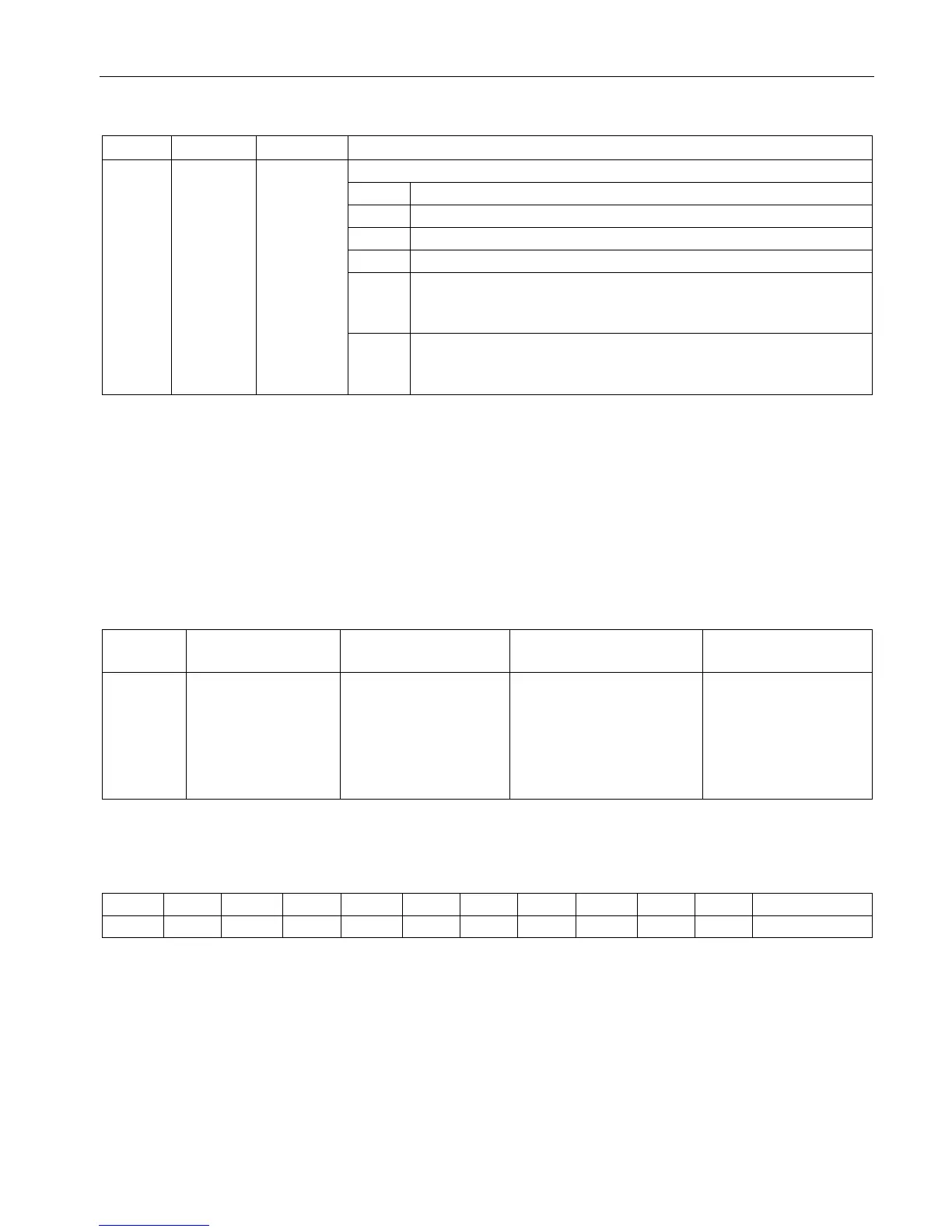Setting parameters for blocks
3.5 Programming the Ident profile
Ident profile and Ident blocks, standard function for Ident systems
Function Manual, 10/2018, C79000-G8976-C387-04
99
I-Code 1 and ISO transponder
0x03 ISO-my-D
(with SLG D10S only; the value "0x01" is set for ISO-my-D with SLG
0x04 ISO-FRAM
(with SLG D11S / D12S only; the value "0x01" is set for ISOFRAM with
Expanded commands for optical reader systems (MV400/MV500)
The "WRITE-CONFIG" command
During initialization ("INIT"), the Ident profile automatically executes the "WRITE-CONFIG"
command. The parameter values of the "WRITE-CONFIG" command depend on whether the
Ident profile is used with or without a communications module.
Table 3- 76 WRITE-CONFIG
0x78 Offset in the "TXREF"
send buffer
Length of the parameter
data
• 0x01 ≙ communication
reset, no configuration
data (LEN_DATA = 0)
• 0x03 ≙ communication
reset, configuration data
to be sent
Configuration data to be
sent
Structure of the configuration data attachment of "WRITE-CONFIG"
Table 3- 77 MV400 when "CONFIG = 0x03"; "LEN_DATA = 0x10"
0x00: "INIT" without program selection
0x01 ... 0x0F: Number of the program to be started ("INIT" with program selection)
