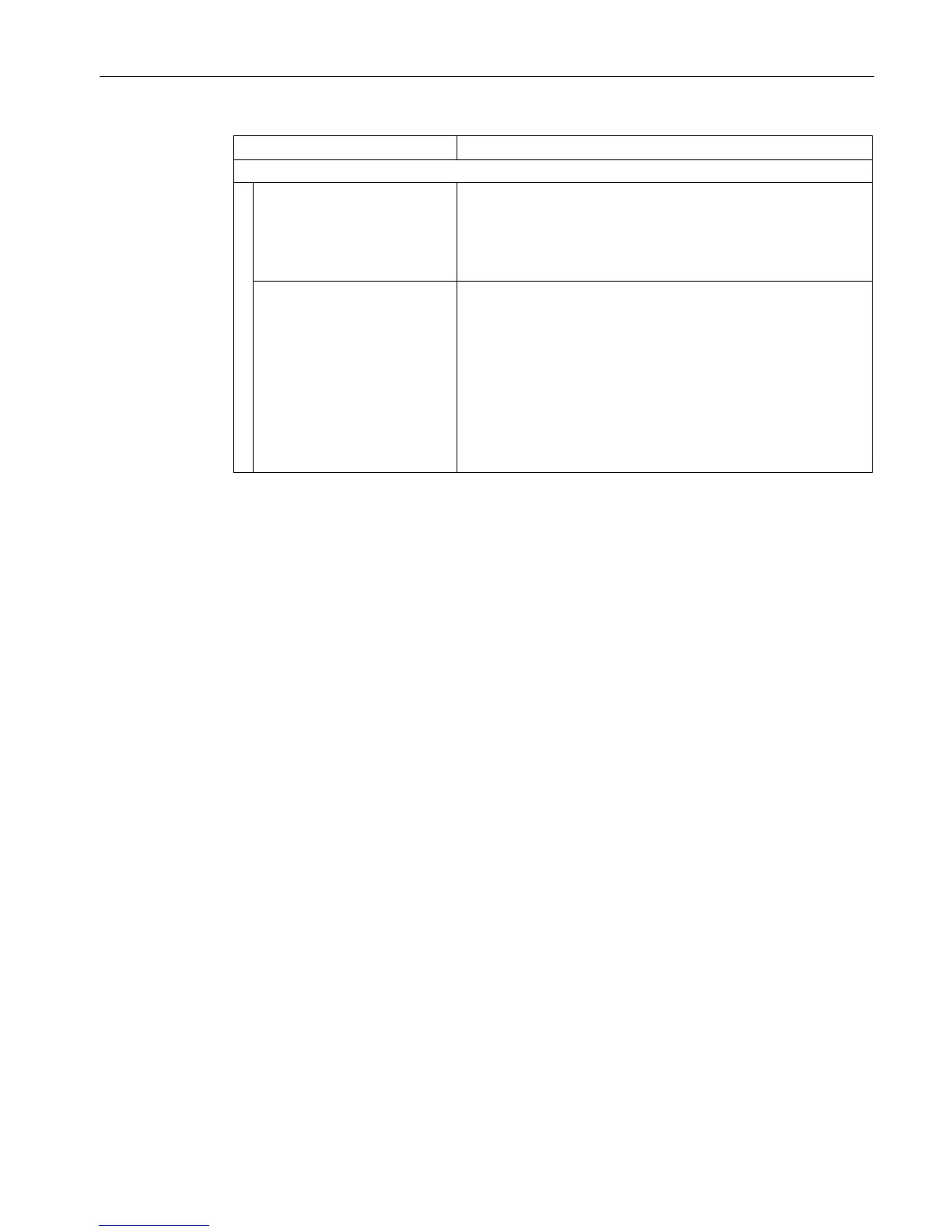Setting parameters for blocks
3.2 Setting the "IID_HW_CONNECT" data type
Ident profile and Ident blocks, standard function for Ident systems
Function Manual, 10/2018, C79000-G8976-C387-04
17
Supported blocks/commands
Ident blocks
• Set_Param
• AdvancedCMD
• Config_Download
• Config_Upload
Ident profile
• PHYSICAL-READ
• PHYSICAL-WRITE
• READER-STATUS
• INVENTORY
• FORMAT
• READ-CONFIG
• WRITE-CONFIG
• MEM-STATUS
Setting the "IID_HW_CONNECT" data type
Before you can start parameter assignment of the blocks, you first need to create a variable
of the PLC data type "IID_HW_CONNECT". The Ident system or a channel of the Ident
system is addressed using the "IID_HW_CONNECT" PLC data type.
Addressing the Ident devices
When working with all the instructions/blocks, you require the "IID_HW_CONNECT" data
type to address the reader. Setting the command parameters for the Ident profile is handled
by the Ident blocks. The Ident profile and the "AdvancedCMD" block also require the
"IID_CMD_STRUCT" data type for the parameter assignment of the individual commands.
Depending on whether you work with the Ident profile or the Ident blocks, you need to link in
and assign parameters for these data types as described in the following sections.
