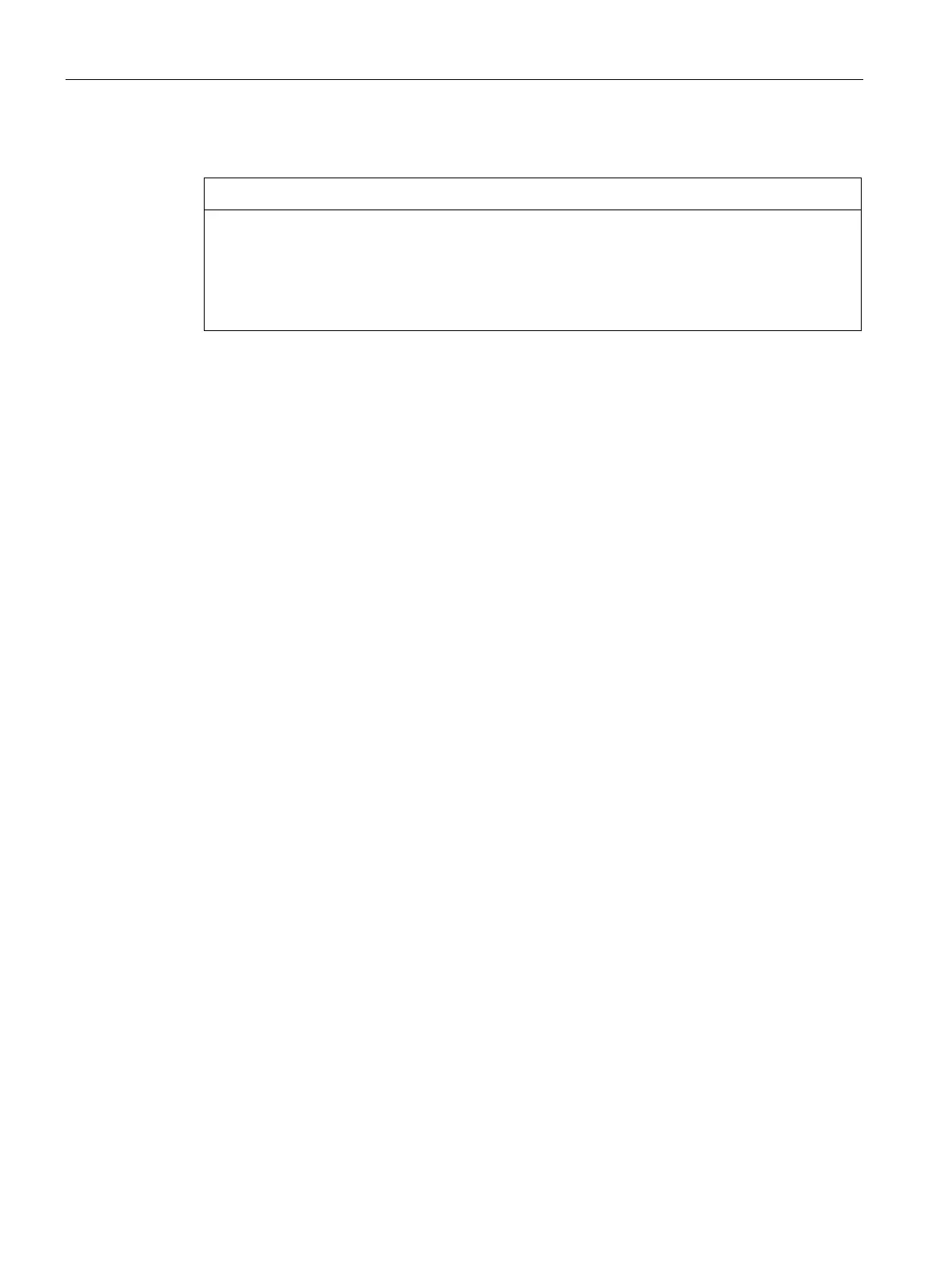Safety instructions
2.2 Notes on usage
SIMATIC IPC277E
28 Operating Instructions, 11/2019, A5E35783335-AE
TFT displays
Burn-in effect and backlighting
The brightness of the backlighting deteriorates over the course of the screen's service life.
A permanent picture with bright screen objects leads to a burn-in effect.
• Use a screen saver to extend the life of the screen and the backlighting and to prevent
the burn-in effect.
Defective pixels in the display
At present, the manufacturing process of modern displays does not guarantee that all pixels
of the display will be perfect. A small number of defective pixels in the display is therefore
unavoidable. This does not present a functional problem as long as the defective pixels are
not bunched in one location.
Additional information is available in the section "Technical specifications (Page 104)".