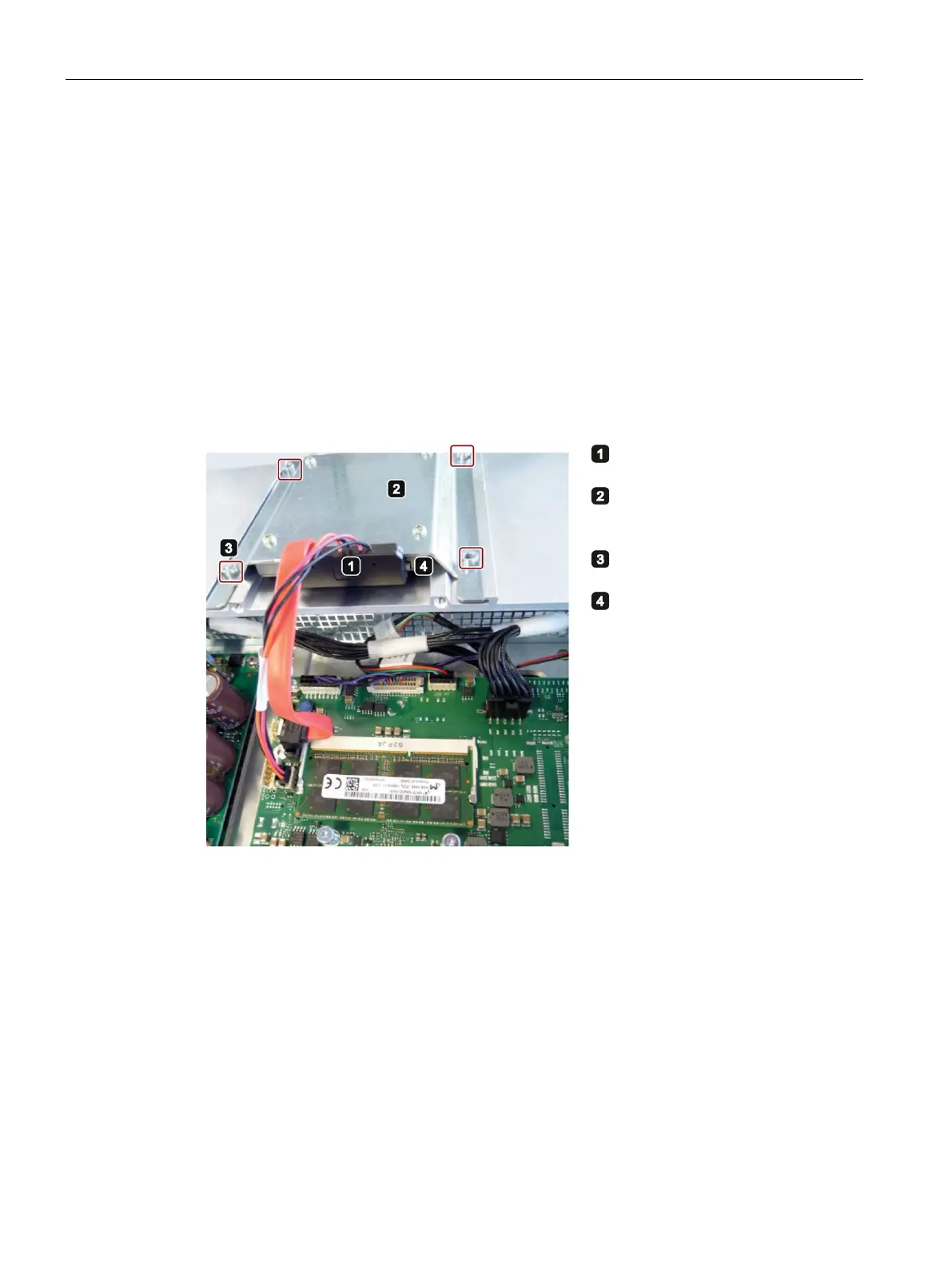Device maintenance and repairs
7.4 Installing and removing hardware
SIMATIC IPC277E
82 Operating Instructions, 11/2019, A5E35783335-AE
7.4.2 Replacing the drive
Carry out the work step if you want to change an SSD. This section shows the procedure
based on an example with the 12" device.
Requirement
● The device is opened.
● An SSD
● A T10 screwdriver
Procedure - removal
Set aside the device cover up-
side down: The dr
ive is at the
Remove the marked screws.
Remove the drive from the sup-
port plate.
Procedure - installation
For installation, follow these steps in reverse and close the device.