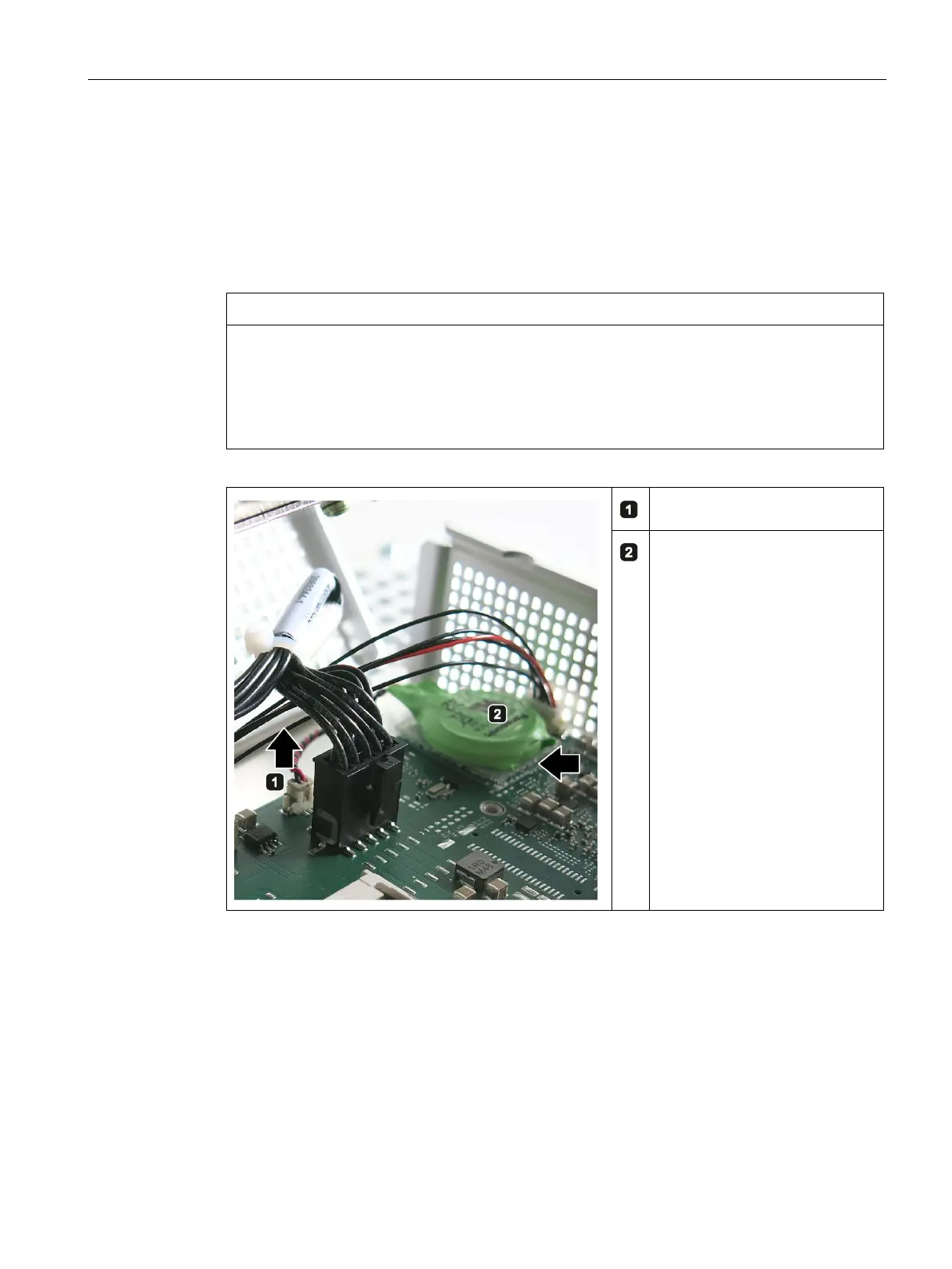Device maintenance and repairs
7.4 Installing and removing hardware
SIMATIC IPC277E
Operating Instructions, 11/2019, A5E35783335-AE
81
Requirement
● The device is disconnected from the power supply.
● The device is opened.
Procedure - removal
The time will be deleted if it takes you longer than 30 seconds to replace the battery. The
device is no longer synchronous. Time-controlled programs will no longer run or will run at
the wrong time. This may damage the plant.
Reset the time for the device.
Pull out the connector.
Remove the battery with the at-
tached Velcro from the Velcro
fastener on the motherboard.
Remove also the Velcro fastener
on the motherboard.
Procedure - installation
1. To install the replacement battery, follow the steps for removing the battery in the reverse
order. A Velcro fastener is provided with the replacement battery.
2. Stick a Velcro fastener on the battery.
3. Replace the Velcro on the motherboard. When sticking on the new Velcro, pay attention
to the position mark.
4. Attach the replacement battery with the Velcro to the Velcro on the motherboard.