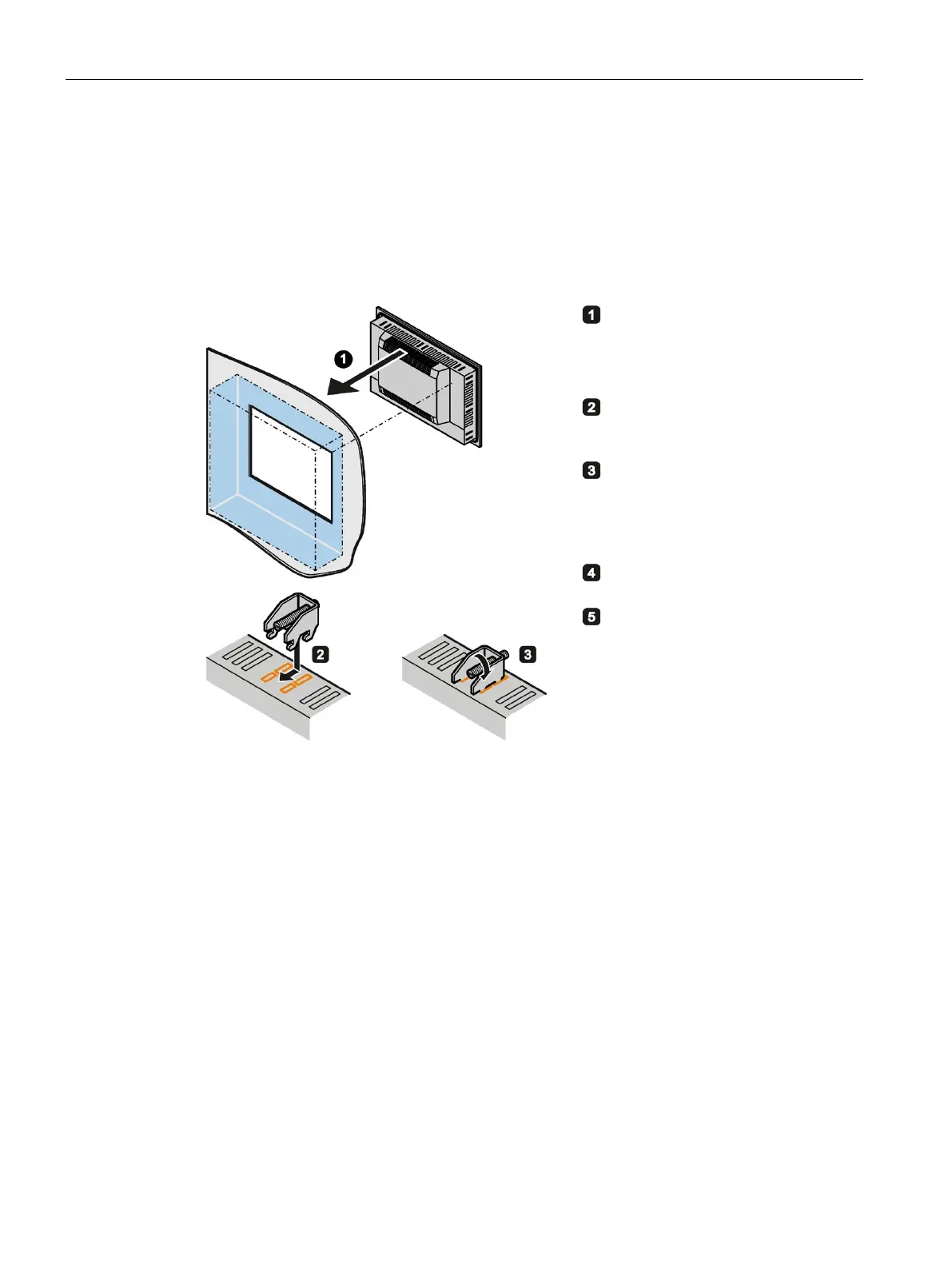Installing and connecting the device
3.2 Installing the device
SIMATIC IPC277E
42 Operating Instructions, 11/2019, A5E35783335-AE
Requirement
● All packaging components and protective foils should be removed from the HMI device.
● To install the HMI device, you need the mounting clips from the accessories kit.
Procedure
Insert the HMI device into the
mounting cutout from the front.
Insert a mounting clip into the
cutout provide
d on the HMI de-
Tighten the threaded pin to secure
the mounting clip. The threaded
pins have a maximum tightening
torque of 0.5 Nm on the 7, 9, and
12 inch variants.
Repeat steps 2 and 3 for all
mounting clips.
Check the fit of the mounting seal.
Result
The HMI device is mounted and the relevant degree of protection is ensured at the front.