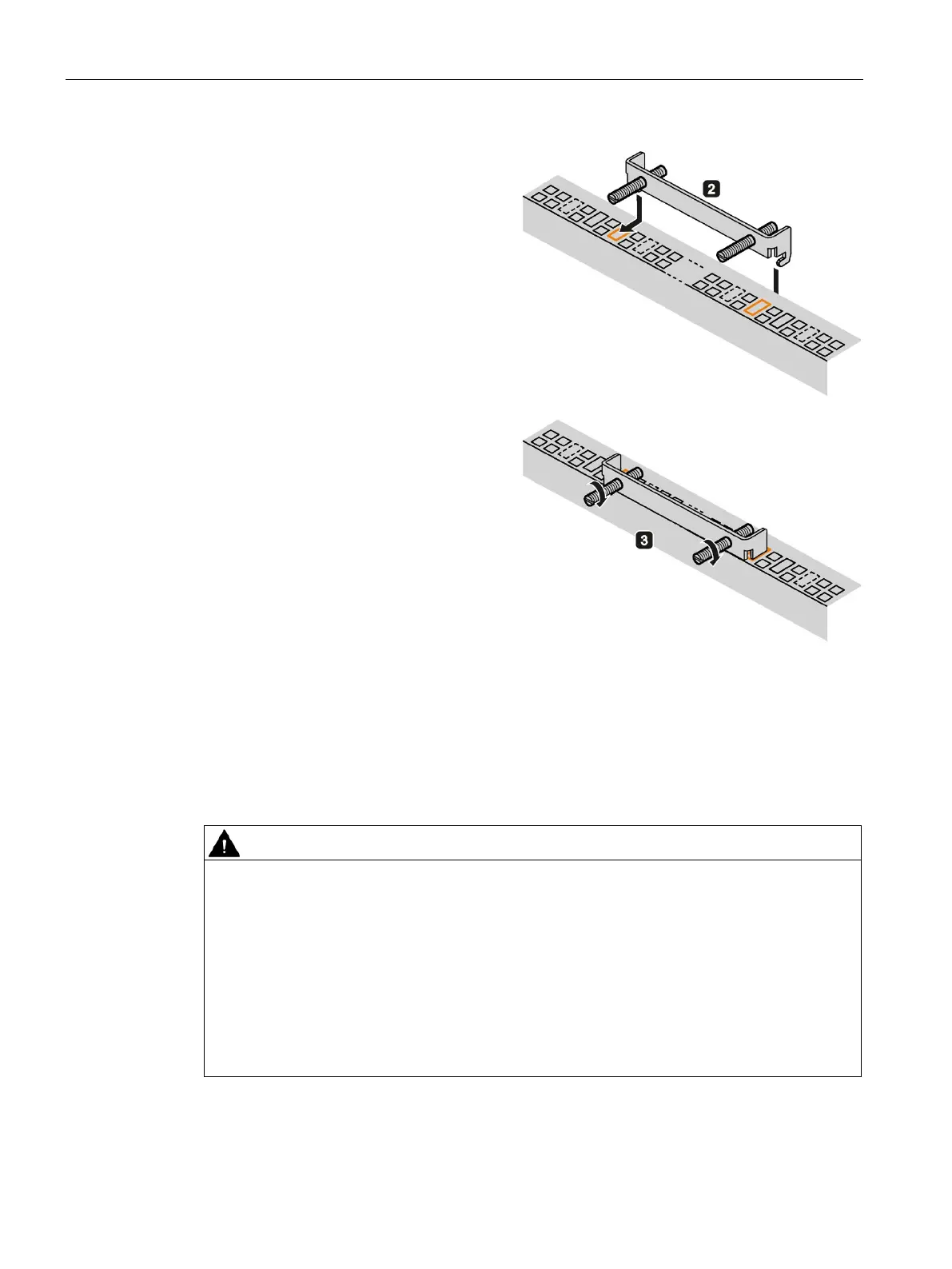Installing and connecting the device
3.2 Installing the device
SIMATIC IPC277E
44 Operating Instructions, 11/2019, A5E35783335-AE
Insert the mounting clamp into the re-
cesse
s on the device. Make sure it is in
the correct position, see the section
"
Secure with mounting clips (Page 41)".
Secure the mounting bracket by tighten-
ing the threaded pins. The maximum
permissible torque is 0.5
Nm.
Repeat steps 2 and 3 until all mounting
brackets are attached.
Check the fit of the mounting seal.
IP65 degree of protection
The installer of the plant is responsible for proper installation of the device.
The degree of protection cannot be guaranteed if the device is not correctly installed.
Moisture or water can penetrate and cause electric shock or plant damage.
The IP65 degree of protection is ensured for the front of the device only if you observe the
following:
• Installation with mounting clamps
• The circumferential seal is properly attached to a correctly sized cutout.
• Follow the instructions when measuring the dimensions as shown in the section
"Preparing the mounting cutout (Page 37)".