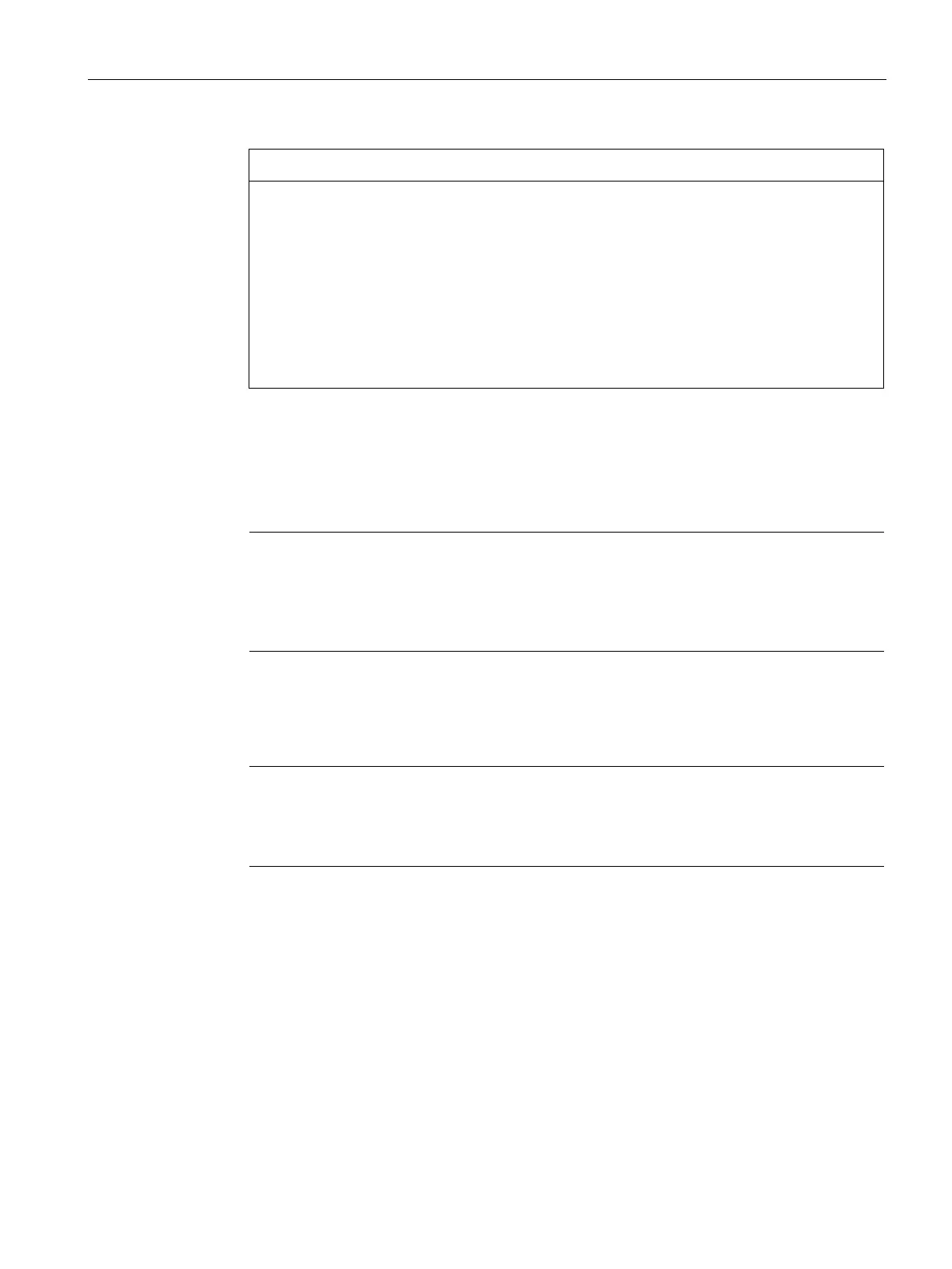Expanding the device and assigning device parameters
6.1 Opening the device
SIMATIC IPC477D, IPC477D PRO
Operating Instructions, 11/2016, A5E31347228-AF
137
An SSD ② and power supply ④ are built into the backplane cover and connected to
the motherboard with short cables
③. If you open up the backplane cover ⑤
completely or set it aside, you pull on the cables by their connectors. The device may be
damaged.
1. Secure the backplane cover
⑤ from falling down.
2. Pull out the cable connector
③ (see section "Replacing the SSD (PRO device)
(Page 162)").
3. Unplug the power supply connector
① on the motherboard.
4. Now you can install and remove the hardware.
Closing the backplane cover
1. Check that the seal is properly seated on the backplane cover.
Note
IP65 degree of protection at risk
If the seal on the backplane co
ver is damaged, the IP65 degree of protection is at risk.
The device must be repaired. Proceed as described in the section
Repair information
150).
2. Place the backplane cover on the enclosure. Make sure that no cables are crimped.
Secure the backplane cover from falling down.
3. Close the connection compartment cover.
Note
Do not exceed the permissible torque
If you tighten up the screws wit
h a torque > 1.5 Nm, you could may the threading in the
4. Tighten the M4x16 screws of the backplane cover in crosswise order using a maximum
torque of 1.5 Nm.