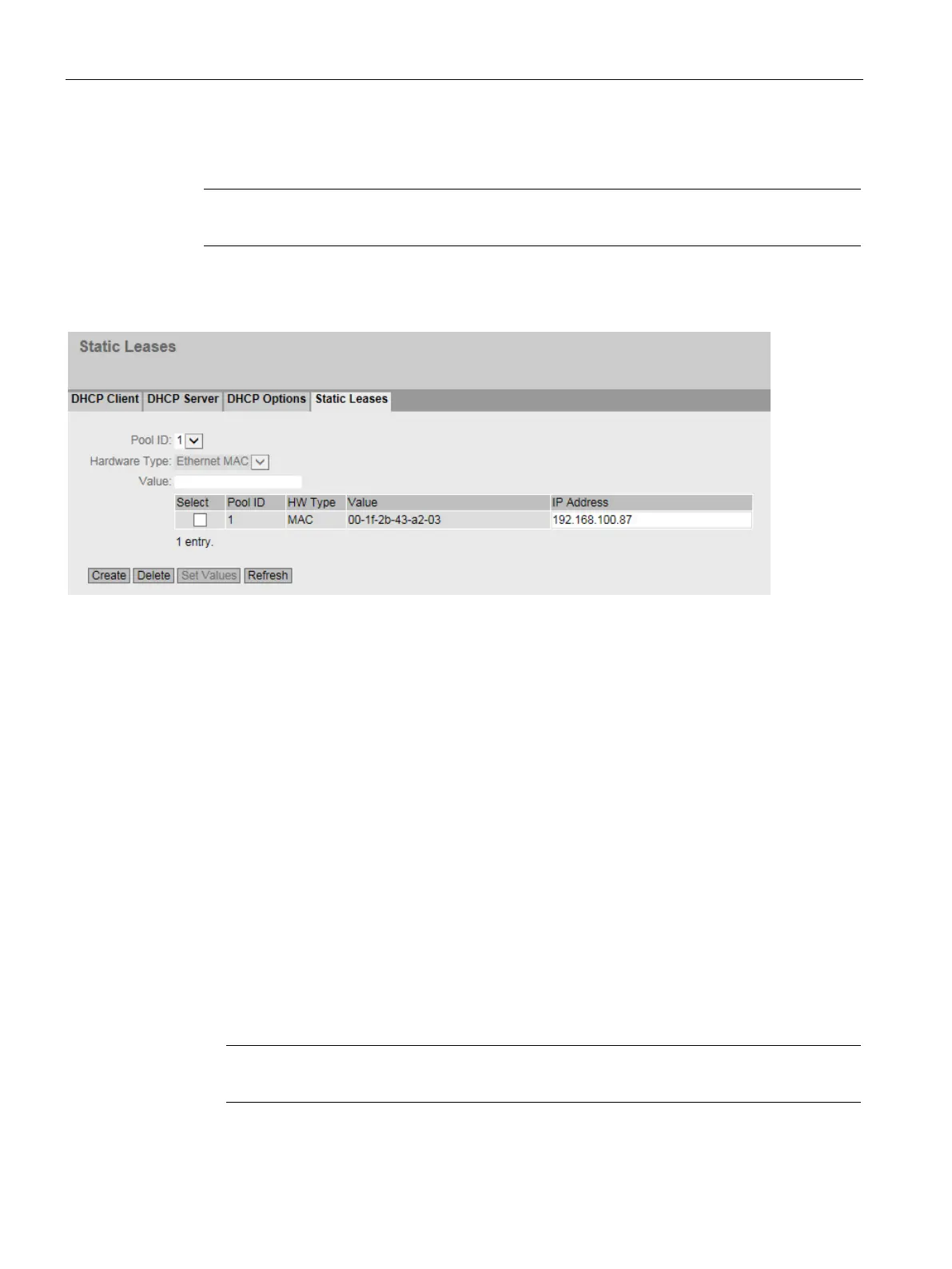Configuring with Web Based Management
5.5 "System" menu
SCALANCE W760/W720 to IEEE 802.11n Web Based Management
138 Configuration Manual, 11/2014, C79000-G8976-C350-03
Note
This tab is available only on the client SCALANCE W722
-1 RJ-45.
On this page you specify that devices with a certain MAC address are assigned to the
selected IPv4 address.
The page contains the following boxes:
●
Select the required IPv4 address band.
●
"Hardware Type" drop-down list
Ethernet MAC
Identification is based on the MAC address. Enter the MAC address in "Value". A MAC
address consists of six byes separated by hyphens in hexadecimal notation, e.g. 00-ab-
1d-df-b4-1d.
●
Enter the MAC address and click the "Create" button to create the entry. A maximum of
20 entries are possible.
The table has the following columns:
●
Select the check box in the row to be deleted.
●
Shows the number of the IPv4 address band.
Note
Only Pool ID = 1 is supported.
