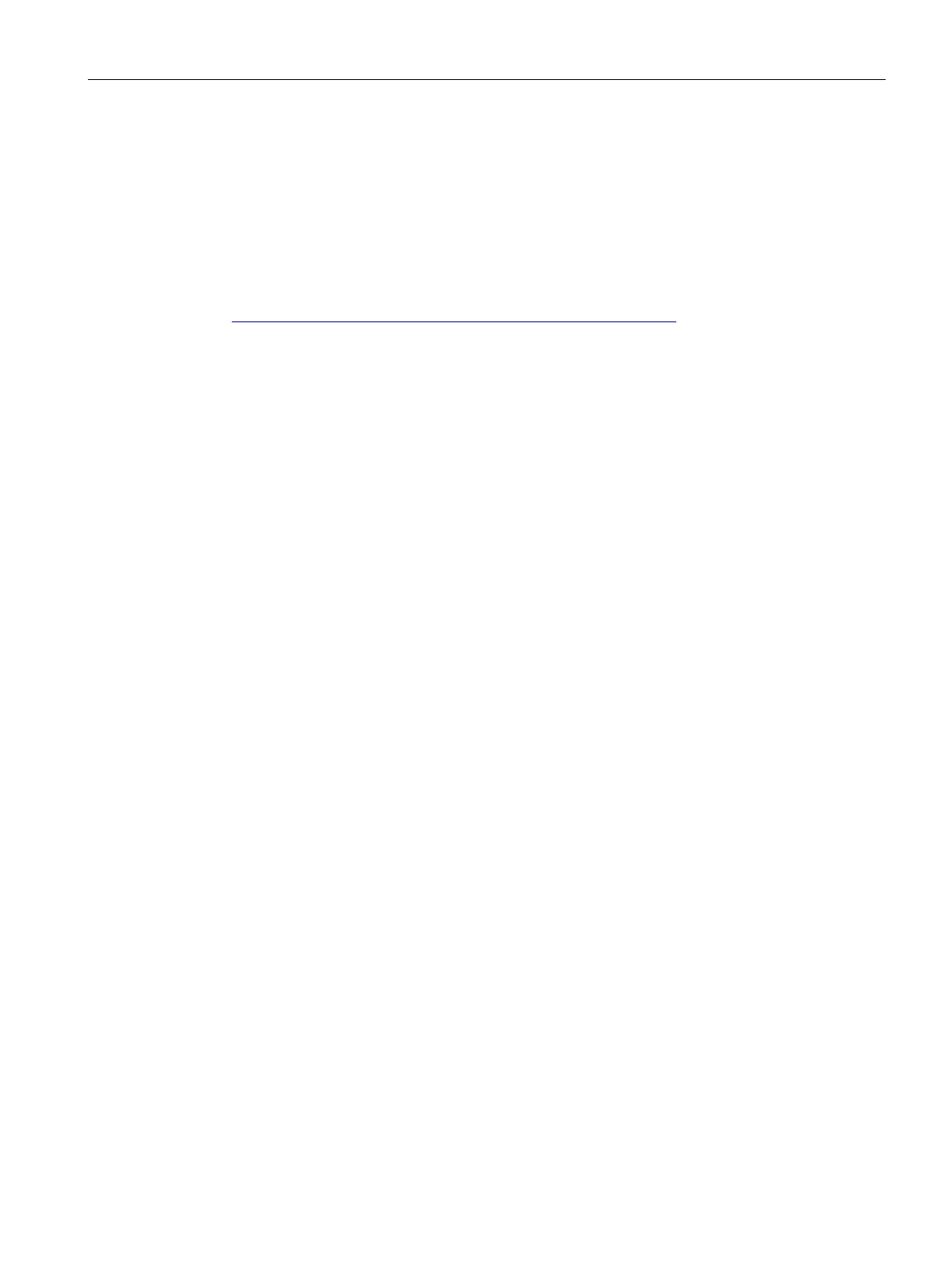Troubleshooting/FAQ
7.3 Compatibility with predecessor products
SCALANCE W760/W720 to IEEE 802.11n Web Based Management
Configuration Manual, 11/2014, C79000-G8976-C350-03
239
Compatibility with predecessor products
Mixed mode
Mixed operation with predecessor products (6GK57xx-xAA60-xAx0) is possible.
Further information about predecessor products can be found on the Internet at Siemens
Industry Automation and Drives Service & Support, entry ID: 42784493
(http://support.automation.siemens.com/WW/view/en/42784493
)
Note the following points if you want to make mixed operation possible:
● Transmission standard IEEE 802.11a/b/g/n
The transmission standards IEEE 802.11a/b/g/n are compatible with the predecessor
products. The setting "802.11n only" is not compatible with the predecessor products.
The transmission standards IEEE 802.11a/g/h Turbo of the predecessor products are not
supported.
● Security settings
The transmission standards IEEE 802.11a/b/g support the same security settings as the
predecessor products.
The transmission standard IEEE 802.11n with the setting "802.11n" or "802.11n only"
only supports WPA2/ WPA2-PSK with AES in the security settings.
● SSID
For SSID, use only the characters that were supported by the previous products.
● Management only over wired Ethernet interface
In the previous products, there was a function "Management only over wired Ethernet
interface". In the new devices this function is covered by the "Management ACL
(Page 229)" function.
● WDS ID
With WDS ID, do not use the ASCII character 0x22 ( " ).
● Key for WEP or AES
With devices with firmware up to version 3.2, the keys for WEP or AES may only contain
ASCII characters or hexadecimal characters from 0x20 to 0x7E.
Instructions for secure network design
Note the following information about protecting your network from attacks:
●
Use a secure connection with HTTPS
In contrast to HTTP, HTTPS allows you secure access for configuring the WLAN clients
and the access points using Web Based Management. For more detailed information,
refer to the section "Load&Save (Page 119)".
●
Use WPA2/ WPA2-PSK with A
ES
Use only WPA2/AES to prevent password misuse. WPA2/ WPA2-PSK with AES provides
the greatest security. For more detailed information, refer to the section ""Security" menu
(Page 220)".
