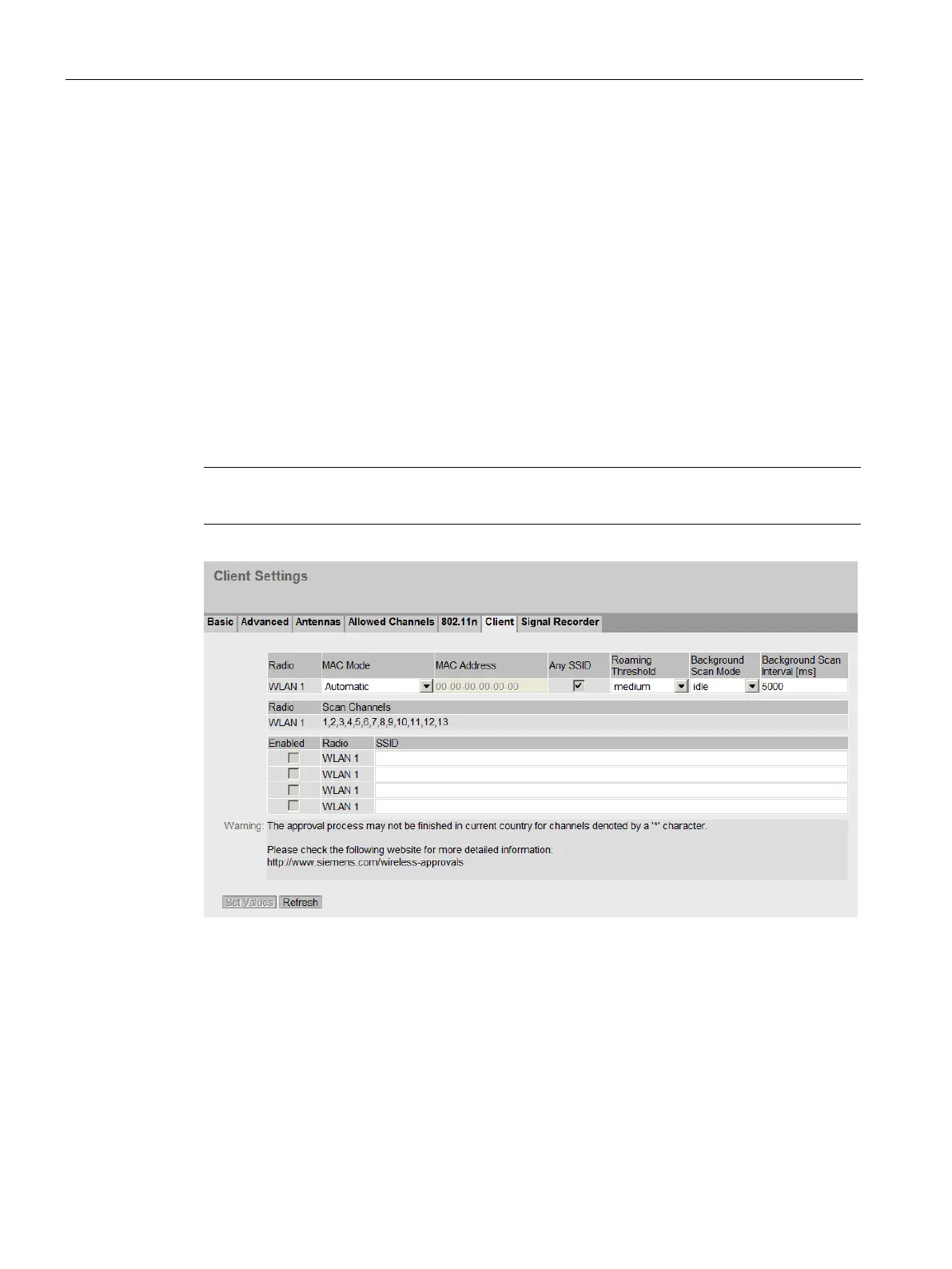Configuring with Web Based Management
5.6 "Interfaces" menu
SCALANCE W760/W720 to IEEE 802.11n Web Based Management
190 Configuration Manual, 11/2014, C79000-G8976-C350-03
1. Click the "Default Values" button. The selection is reset to the default setting.
Or
1. Disable the "Use selected data rates only" option in Table 1.
2. Click the "Set Values" button.
Client
Connecting to a network
With this menu command, you can specify how the device connects to a network as client.
Note
This tab is only available in the client mode.
