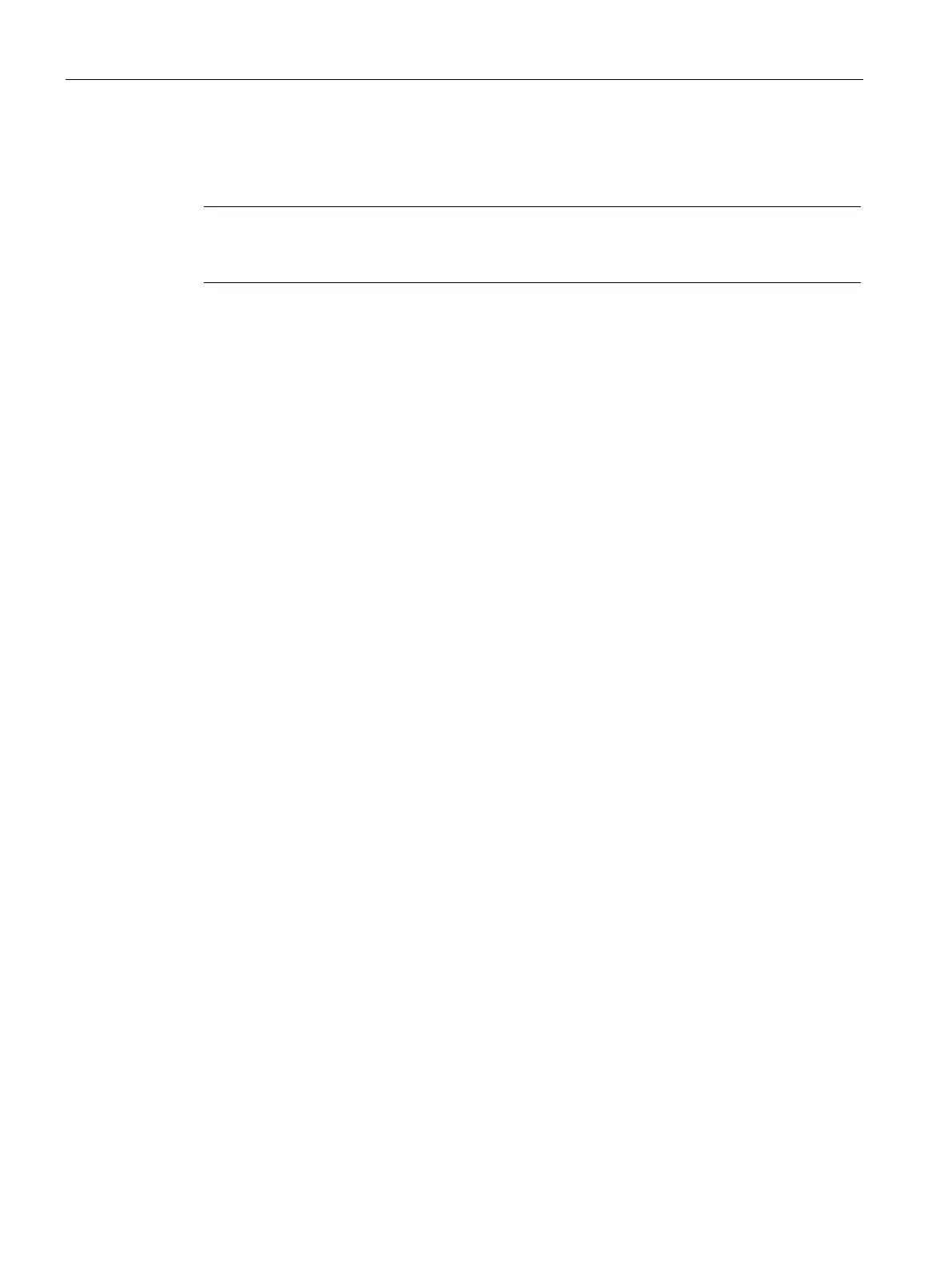Troubleshooting/FAQ
7.2 Disrupted data transmission due to the received power being too high
SCALANCE W760/W720 to IEEE 802.11n Web Based Management
238 Configuration Manual, 11/2014, C79000-G8976-C350-03
The firmware is transferred to the device.
Note
Please note that the transfer of the firmware can take several minutes. During the
transmission, the red error LED (F) flashes.
Once the firmware has been transferred completely to the device, the device is restarted
automatically.
Disrupted data transmission due to the received power being too
high
Causes and effects of excessive received power
If the received power at the input of a WLAN is too high, this overdrives the amplifier circuit.
Overdrive can occur on clients and access points. If the receive power on the device is
greater than -40 dBm, this can result in disrupted communication.
Information about the signal strength [in dBm] is displayed in WBM on the following tabs:
Information > WLAN > Client List
Client mode: Information > WLAN > Client List > Available AP list
The power of the input signal on the IWLAN device is influenced by the following factors:
● Distance between the WLAN partners
● Reflections of the electromagnetic waves by parts of the building
● Setting for the "Max. TX Power" (Interfaces > WLAN > Basic) and the antenna settings
used (Interfaces > WLAN > Antennas).
If communication is disrupted by an excessive signal strength (greater than -40 dBm), you
can eliminate the problem in the following ways:
● Increase the distance between the transmitter and receiver.
● Reduce the transmit power of the IWLAN partner with suitable settings in WBM or CLI.
