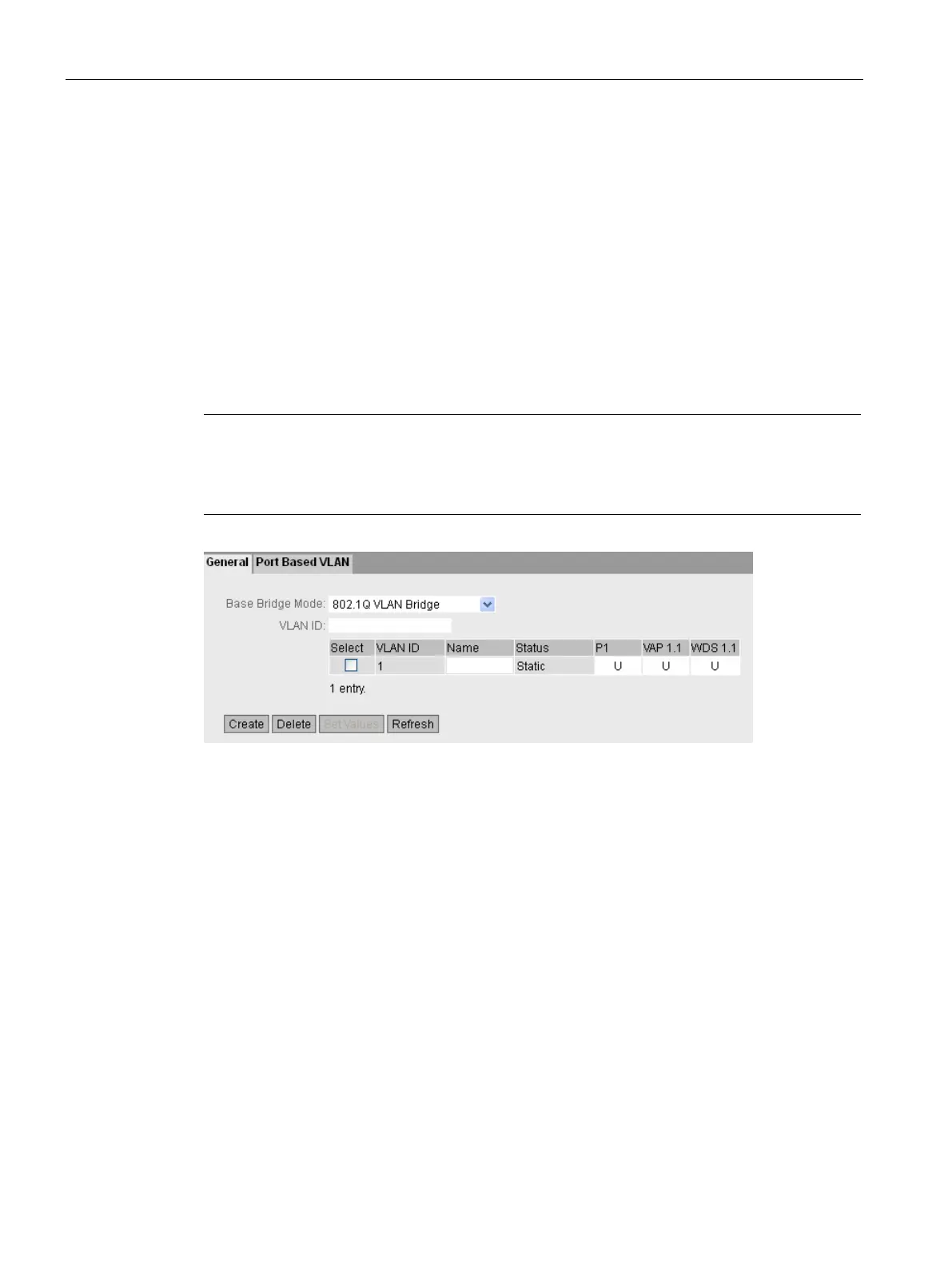Configuring with Web Based Management
5.7 "Layer 2" menu
SCALANCE W760/W720 to IEEE 802.11n Web Based Management
198 Configuration Manual, 11/2014, C79000-G8976-C350-03
General
VLAN configuration page
On this page, you define the VLAN and specify the use of the ports.
Note
Changing the Agent VLAN ID
If
the configuration PC is connected directly to the device via Ethernet and you change the
agent VLAN ID, the device is no longer reachable via Ethernet following the change.
Important rules for VLANs
Make sure you keep to the following rules when configuring and operating your VLANs:
Frames with the VLAN ID "0" are handled as untagged frames but retain their priority value.
As default, all ports on the device send frames without a VLAN tag to ensure that the end
node can receive these frames.
With SCALANCE W devices, the VLAN ID 1 is the default on all ports.
If an end node is connected to a port, outgoing frames should be sent without a tag (static
access port). If, however, there is a further switch at this port, the frame should have a tag
added (trunk port).
