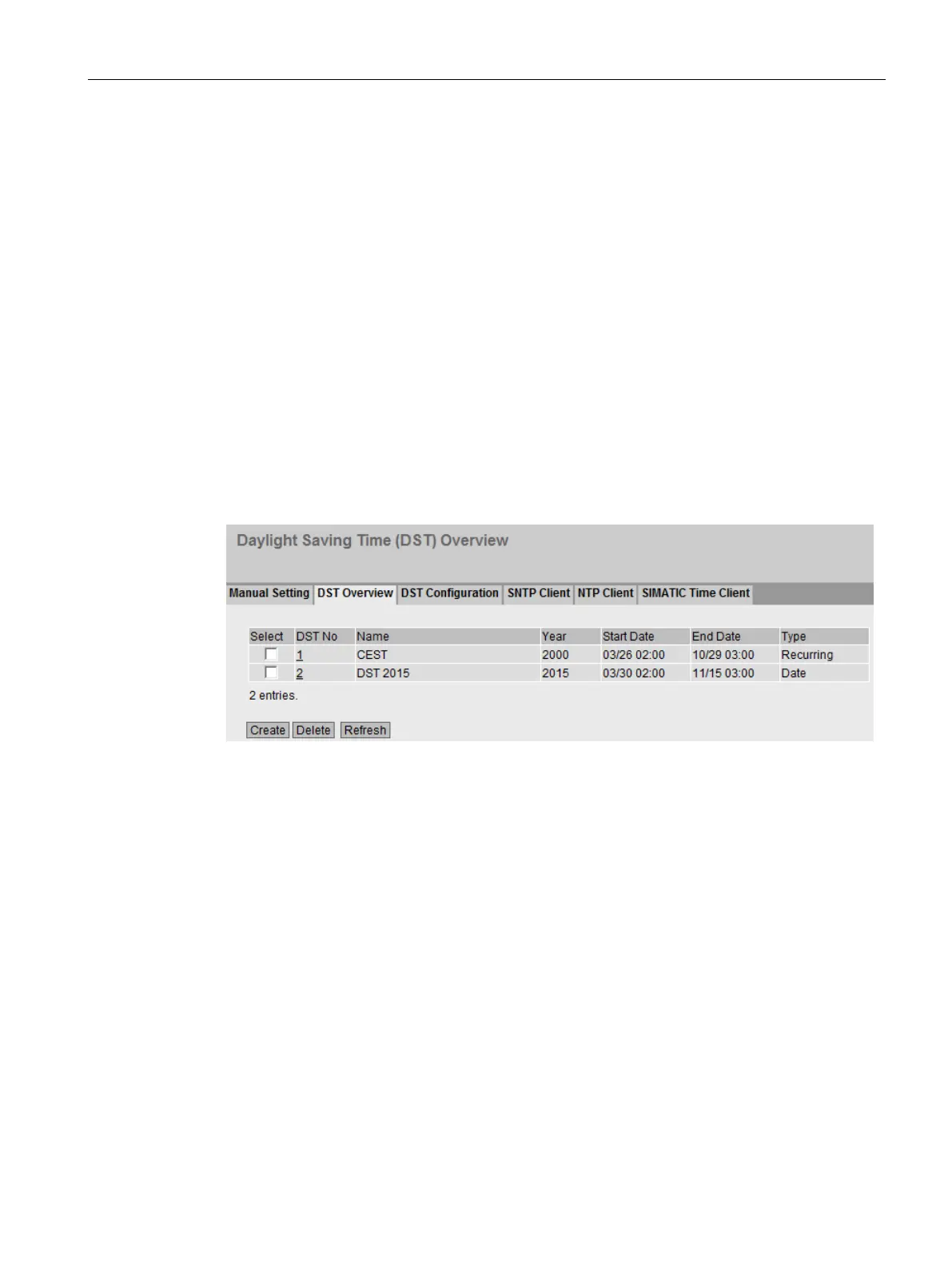Configuring with Web Based Management
5.5 "System" menu
SCALANCE W760/W720 to IEEE 802.11n Web Based Management
Configuration Manual, 11/2014, C79000-G8976-C350-03
149
1. Enable the "Time Manually" option.
2. Click in the "System Time" input box.
3. In the "System Time" input box, enter the date and time in the format "MM/DD/YYYY
HH:MM:SS".
4. Click the "Set Values" button.
The date and time are adopted and "Manual" is entered in the "Last Synchronization
Mechanism" box.
On this page, you can create new entries for the daylight saving time changeover.
The table provides an overview of the existing entries.
Figure 5-2 DST Overview
●
Select the row you want to delete.
●
Shows the number of the entry.
If you create a new entry, a new line with a unique number is created.
●
Shows the name of the entry.
●
Shows the year for which the entry was created.
●
Shows the month, day and time for the start of daylight saving time.
