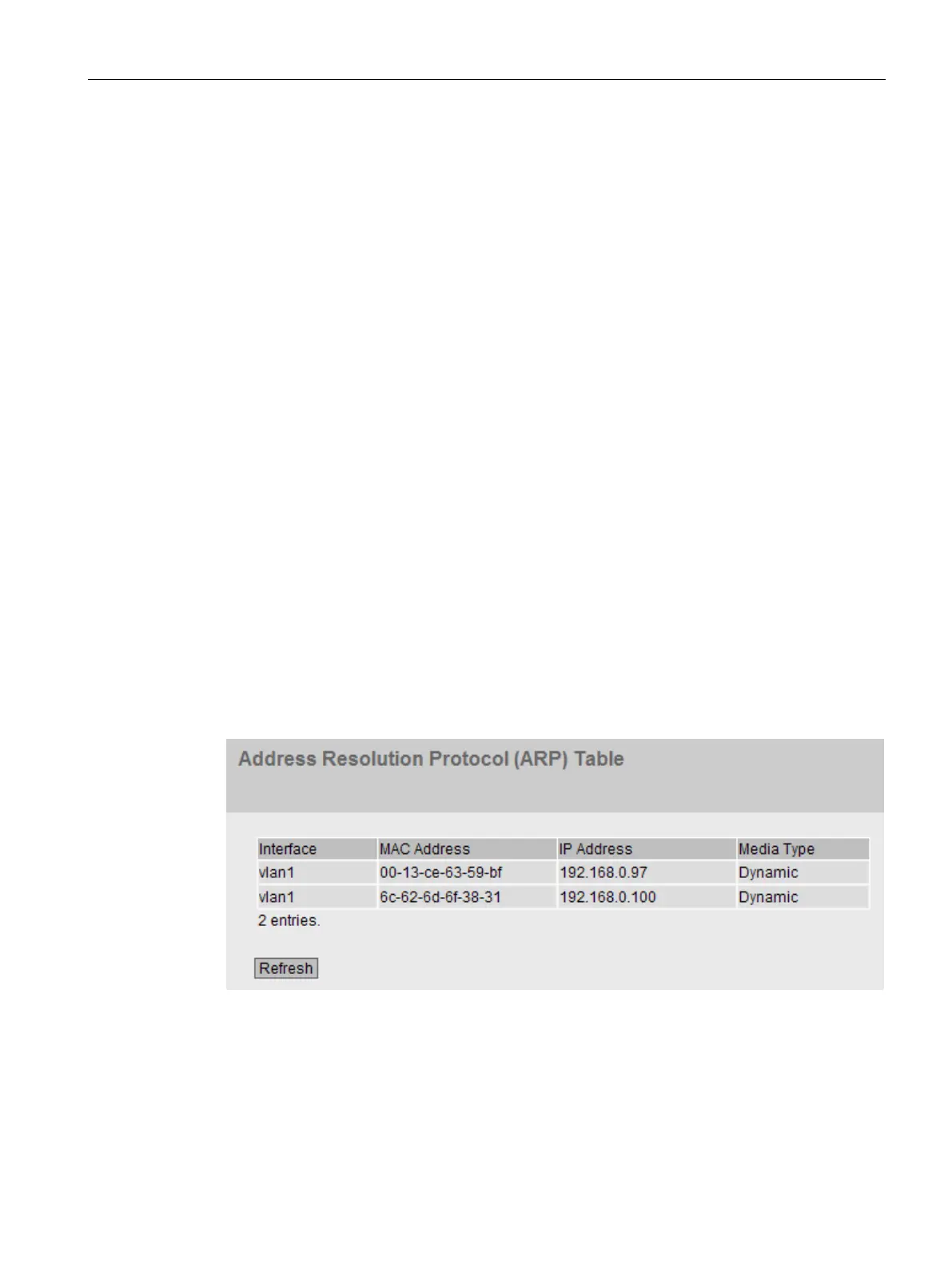Configuring with Web Based Management
5.4 "Information" menu
SCALANCE W760/W720 to IEEE 802.11n Web Based Management
Configuration Manual, 11/2014, C79000-G8976-C350-03
67
Table 2 has the following columns:
●
– Firmware
Shows the current firmware version. If a new firmware file was downloaded and the
device has not yet restarted, the firmware version of the downloaded firmware file is
displayed here. After the next restart, the downloaded firmware is activated and used.
– Bootloader
Shows the version of the boot software stored on the device.
– Firmware_Running
Shows the firmware version currently being used on the device.
●
Shows the short description of the software.
●
Shows the version number of the software version.
●
Shows the date on which the software version was created.
ARP Table
Assignment of MAC address and IP address
With the Address Resolution Protocol (ARP), there is a unique assignment of MAC address
to IP address. This assignment is kept by each network node in its own separate ARP table.
The WBM page shows the ARP table of the device.
