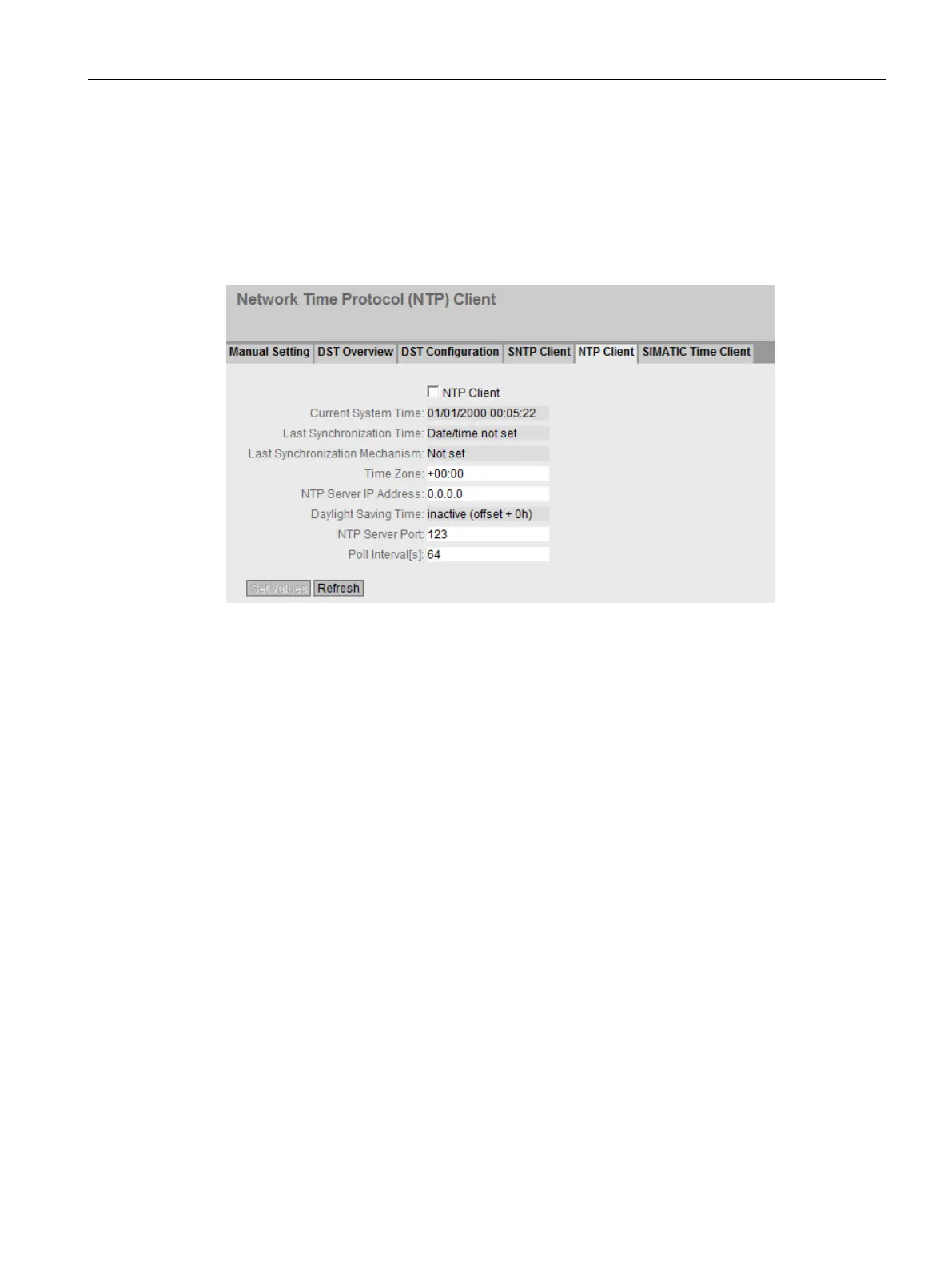Configuring with Web Based Management
5.5 "System" menu
SCALANCE W760/W720 to IEEE 802.11n Web Based Management
Configuration Manual, 11/2014, C79000-G8976-C350-03
157
NTP Client
Automatic time-of-day setting with NTP
If you require time-of-day synchronization using NTP, you can make the relevant settings
here.
The page contains the following boxes:
●
Select this check box to enable automatic time-of-day synchronization with NTP.
●
This box displays the current system time.
●
Last Synchronization Time
This box is read-only and shows when the last time-of-day synchronization took place.
●
Last Synchronization Mechanism
This box displays how the last time-of-day synchronization was performed. The following
methods are possible:
– Not set
The system time was not set.
– Manual
Manual time setting
– SNTP
Automatic time-of-day synchronization with SNTP
– NTP
Automatic time-of-day synchronization with NTP
– SIMATIC
Automatic time-of-day synchronization using the SIMATIC time frame
