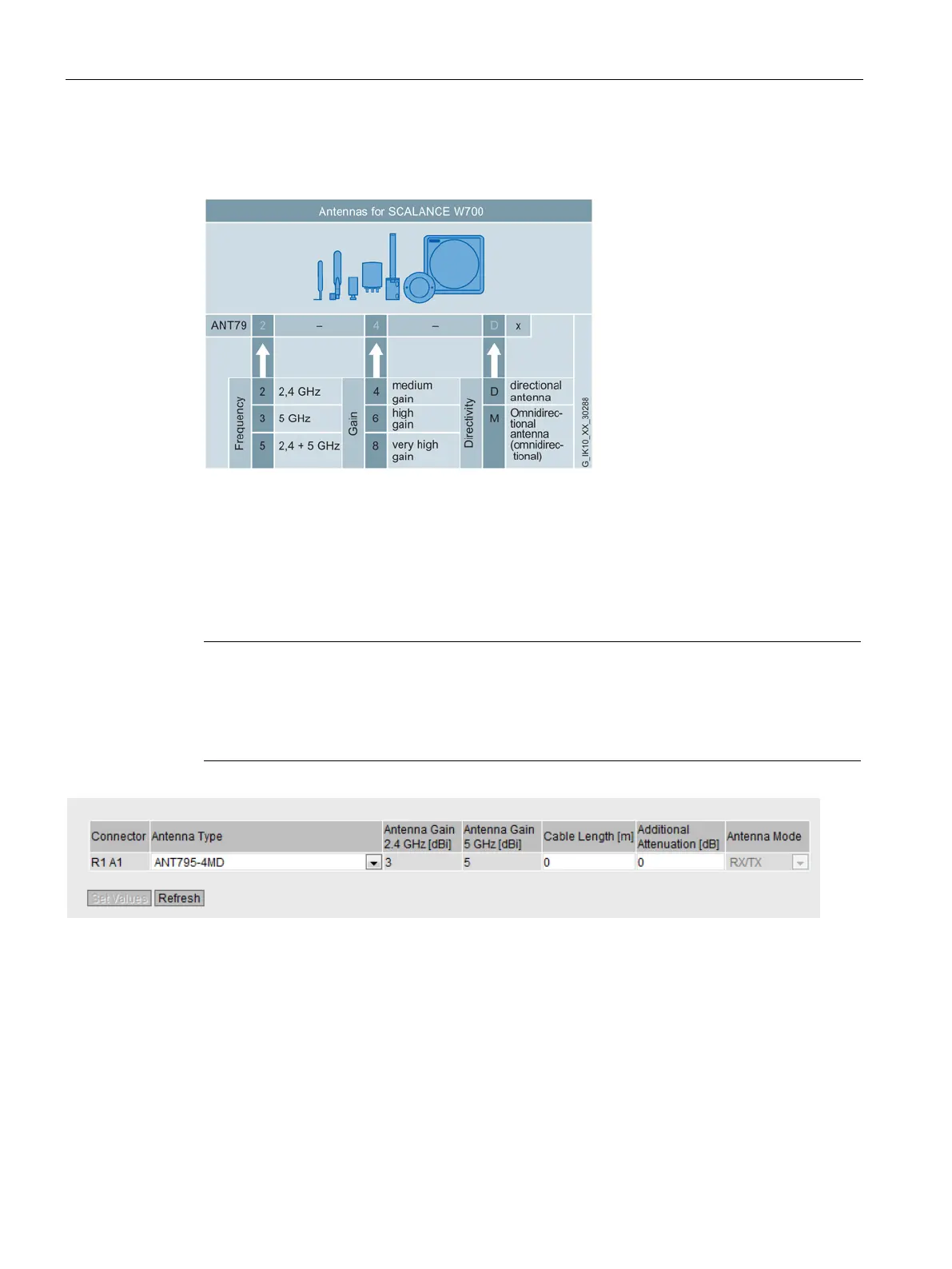Configuring with Web Based Management
5.6 "Interfaces" menu
SCALANCE W760/W720 to IEEE 802.11n Web Based Management
176 Configuration Manual, 11/2014, C79000-G8976-C350-03
The antenna name provides information about the properties of the antennas listed in the
IWLAN antenna overview:
Antennas
Configuration of external antennas
On this page, you configure the settings for the connected external antenna.
Note
Transmission disruptions without an antenna connected
The antenna R1A1 must be always be connected as soon as the associated WLAN Interface
is turned on. If no antenna is connected, the relevant interface must also be disabled for Rx
and Tx. Otherwise, there may be transmission disruptions.
Description of the displayed boxes
The table has the following columns:
●
Shows the name of the antenna connector.
●
Select the type of external antenna connected to the device. If the type of your external
antenna is not available, select the entry "User defined".
