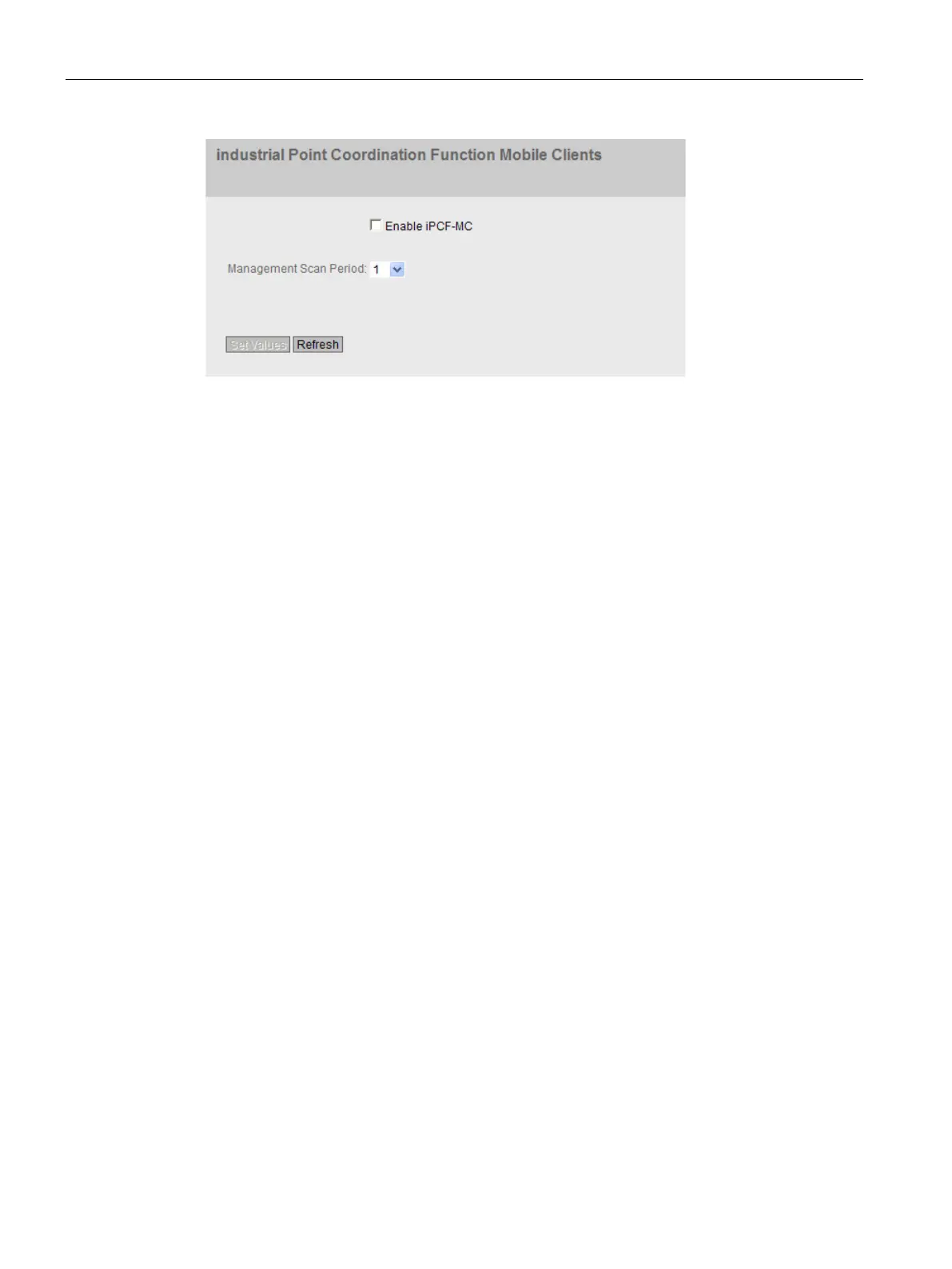Configuring with Web Based Management
5.10 "iFeatures" menu
SCALANCE W760/W720 to IEEE 802.11n Web Based Management
234 Configuration Manual, 11/2014, C79000-G8976-C350-03
The page contains the following boxes:
●
"Enable iPCF-MC" check box
Enable or disable the iPCF-MC mode of the device.
For PNIO communication, we recommend enabling the iPCF-MC mode. By enabling
iPCF-MC, the data rates provided by the access point are adapted.
We strongly recommend that you retain the default setting for the data rates (802.11 a/b/g
= 6, 9 and 12 Mbps and 802.11n = MCS 2).
●
"Management Scan Period" drop-down list
This parameter specifies the time between two management channel scans (specified in
iPCF cycles). If, for example, you select two, the client runs a management channel scan
only in every second iPCF cycle.
A lower value for the scan interval provides the basis for fast roaming, however this
means that no high data throughput can be achieved. A higher value should be selected
for a high data throughput.
