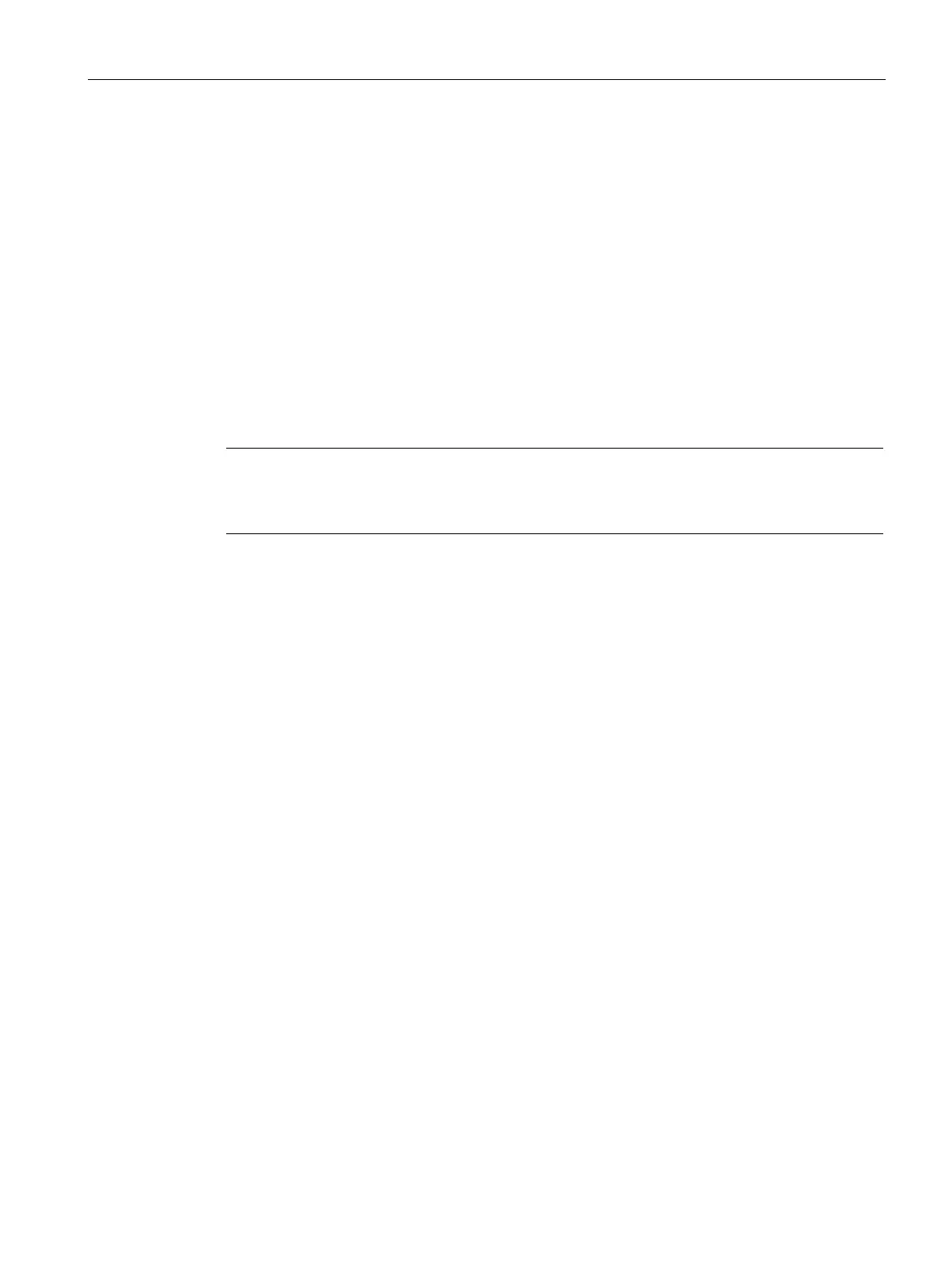Configuring with Web Based Management
6.5 "System" menu
SCALANCE W780/W740 to IEEE 802.11n Web Based Management
Configuration Manual, 08/2018, C79000-G8976-C267-13
239
1. Enable "Select" in the row to be deleted.
2. Click the "Delete" button. The entry is deleted.
On this page, you can configure the entries for the daylight saving time changeover. As
result of the changeover to daylight saving or standard time, the system time for the local
time zone is correctly set.
You can define a rule for the daylight saving time changeover or specify a fixed date.
is page depends on the selection in the "Type" box.
The boxes "DST No.", "Type" and "Name" are always shown.
●
Select the type of the entry.
●
Select how the daylight saving time changeover is made:
– Date
You can set a fixed date for the daylight saving time changeover.
This setting is suitable for regions in which the daylight saving time changeover is not
governed by rules.
– Rule
You can define a rule for the daylight saving time changeover.
This setting is suitable for regions in which the daylight saving time always begins or
ends on a certain weekday.
●
Enter a name for the entry.
The name can be a maximum of 16 characters long.
selected
