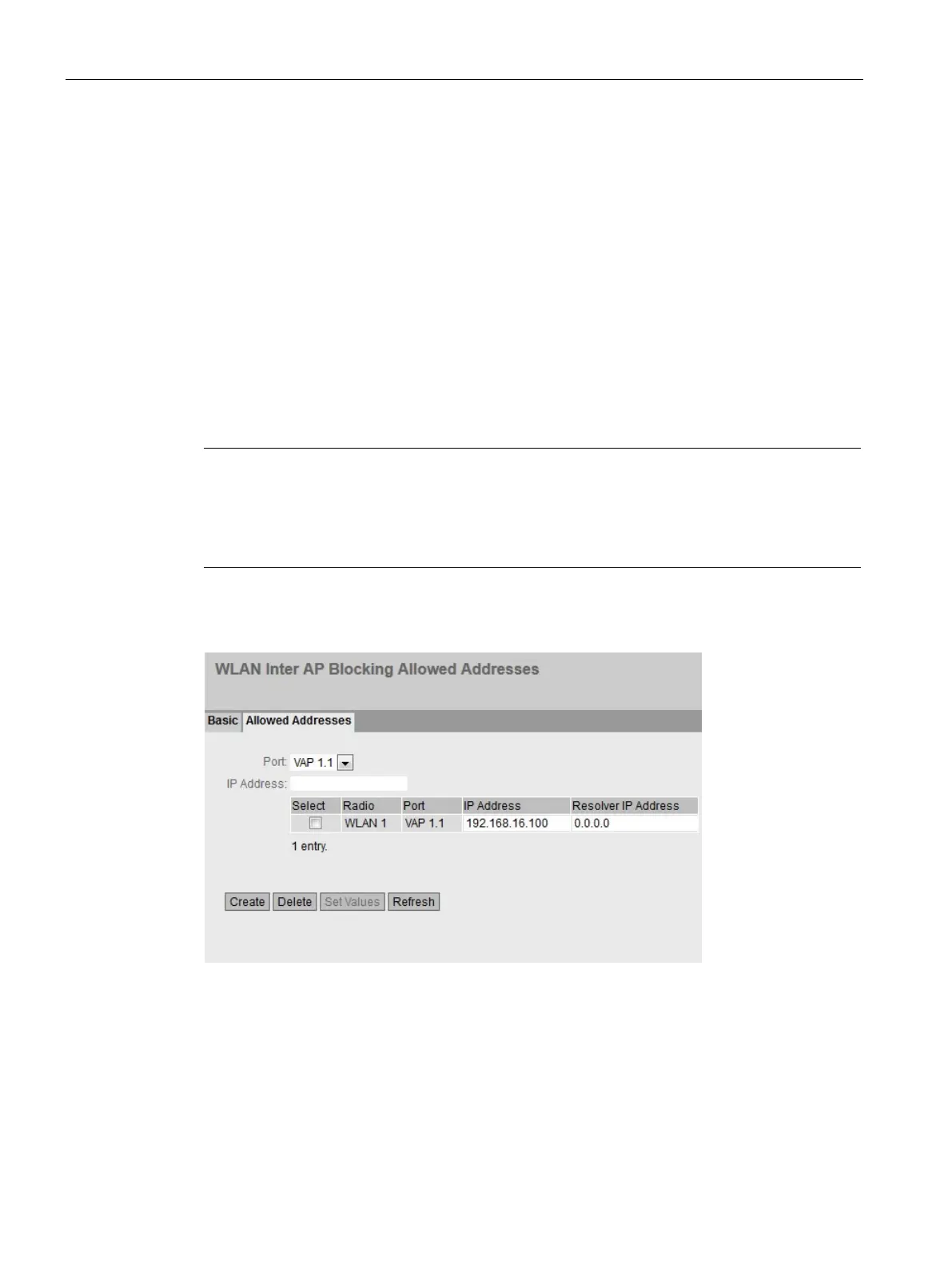Configuring with Web Based Management
6.9 "Security" menu
SCALANCE W780/W740 to IEEE 802.11n Web Based Management
402 Configuration Manual, 08/2018, C79000-G8976-C267-13
●
When enabled, the access restriction is used. You configure which devices are
accessible to the clients in "Security > Inter AP Blocking >Allowed Addresses".
●
Block Gratuitous ARP Requests
When enabled, gratuitous ARP packets are not forwarded.
●
When enabled, there is no exchange of non-IP packets, for example layer 2 packets
between the client and the devices configured on the access point as permitted
communications partners.
This WBM page is only available in access point mode.
This WBM page can only be configured with the following KEY-PLUGs:
– W780 iFeatures (MLFB 6GK5 907-8PA00)
W700 Security (MLFB 6GK5907-0PA00)
On this WBM page you specify which SCALANCE W700 devices are accessible to the
clients.
