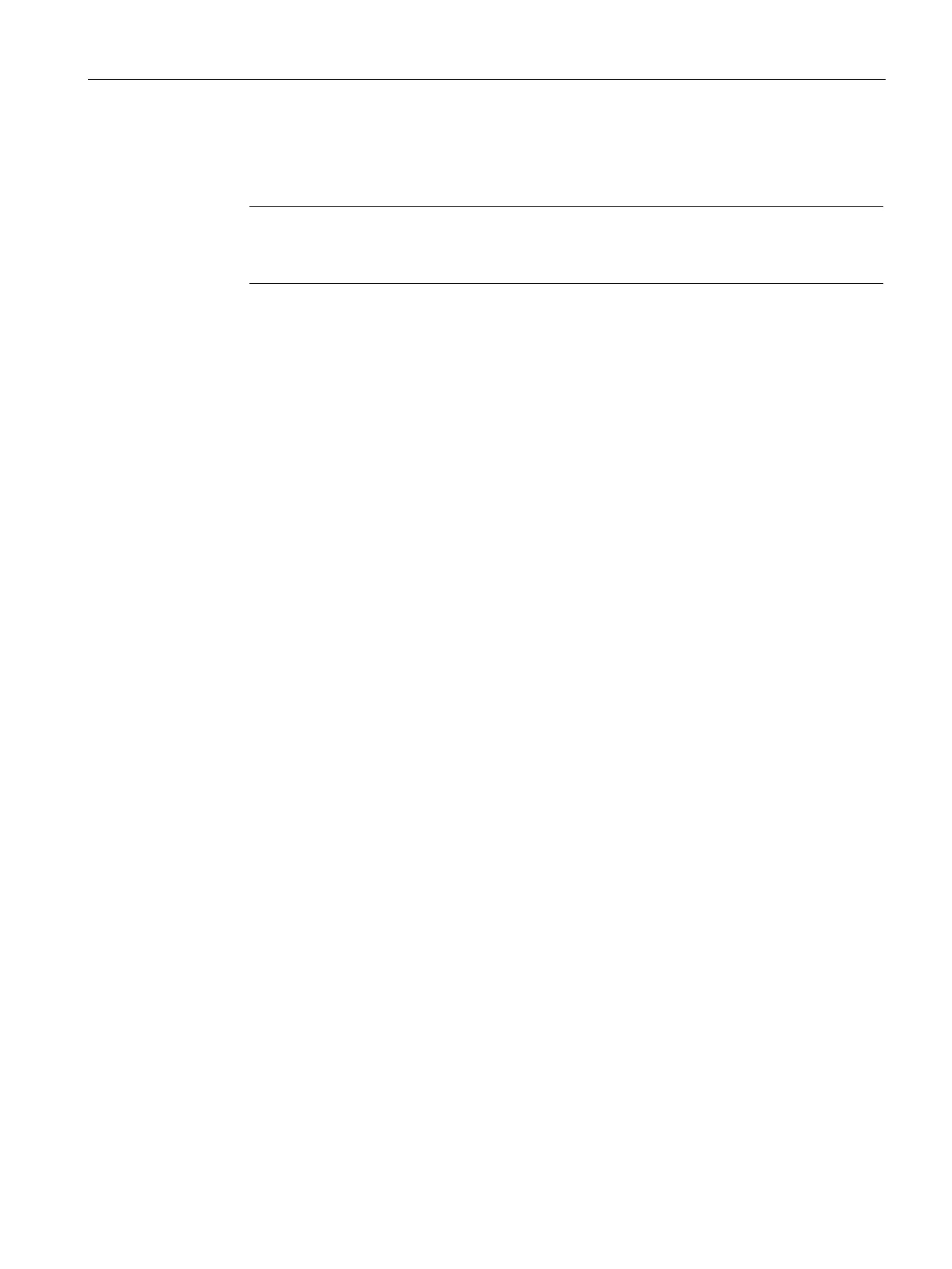Configuring with Web Based Management
6.6 "Interfaces" menu
SCALANCE W780/W740 to IEEE 802.11n Web Based Management
Configuration Manual, 08/2018, C79000-G8976-C267-13
277
size after they have been received. This can be beneficial if the transmission quality is
poor because larger packets are more difficult to transmit. However fragmentation into
smaller packets means a poorer throughput.
Note
You can only edit this value if the
you have set the transmission standard "802.11g" (2.4
GHz) or "802.11 a" (5 GHz), see "WLAN Mode" in "Interfaces > WLAN > Basic".
●
Specify the number of hardware retries. The hardware repetition is performed by the
WLAN chip itself when it tries to repeat an unacknowledged packet immediately.
If all hardware repetitions were unsuccessful, the packet is deleted.
