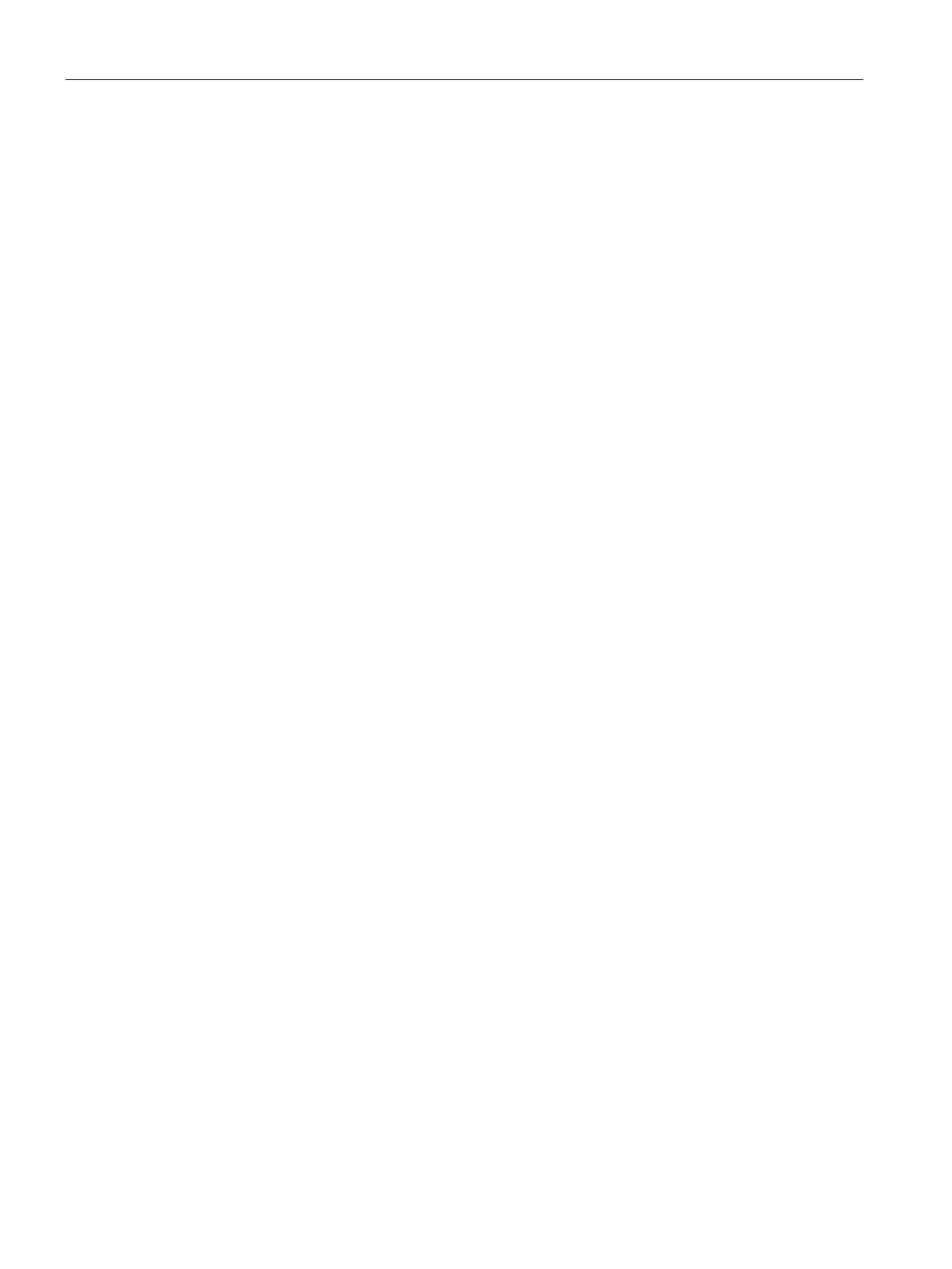Configuring with Web Based Management
6.8 "Layer 3 (IPv4)" menu
SCALANCE W780/W740 to IEEE 802.11n Web Based Management
354 Configuration Manual, 08/2018, C79000-G8976-C267-13
1. From the "Traffic Type" drop-down list, select the protocol for which the address
assignment is valid.
2. Enter the number of the global port or a port range in "Global Port".
3. Enter the IP address of the node in the local network in ""Local IP Address".
4. Enter the number of the local port or a port range in "Local Port".
5. Click the "Create" button. A new entry is generated in the table.
6. Click the "Set Values" button. The device is restarted.
