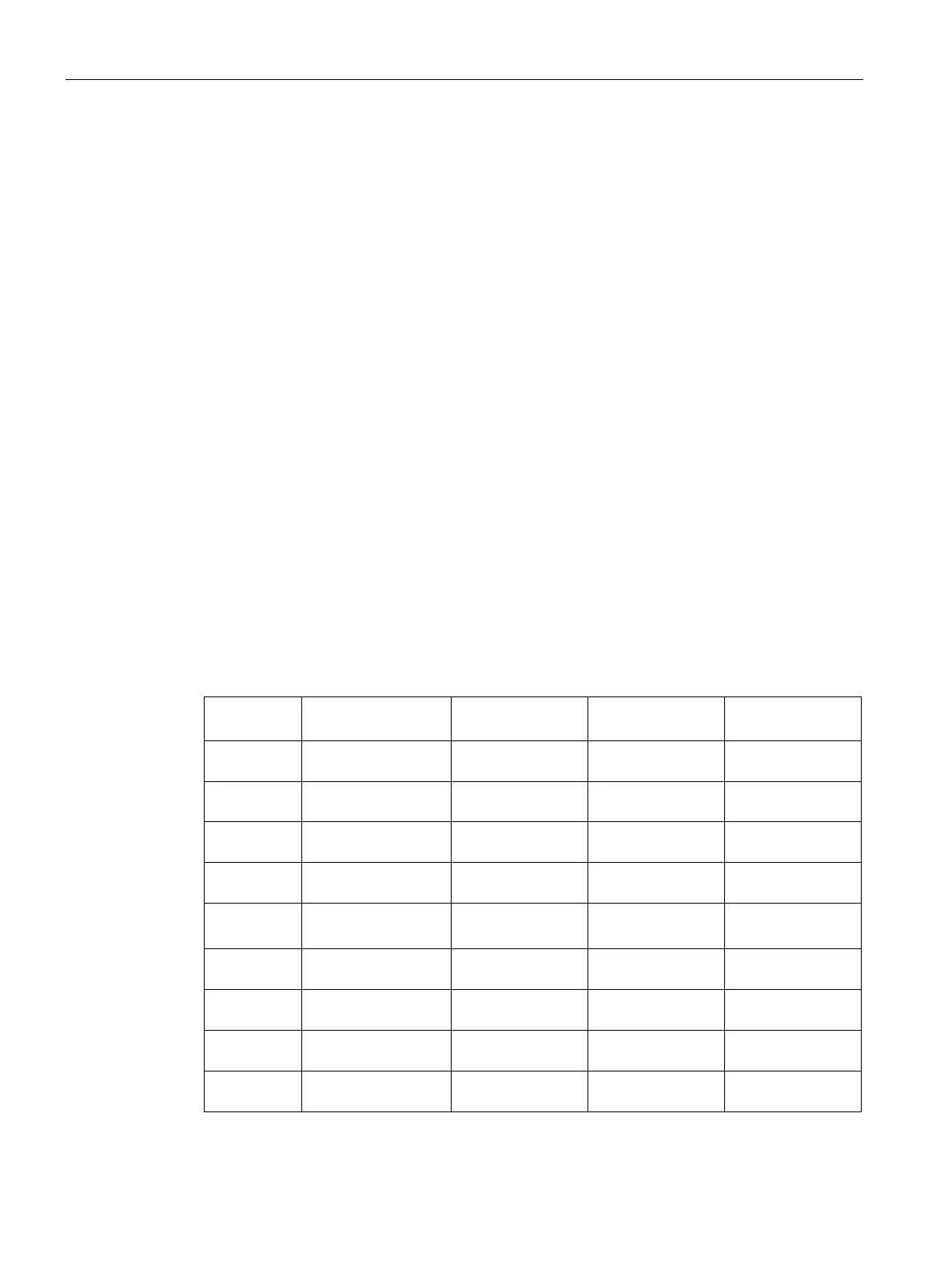Security recommendations
SCALANCE W780/W740 to IEEE 802.11n Web Based Management
44 Configuration Manual, 08/2018, C79000-G8976-C267-13
Available protocols per port
The following list provides you with an overview of the open ports on this device.
The table includes the following columns:
●
All protocols that the device supports
●
Port number assigned to the protocol
●
– Open
The port is always open and cannot be closed.
– Open (when configured)
The port is open if it has been configured.
●
– Open
The factory setting of the port is "Open".
– Closed
The factory setting of the port is "Closed".
●
Specifies whether the protocol authenticates the communications partner during access.
Factory setting of
the port
TCP/22 Open
Open Yes
TCP/23 Open
(when configured)
Open Yes
TCP/80 Open
Open Yes
TCP/443 Open
Open Yes
UDP/123 Open
(when configured)
Closed No
UDP/161 Open
Open Yes
UDP/34964,
Open Open No
UDP/514 Open
Open No
TCP/44818,
Open
Open No
