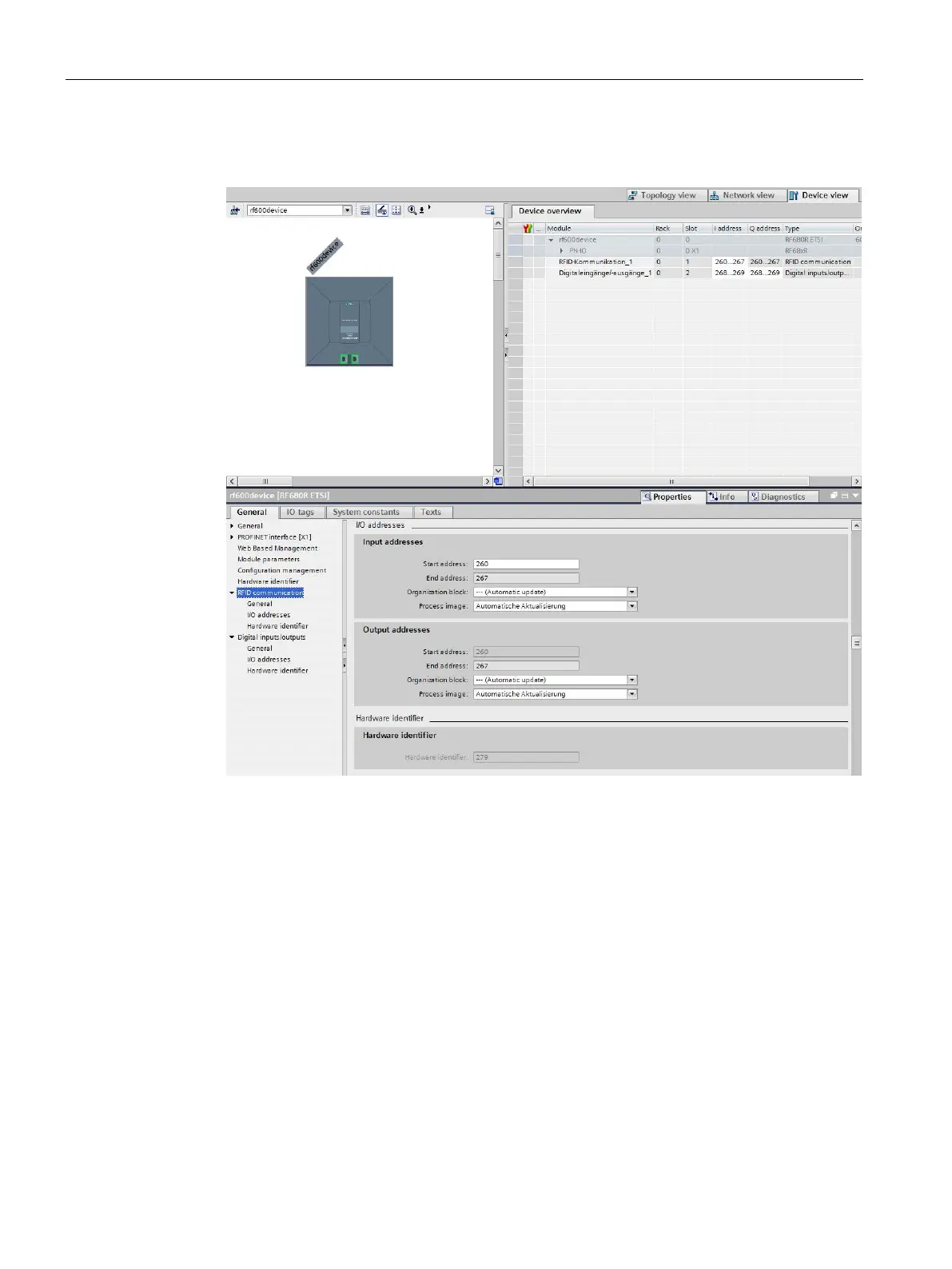Programming via SIMATIC controller
8.3 Setting the "IID_HW_CONNECT" data type
SIMATIC RF650R/RF680R/RF685R
114 Configuration Manual, 03/2018, C79000-G8976-C386-06
4. In the "RFID communication" > "Hardware identifier" tab you will find the hardware
identifier that corresponds to the "HW_ID".
Figure 8-3 The "Hardware identifier" parameter
5. Transfer the values of "LADDR" and "HW_ID" to the PLC data type "IID_HW_CONNECT"
of the reader for which you want to set parameters.
The "IID_HW_CONNECT" data type has now been created and addressed for a channel.
Repeat these steps for every other reader/channel. If you want to use a different channel of
the reader, set this using the "CM_CHANNEL" parameter. The "HW_ID" and "LADDR"
parameters remain the same for all channels of a reader.