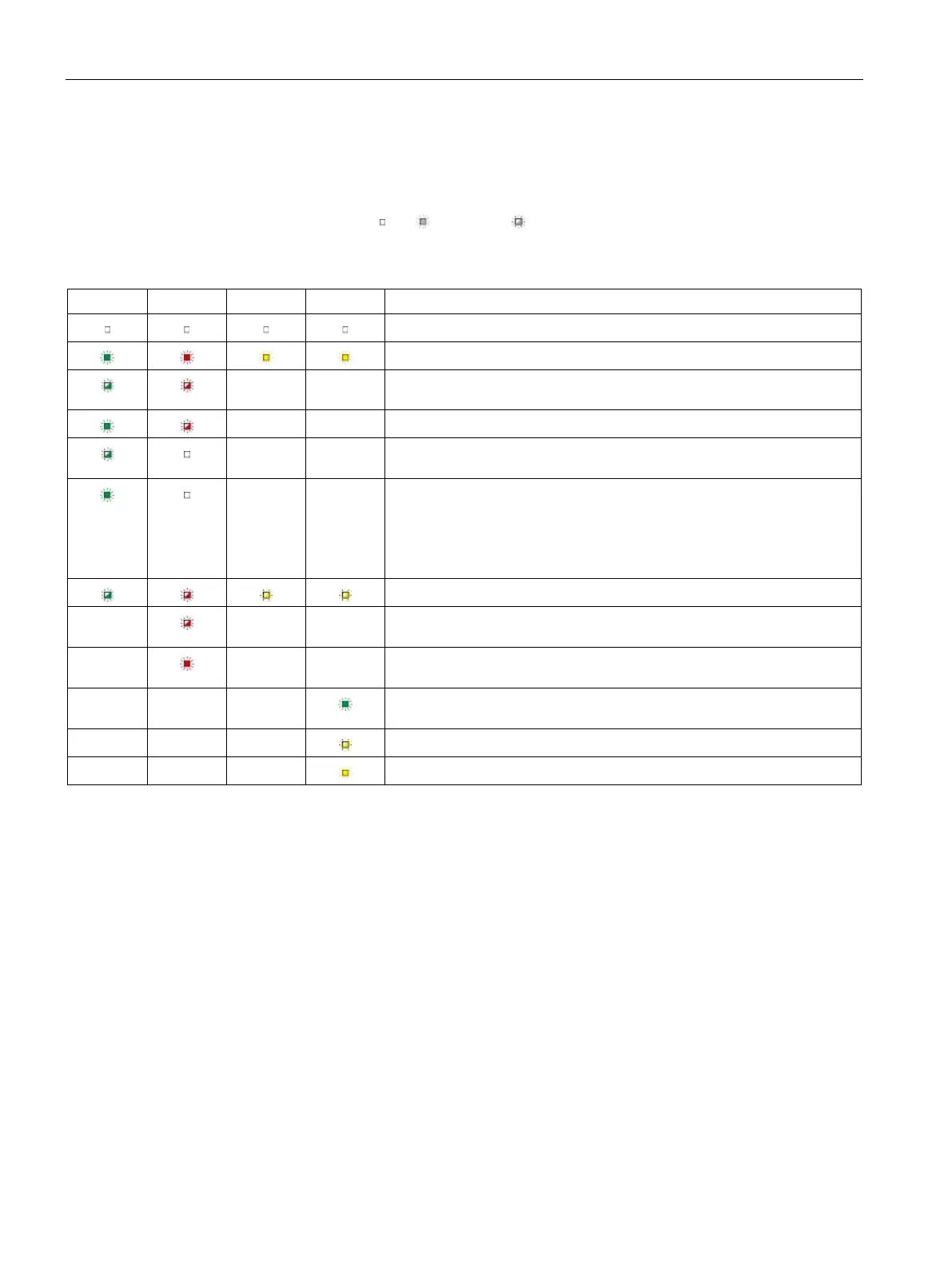Service and maintenance
12.1 Diagnostics
SIMATIC RF650R/RF680R/RF685R
284 Configuration Manual, 03/2018, C79000-G8976-C386-06
Diagnostics via LED display elements
The operating statuses of the reader are displayed by the "RUN/STOP", "ERROR",
"MAINTENANCE" and "PRESENCE" LEDs. The LEDs can adopt the colors green, red or
yellow and the states off
, on or flashing :
Table 12- 1 Display of operating statuses
The device is turned off.
The device is starting up.
-- --
The device is ready for operation. The connection to the application
(XML, OPC UA, controller) is not established.
-- -- The device is ready for operation but there is an error.
-- --
The device is ready for operation. The connection to the application
(XML, OPC UA, controller) is established.
-- -- The device is working.
• STEP 7, Ethernet/IP: The "writeconfig" command was received.
• XML application: The "hostGreeting" command was received.
• OPC UA: Connection to the client is established.
Flash test for reader identification.
--
-- --
There is an error. You will find more information on error messages in
the section "XML/PLC error messages (Page 290)".
--
-- --
The network load too high. The functioning of the device is being dis-
turbed due to receiving too many network packets.
-- -- --
The antenna is switched on. There is no transponder in the antenna
-- -- --
There is at least one transponder in the antenna field.
-- -- --
One or more transponders have been detected as valid.
Only exists with RF680R/RF685R.
Only exists with RF650R.