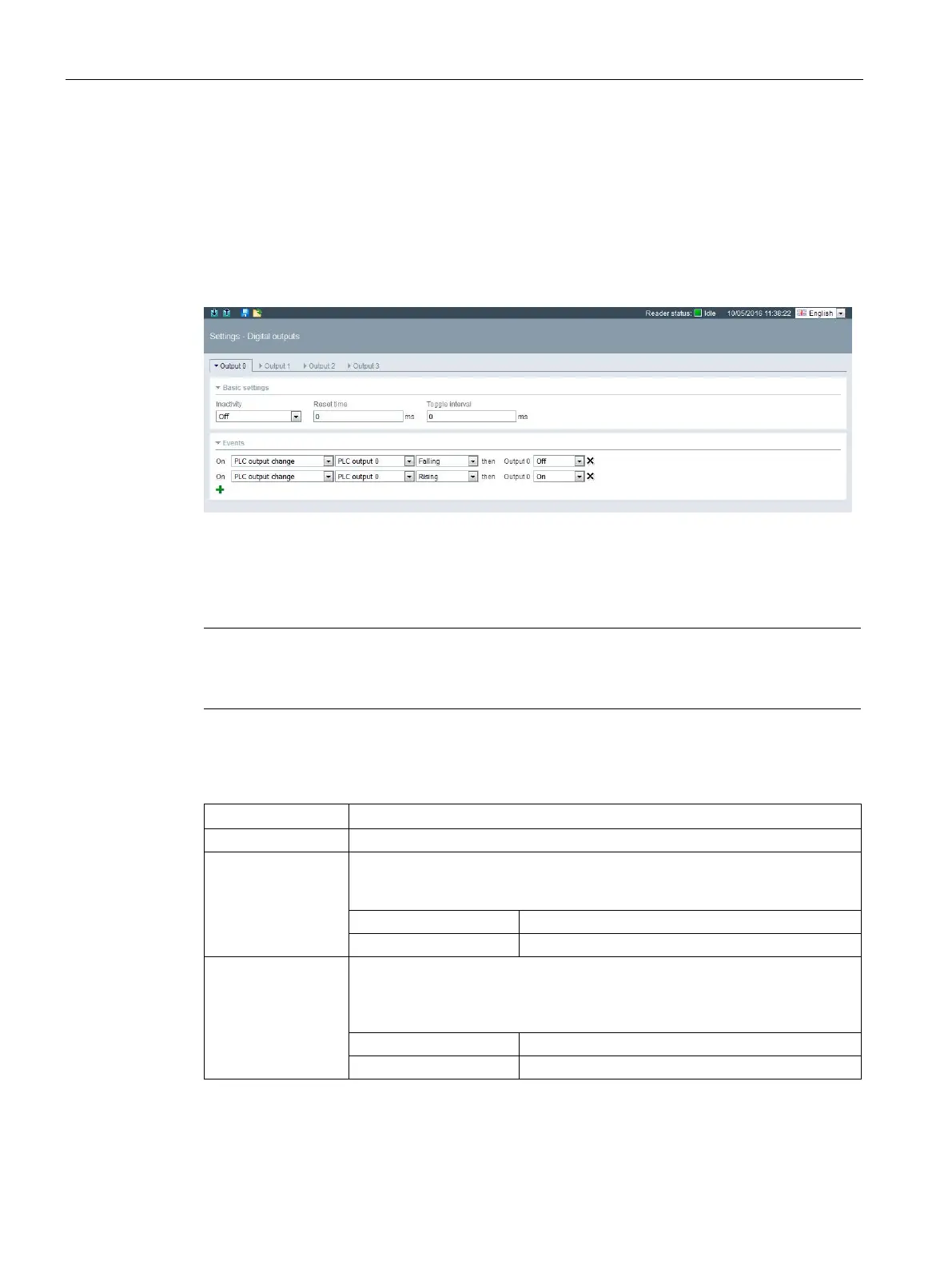Configuring with the WBM
7.3 The menu items of the WBM
SIMATIC RF650R/RF680R/RF685R
72 Configuration Manual, 03/2018, C79000-G8976-C386-06
The "Settings - Digital outputs" menu item
In the "Settings - Digital outputs" menu item, you can set the properties of the digital outputs
and assign functions to the individual outputs. For each output there is an identical tab
divided into 2 areas:
● Basic settings
● Events
Figure 7-12 The "Settings - Digital outputs" menu item
In the "Basic settings" area, you can make the following settings:
Note
Reaction time of the digital outputs
Note that the reaction time of the digital outputs depends on the reader load.
Table 7- 13 Description of the status properties
Status that the output adopts following device startup.
Reset time If the reset time is set to a value ≠ 0, the output automatically returns to the
inactivity status when the reset time has elapsed. A value of 0 means that the
status of the output is not influenced by this automatic function.
Toggle interval If a value ≠ 0 is set, the output "flashes" if it is activated by an application or by
a function assignment. The flashing frequency corresponds to the value of the
toggle interval in milliseconds. A value of 0 means that the status of the output
is not influenced by this automatic function.