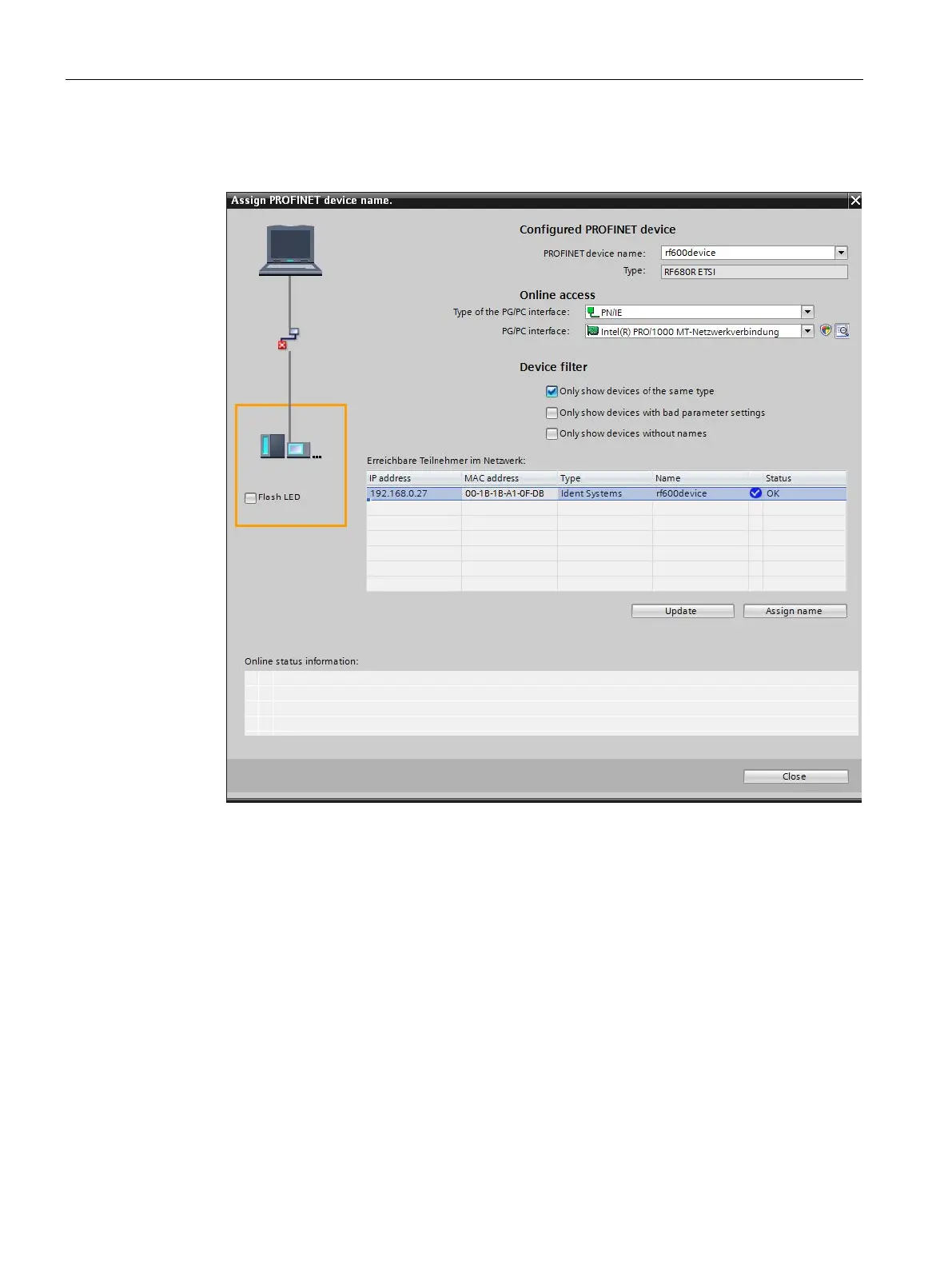Commissioning
4.4 Assign the IP address / device name
SIMATIC RF650R/RF680R/RF685R
32 Configuration Manual, 03/2018, C79000-G8976-C386-06
8. In the shortcut menu, select the menu command "Assign device name".
Reaction: The "Assign PROFINET device name" window opens.
Figure 4-5 Assigning a device name
9. Select the connection type in the "Online access" in the "Type of the PG/PC interface"
drop-down list.
10.In the "PG/PC interface" drop-down list in the "Online access" area, select the network
adapter via which the reader is connected to the PC.
11.Click the "Refresh" button to display all reachable nodes in the network.
12.Select the required node from the list.
13.Now click the "Assign name" button to assign the PROFINET device name to the reader.
Result: The reader is assigned the configured PROFINET device name from the project.