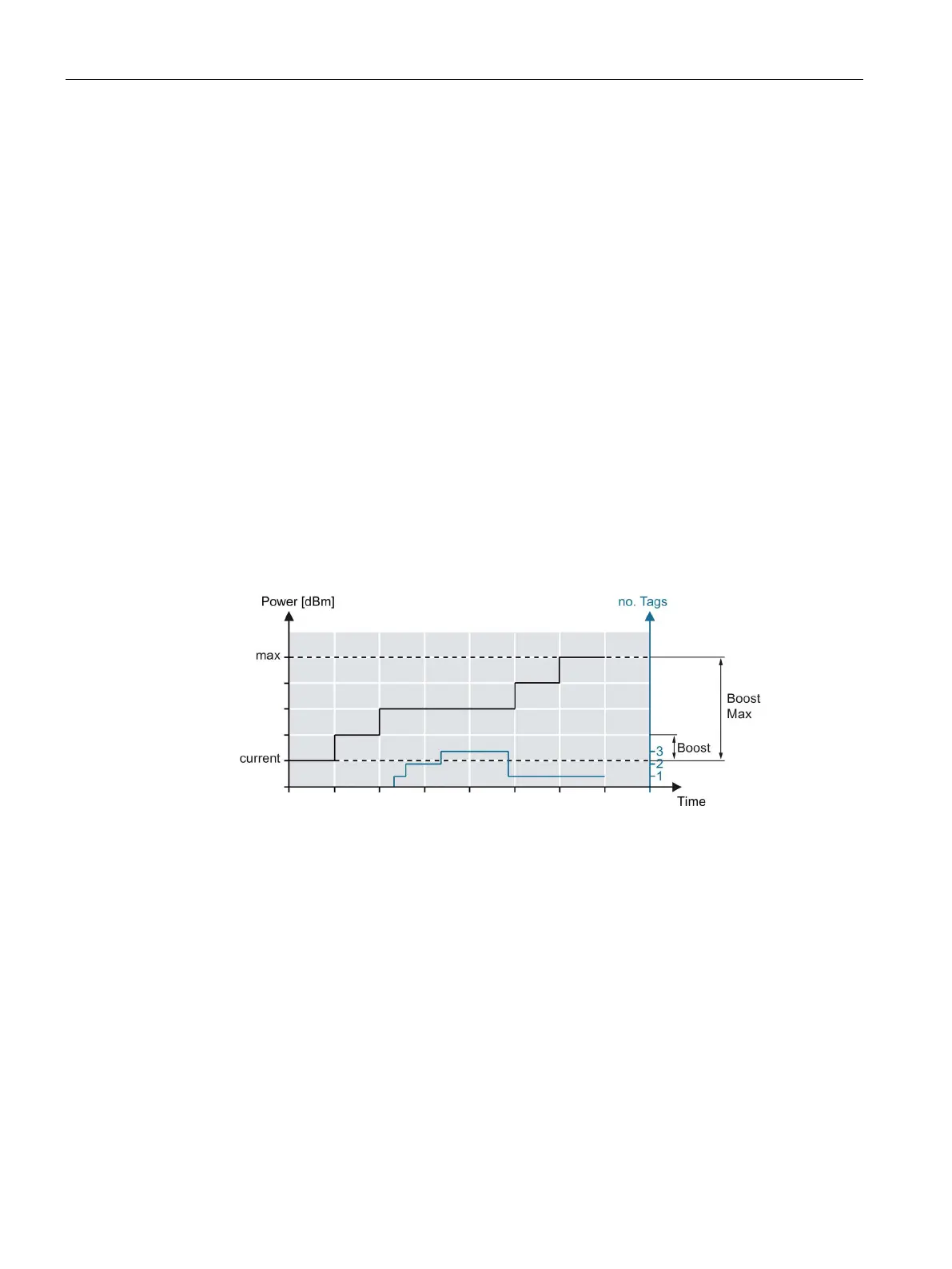Appendix
A.2 Application examples of the algorithms
SIMATIC RF650R/RF680R/RF685R
320 Configuration Manual, 03/2018, C79000-G8976-C386-06
Follow the steps below to ensure that the transponders are reliably identified without the
read points influencing each other.
1. In the menu item "Settings - Read points", in the area "Assigned antennas" specify the
radiated power with which the antenna normally reads/writes.
You can find out the suitable radiated power at with which the transponders will be
identified in the menu item "Settings - Activation power".
2. In the area "Algorithms" enable the algorithm "Inventory Power Ramp" and specify the
values as follows:
– Expected Tags: Enter the minimum number of transponders that are always located in
the antenna field (e.g. 2).
– Boost max [dB]: Enter the value by which [dB] the radiated power may be increased
as maximum (e.g. 4 dB).
– Inventories: Enter the number of inventories to be taken until the maximum radiated
power is reached (e.g. 4).
Note: The higher the number of inventories the higher the likelihood that transponders
will be identified with as low a radiated power as possible. The more inventories you
specify, however, the longer it may take in an unfavorable situation before there is
access to the transponder.
Figure A-6 Access with minimum radiated power using the algorithms "Inventory Power Ramp"
and "Read/Write Power Ramp"
3. In the area "Algorithms" activate the algorithm "Read/Write Power Ramp" and specify the
values as follows:
– Boost [dB]: Write access to a transponder normally requires more power than
inventories. For this reason, you should enter a value here by how much [dB] the
radiated power should be increased (in steps) if the execution of a command fails.
With a "Write" command, the power is increased by this value directly the first time the
command executes, with a "Read" command only when the command fails to execute.
– Boost max [dB]: Enter by how much [dB] the radiated power may be increased as
maximum (e.g. 6 dB). Here, you can also enter a value = 0, while you enter a value of
2 dB for "Boost [dB]". This brings about that only with a "Write" command, the power is
increased once.