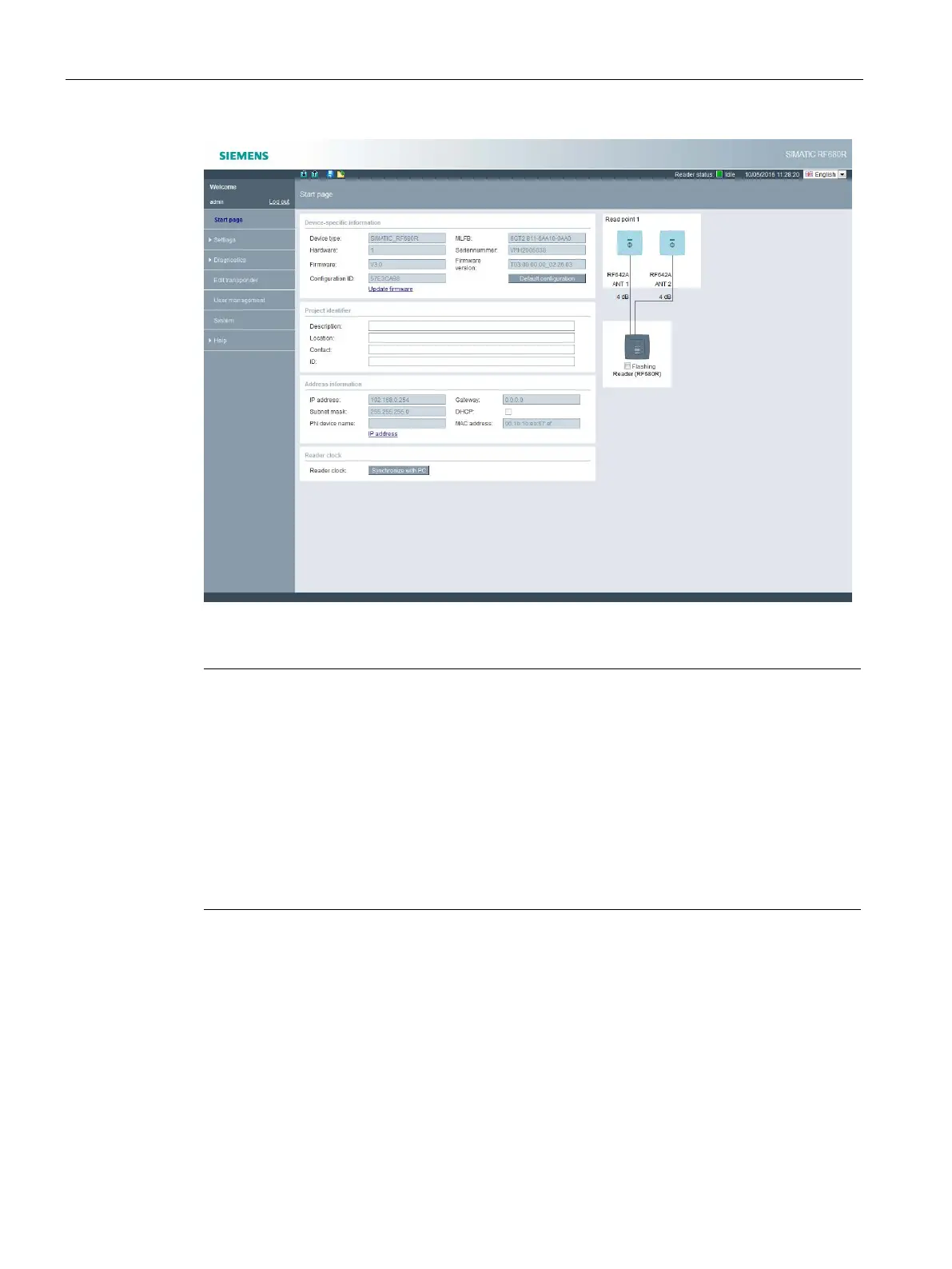Configuring with the WBM
7.1 Starting WBM
SIMATIC RF650R/RF680R/RF685R
42 Configuration Manual, 03/2018, C79000-G8976-C386-06
Figure 7-1 The start page of the WBM
Note
The connection to the reader cannot be established
If no connection can be established to the reader, check the following points:
Make sure that all cables are correctly connected.
Make sure that the reader has started up ("R/S LED" lit/flashing green).
Check the IP addresses of the PC and the reader and the subnet mask. Both IP
addresses must be in the same subnet (you will find more information on this in the
section "
Assign the IP address / device name (Page 29)").
Make sure that the connection is not blocked by a firewall.
Check the connection between the PC and reader using a ping request.