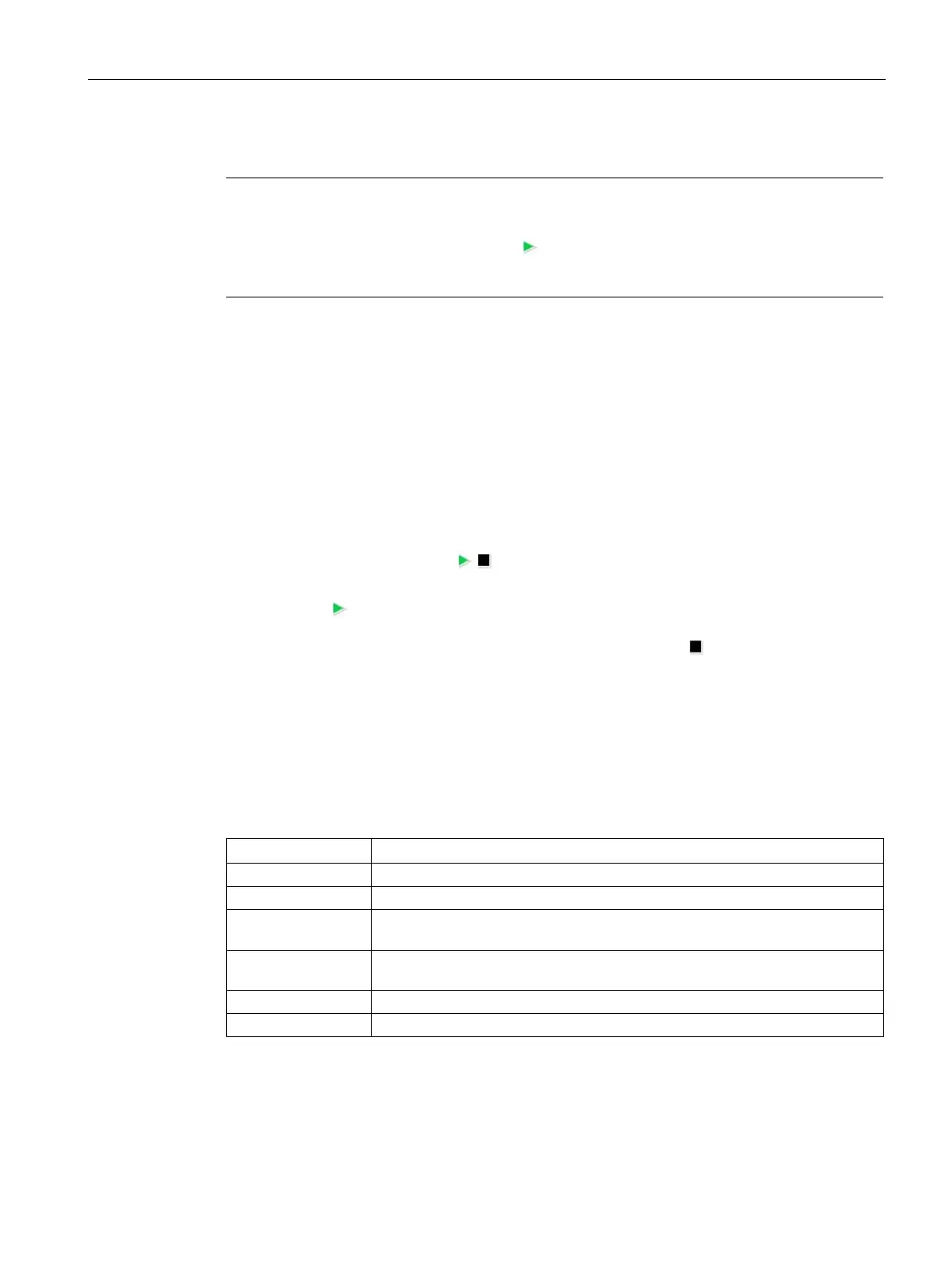Configuring with the WBM
7.3 The menu items of the WBM
SIMATIC RF650R/RF680R/RF685R
Configuration Manual, 03/2018, C79000-G8976-C386-06
85
Procedure for optimizing the antenna alignment
Note
Do not optimize the antenna alignment during operation
We
recommend that you do not optimize ( ) the antenna alignment during operation since
this can disturb operation. Optimize the
antenna alignment prior to putting the system into
Select the required antenna and start measuring the RSSI values.
Select a transponder from the list.
Transfer the activation power to the "Radiated power" input box of the "Settings
- Read
Adjust the antenna until you obtain the highest possible RSSI value.
In this area, you can select the antenna whose alignment needs to be optimized. With the
"Start/Stop adjustment" buttons (
/ ), you can control the measurement of the RSSI
values.
By clicking the
button, a new measurement is started. Cyclic reads are performed on the
selected antenna and the measured values obtained are displayed. Any existing measured
values from a previous measurement are deleted. By clicking the
button, the
measurement is stopped.
After you have started measuring the RSSI values, all the transponders identified by the
reader are listed in the table. Select the "EPC-ID in ASCII format" check box to display the
EPC-IDs of the transponders in ASCII code.
Table 7- 21 Displayed properties of the recognized transponders
ID of the identified transponder
Last measured RSSI value of the transponder
RSSI min. Minimum RSSI value of the transponder. Calculated over all successful inven-
RSSI max. Maximum RSSI value of the transponder. Calculated over all successful inven-
Number of inventory replies (scans) of this transponder.
Time stamp when the transponder was identified the first time.
You can select the transponders individually in the table. The selected transponder is
highlighted in color and its measured values shown in the "RSSI display" area.
By clicking the "Apply" button, you transfer the value entered in the field to the "Radiated
power" input box of the "Settings - Read points" menu item. This change is transferred